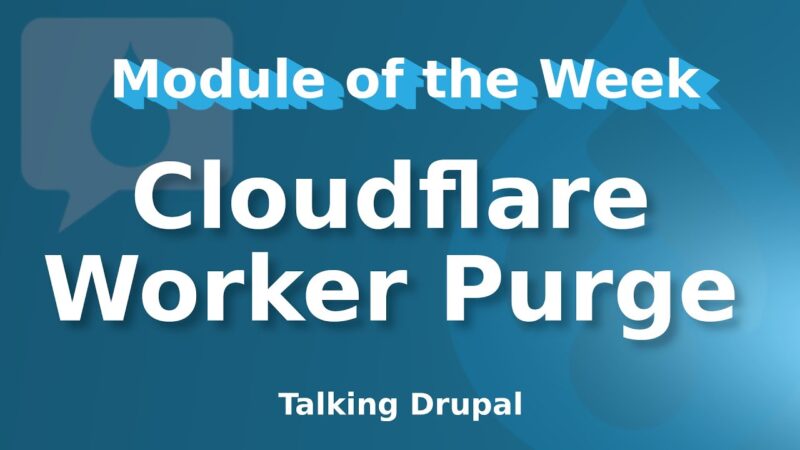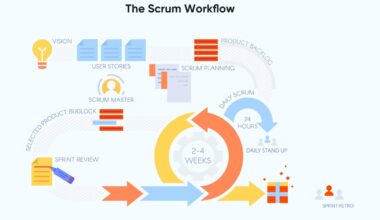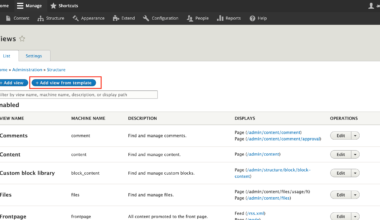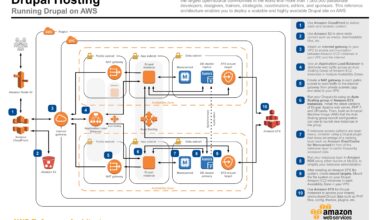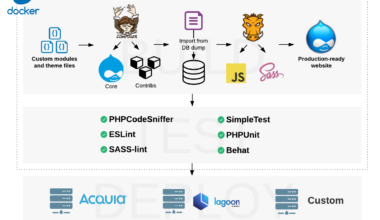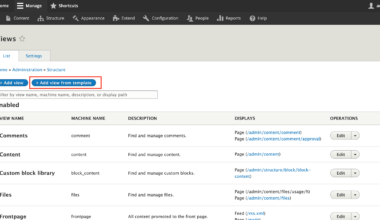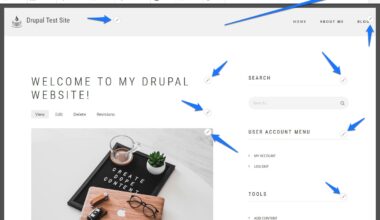Introduction to Drupal and CloudFlare
Drupal is a popular open-source content management system (CMS) used by millions of websites worldwide. It allows users to easily create, manage, and publish content on their website, without requiring extensive technical knowledge. However, as with any website, Drupal sites are vulnerable to cyber threats, such as DDoS attacks, which can cause significant downtime and financial loss.
This is where CloudFlare comes in. CloudFlare is a cloud-based security and performance optimization service that provides website owners with a range of tools to protect their sites from cyber threats and enhance their user experience. By integrating Drupal with CloudFlare, website owners can take advantage of these benefits and ensure their site is secure and performing at its best.
In addition to security and performance benefits, CloudFlare also offers a range of other features, such as content delivery network (CDN) capabilities, analytics, and caching, that can further enhance the user experience and improve website performance. These benefits make CloudFlare an attractive option for Drupal users looking to improve their site’s security and performance.
In the following sections, we will explore the benefits of CloudFlare integration with Drupal, how to integrate Drupal with CloudFlare, best practices for using Drupal with CloudFlare, and final thoughts on Drupal and CloudFlare integration. By the end of this article, you should have a good understanding of how CloudFlare can help improve the security and performance of your Drupal site.
Understanding the Benefits of CloudFlare Integration with Drupal
Integrating Drupal with CloudFlare offers a host of benefits for website owners. Here are some of the key advantages:
1. Improved Website Performance
CloudFlare’s CDN capabilities can help improve website performance by caching content and distributing it across multiple servers worldwide. This means that when a user accesses your website, they are automatically routed to the server that is closest to them, reducing latency and improving page load times.
2. Enhanced Security
CloudFlare offers a range of security features, including DDoS protection, web application firewall (WAF), and SSL encryption. These tools can help protect your Drupal site from cyber threats and ensure that sensitive user data is kept safe.
3. Cost Savings
By using CloudFlare, website owners can reduce their server load and bandwidth usage, which can lead to cost savings on hosting fees. Additionally, CloudFlare’s free plan offers a range of basic security and performance features, making it an affordable option for small businesses and startups.
4. Analytics and Reporting
CloudFlare provides detailed analytics and reporting on website performance, traffic, and security threats. This data can be used to identify areas for improvement and optimize website performance.
5. Easy Integration
Integrating Drupal with CloudFlare is a simple process that can be completed in just a few steps. CloudFlare offers a Drupal module that can be installed directly from the Drupal admin panel, making it easy for website owners to get started.
In summary, integrating Drupal with CloudFlare offers a range of benefits for website owners, including improved website performance, enhanced security, cost savings, analytics and reporting, and easy integration. By taking advantage of these features, Drupal users can ensure that their website is secure, reliable, and performing at its best.
How to Integrate Drupal with CloudFlare
Integrating Drupal with CloudFlare is a straightforward process that can be completed in just a few simple steps. Here’s how to do it:
Step 1: Sign up for a CloudFlare account
The first step to integrating Drupal with CloudFlare is to sign up for a CloudFlare account. You can do this by visiting the CloudFlare website and clicking on the “Sign Up” button. Follow the prompts to create your account.
Step 2: Add your website to CloudFlare
Once you have created your account, the next step is to add your Drupal website to CloudFlare. To do this, click on the “Add Site” button and enter your website’s URL. CloudFlare will scan your website and provide you with a list of DNS records. Make note of these records as you will need them later.
Step 3: Install the CloudFlare Drupal module
CloudFlare offers a Drupal module that can be installed directly from the Drupal admin panel. To install the module, log in to your Drupal admin panel, navigate to the “Extend” tab, and search for “CloudFlare”. Click on the “Install” button to install the module.
Step 4: Configure the CloudFlare Drupal module
After installing the CloudFlare Drupal module, navigate to the “Configuration” tab and click on “CloudFlare Settings”. Enter your CloudFlare email address and API key, which can be found in your CloudFlare account settings. Next, enter the DNS records that CloudFlare provided in Step 2.
Step 5: Enable CloudFlare
The final step is to enable CloudFlare for your Drupal website. To do this, navigate to the “CloudFlare” tab in the Drupal admin panel and click on the “Activate CloudFlare” button. CloudFlare will begin optimizing your website’s performance and providing security features.
In conclusion, integrating Drupal with CloudFlare is a simple process that can be completed in just a few steps. By following these steps, you can take advantage of CloudFlare’s range of security and performance features and ensure that your Drupal website is secure, reliable, and performing at its best
Best Practices for Using Drupal with CloudFlare
After integrating Drupal with CloudFlare, there are some best practices that website owners should follow to ensure optimal performance and security. Here are some tips to keep in mind:
1. Customize CloudFlare Settings
CloudFlare offers a range of settings that can be customized to meet the specific needs of your Drupal website. Some of these settings include caching, security, and performance options. It’s important to review these settings and make adjustments as needed to ensure that your website is performing at its best.
2. Use HTTPS
CloudFlare offers free SSL certificates that can be used to encrypt traffic between your website and its users. Enabling HTTPS is an important step in securing your Drupal website and protecting user data. To enable HTTPS, navigate to the “Crypto” tab in your CloudFlare account and enable “Full SSL”.
3. Monitor Analytics
CloudFlare provides detailed analytics and reporting on website performance, traffic, and security threats. It’s important to monitor these analytics regularly to identify areas for improvement and ensure that your website is performing optimally.
4. Utilize Page Rules
CloudFlare’s page rules allow website owners to customize how CloudFlare handles specific URLs on their website. This can be useful for optimizing website performance and ensuring that certain pages are cached properly. To create page rules, navigate to the “Page Rules” tab in your CloudFlare account and follow the prompts.
5. Regularly Update Drupal and CloudFlare
To ensure optimal performance and security, it’s important to regularly update both your Drupal website and CloudFlare account. This includes updating Drupal modules, themes, and core files, as well as updating CloudFlare settings and features.
6. Use a Content Delivery Network (CDN)
CloudFlare’s CDN capabilities can help improve website performance by caching content and distributing it across multiple servers worldwide. In addition to CloudFlare’s CDN, website owners may also consider using additional CDNs, such as Amazon CloudFront or MaxCDN, to further optimize website performance.
In summary, following these best practices can help ensure optimal performance and security when using Drupal with CloudFlare. By customizing CloudFlare settings, using HTTPS, monitoring
Final Thoughts on Drupal and CloudFlare Integration
Integrating Drupal with CloudFlare is a smart choice for website owners who want to ensure that their site is secure, reliable, and performing at its best. CloudFlare offers a range of security and performance features that can help protect your Drupal site from cyber threats and enhance the user experience.
By following the best practices outlined in this article, Drupal users can further optimize their website’s performance and security. Customizing CloudFlare settings, using HTTPS, monitoring analytics, utilizing page rules, regularly updating Drupal and CloudFlare, and using a CDN are all important steps in ensuring that your Drupal website is performing optimally.
It’s important to note that while CloudFlare offers a range of benefits, it’s not a silver bullet for website security. Website owners should still take other precautions, such as using strong passwords, implementing two-factor authentication, and regularly backing up website data.
In conclusion, integrating Drupal with CloudFlare is a powerful way to enhance the performance and security of your website. By taking advantage of CloudFlare’s range of features and following best practices, Drupal users can ensure that their site is secure, reliable, and performing at its best.