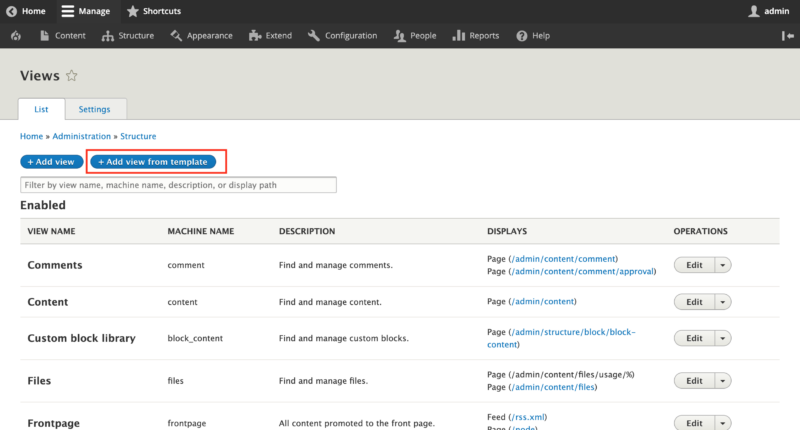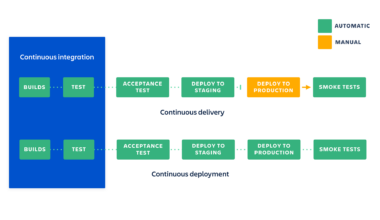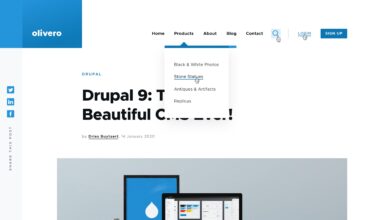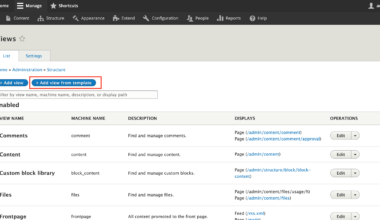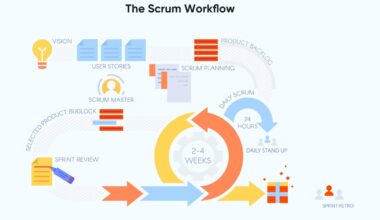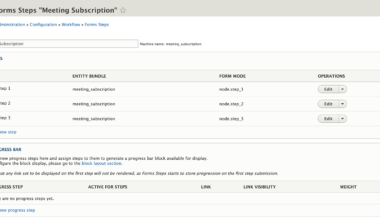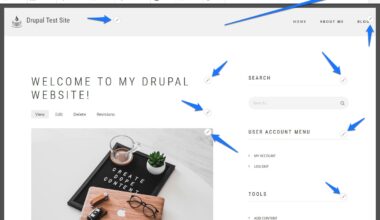Introduction to custom Drupal Views displays
As a Drupal developer, you know that Drupal Views is a powerful tool that allows you to create dynamic content displays. However, sometimes you may need more control over the way your content is displayed. This is where creating custom Drupal Views displays comes in.
Custom Drupal Views displays allow you to create unique and customized displays for your content. With custom displays, you can change the format, style, and layout of your content to match your specific needs. In this article, we will explore how to create custom Drupal Views displays and customize them to fit your needs.
Before we dive into creating custom Drupal Views displays, let’s take a moment to understand the basics of Drupal Views. Drupal Views is a module that allows you to create dynamic content displays using a graphical user interface. With Drupal Views, you can create lists, tables, maps, and other displays of your content.
Views are created by selecting a content type and defining the fields you want to display. Drupal Views then generates a display that shows your content in a specific format. Views can be customized by changing the format, style, and layout of the display.
Now that we have an understanding of the basics of Drupal Views, let’s explore how to create custom Drupal Views displays. In the next section, we will discuss the steps to create custom Drupal Views displays.
Creating custom Views displays
Creating custom Drupal Views displays is a straightforward process that involves a few simple steps. Let’s take a look at the steps involved in creating custom Views displays.
1. Create a new View:
The first step is to create a new View. To do this, navigate to Structure > Views > Add new view in your Drupal dashboard. Give your View a name and select the content type you want to create a display for.
2. Define the fields:
Next, you need to define the fields you want to display in your custom View. Click on the “Add” button in the “Fields” section and choose the fields you want to display. You can also choose to exclude fields that you don’t want to display.
3. Select the display format:
Once you have defined the fields, you need to select the display format. Drupal Views provides several display formats such as Grid, Table, and List. Choose the format that best suits your needs.
4. Customize the display style:
After selecting the display format, you can customize the display style. This includes changing the font size, color, and alignment of the text. You can also add custom CSS to further customize the display style.
5. Add filters and sorting:
You can also add filters and sorting to your custom Drupal Views display. Filters allow you to narrow down the content displayed based on certain criteria, while sorting allows you to arrange the content in a specific order.
6. Preview the display:
Once you have customized the display, you can preview it to ensure that it looks the way you want it to.
7. Save the display:
Finally, save the custom Drupal Views display by clicking on the “Save” button.
Creating custom Drupal Views displays allows you to create unique and customized displays for your content. By following the above steps, you can create custom Views displays that match your specific needs. In the next section, we will discuss how to further customize Drupal Views displays.
Customizing Views display format and style
Customization of Views display format and style can be done to match your website’s branding, design, and your personal preferences. Let’s take a look at how to customize Views display format and style.
1. Use HTML templates:
HTML templates allow you to customize the look and feel of your Views display. Drupal Views provide various templates such as views-view.tpl.php, views-view-fields.tpl.php, and views-view-unformatted.tpl.php. You can use these templates to customize the HTML output of your Views display.
2. Override styles:
To override the default styles of Views display, you can add custom CSS to your theme’s CSS file or use the CSS Injector module to add custom CSS to your Drupal website. With custom CSS, you can change the font size, color, background color, and other styling elements of your Views display.
3. Use Views plugins:
Drupal Views provides various plugins that allow you to customize the Views display style. For example, the Views Bootstrap module provides Bootstrap integration for Drupal Views, allowing you to use Bootstrap styles for your Views display. Similarly, the Views Slideshow module allows you to create a slideshow of your Views display.
4. Use contributed modules:
Drupal has a vast library of contributed modules that can help you customize your Views display format and style. The Display Suite module provides a drag-and-drop interface that allows you to customize the layout and styling of your Views display. Similarly, the Panels module allows you to create complex page layouts with custom Views displays.
5. Use custom code:
If you have experience with Drupal coding, you can use custom code to customize your Views display format and style. You can use preprocess functions to modify the HTML output of your Views display. You can also use Views hooks to add custom CSS or JavaScript to your Views display.
In conclusion, customizing Views display format and style is important to create a unique and customized display for your content. Drupal provides various tools and modules that allow you to customize your Views display. By following the above steps, you can customize your Views display to match your website’s branding and design.
Advanced Views display options and features
Drupal Views provides advanced display options and features that allow you to create even more customized and dynamic displays for your content. Let’s take a look at some of the advanced Views display options and features.
1. Contextual filters:
Contextual filters allow you to filter content based on the context of the current page. For example, if you have a View that displays blog posts, you can use a contextual filter to display only the blog posts that are related to the current page.
2. Relationships:
Relationships allow you to display fields from related entities in your Views display. For example, if you have a View that displays blog posts, you can use a relationship to display the author’s name or profile picture.
3. Aggregation:
Aggregation allows you to group your content and perform calculations on the grouped data. For example, you can use aggregation to display the total number of comments on each blog post in your Views display.
4. Multilingual support:
Drupal Views provides multilingual support, allowing you to create Views displays in multiple languages. This is useful if you have a multilingual website and want to display content in different languages.
5. Views caching:
Views caching allows you to improve the performance of your website by caching the output of your Views display. This reduces the number of database queries and improves the loading time of your website.
6. Views AJAX:
Views AJAX allows you to update your Views display without reloading the entire page. This provides a smoother and more dynamic user experience for your website visitors.
7. Views exposed filters:
Views exposed filters allow your website visitors to filter the content displayed in your Views display. This provides a more interactive and personalized experience for your website visitors.
In conclusion, Drupal Views provides advanced display options and features that allow you to create even more customized and dynamic displays for your content. By using these advanced features, you can create Views displays that are tailored to your specific needs and requirements.
Final thoughts on customizing Drupal Views displays
Customizing Drupal Views displays is a powerful tool that allows you to create unique and customized displays for your website’s content. By following the steps outlined in this article, you can create custom Views displays that match your specific needs and requirements.
When customizing Views display format and style, using HTML templates, overriding styles, and using contributed modules can help you create a more personalized and branded display for your content. Furthermore, using advanced Views display options and features such as contextual filters, relationships, and aggregation can help you create even more dynamic displays.
It’s important to keep in mind that while customizing Drupal Views displays can be a straightforward process, it can also be complex and time-consuming. Therefore, it’s important to plan and strategize before embarking on any customization projects. It’s also worth noting that if you’re not comfortable with coding or using Drupal modules, it’s best to seek the help of a professional Drupal developer.
In conclusion, customizing Drupal Views displays is a powerful tool that can help you create unique and customized displays for your website’s content. By using the tools and features provided by Drupal Views, you can create displays that are tailored to your specific needs and requirements. However, it’s important to plan and strategize before embarking on any customization projects and seek professional help if necessary.