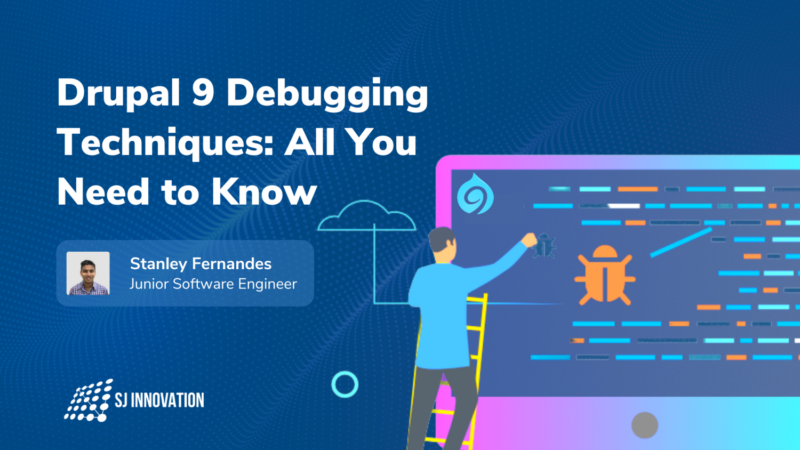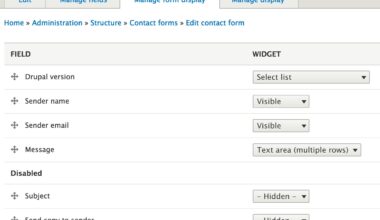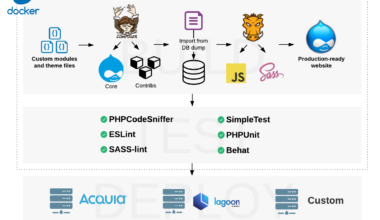Introduction: Understanding Drupal Performance Issues
As a Drupal website owner, you must have experienced slow website speed or poor performance at some point. It’s frustrating for website visitors and can also harm your search engine rankings. Therefore, it’s crucial to understand the root causes of Drupal performance issues and learn how to debug them.
Drupal is a powerful content management system, but it requires proper optimization to ensure that it operates smoothly. Several factors can affect Drupal performance, including server configuration, website design, and database optimization.
In this article, we’ll explore common causes of Drupal performance issues and provide debugging techniques and optimization strategies to improve your website’s speed and response time. By the end of this article, you’ll have a better understanding of how to maintain Drupal performance for long-term success.
It’s important to note that improving Drupal performance is an ongoing process. You may need to revisit and optimize your website regularly to ensure it remains fast and efficient. With that in mind, let’s dive into the common causes of Drupal performance issues.
Overview: Common Causes of Drupal Performance Issues
Drupal is a complex system, and several factors can contribute to performance issues. Here are some of the most common causes of Drupal performance issues:
1. Inefficient code: Badly written code can significantly slow down a website. This issue may arise due to outdated modules or custom code that’s not optimized for Drupal.
2. Heavy images and media: Images and media files that are not optimized can slow down website performance. Large files take longer to load, which can increase website response time.
3. Poor hosting: The hosting provider you choose can have a significant impact on your website’s performance. A shared hosting plan may not provide enough resources for your website, leading to slow loading times.
4. Database issues: Drupal relies on a database to manage content and settings. If the database is not optimized, it can slow down your website.
5. Caching issues: Drupal has built-in caching features that can improve website performance. However, if caching is not configured correctly, it can cause issues.
6. Third-party integrations: Third-party integrations can slow down your website if they are not optimized. For example, a poorly optimized social media plugin can significantly increase website response time.
7. Theme issues: The theme you choose can also affect website performance. Some themes are not optimized for Drupal, which can lead to slow loading times.
Identifying the root cause of Drupal performance issues can be a daunting task. However, understanding the common causes can help you narrow down the issue and find a solution. In the next section, we’ll explore debugging techniques that can help you identify website speed and response time issues.
Debugging Techniques: Analyzing Website Speed and Response Time
Analyzing website speed and response time is crucial to identify the root cause of Drupal performance issues. Here are some debugging techniques that can help you analyze website speed and response time:
1. Use a website speed testing tool: A website speed testing tool like Google PageSpeed Insights, GTmetrix, or Pingdom can help you identify the website’s performance issues. These tools analyze your website and provide a detailed report on how to improve website speed and response time.
2. Check server response time: Server response time is the time taken by the server to respond to a request. You can use a tool like Bitcatcha or WebPageTest to check server response time. A high server response time can indicate poor hosting or server configuration issues.
3. Monitor website traffic: High website traffic can slow down website performance. You can use Google Analytics or other website analytics tools to monitor website traffic. If you notice high traffic during peak hours, you may need to upgrade your hosting plan or optimize your website.
4. Use browser developer tools: Browser developer tools like Chrome DevTools or Firefox Developer Tools can help you analyze page load times, network requests, and other performance metrics. These tools can help you identify performance bottlenecks and optimize website speed and response time.
5. Check database queries: Drupal relies on a database to manage content and settings. If the database queries are slow, it can affect website performance. You can use Drupal’s built-in database logging feature or a tool like Devel to identify slow database queries and optimize them.
Once you have identified the root cause of Drupal performance issues, you can take steps to optimize website speed and response time. In the next section, we’ll explore optimization strategies that can help you improve Drupal performance.
By following these debugging techniques, you can identify the performance issues and optimize the website for better speed and response time.
Optimization Strategies: Improving Drupal Performance
Once you have identified the root cause of Drupal performance issues, it’s time to optimize your website for faster speed and response time. Here are some optimization strategies that can help you improve Drupal performance:
1. Optimize images and media: Compressing images and media files can significantly reduce website loading times. You can use tools like Kraken.io or Compressor.io to compress images without losing quality.
2. Minimize HTTP requests: Reducing the number of HTTP requests can improve website speed. You can minimize HTTP requests by combining CSS and JavaScript files, using image sprites, and removing unnecessary plugins and modules.
3. Use a Content Delivery Network (CDN): A CDN can distribute website content across multiple servers, reducing website response time. You can use a CDN like Cloudflare or Amazon CloudFront to improve Drupal performance.
4. Enable caching: Drupal has built-in caching features that can improve website performance. You can enable caching by going to Configuration > Performance in the Drupal admin panel. Enabling caching can significantly improve website speed and response time.
5. Upgrade hosting: Upgrading to a better hosting plan can improve website performance. You can choose from shared, VPS, or dedicated hosting plans based on your website’s needs.
6. Optimize database: Optimizing the database can significantly improve website performance. You can use tools like MySQLTuner or DB Optimizer to optimize the database and improve Drupal performance.
7. Use a lightweight theme: Choosing a lightweight theme can improve website speed and response time. You can choose from Drupal’s built-in themes or use a third-party lightweight theme.
By implementing these optimization strategies, you can significantly improve Drupal performance and provide a better user experience for your website visitors. Remember to test website speed and response time after implementing these strategies to ensure that they are working correctly.
In conclusion, Drupal performance issues can be frustrating, but they can be resolved by understanding the root causes and implementing optimization strategies. By following the techniques and strategies outlined in this article, you can improve Drupal performance and maintain it for long-term success.
Final Thought: Maintaining Drupal Performance for Long-Term Success
Improving Drupal performance is not a one-time task. It requires ongoing maintenance to ensure that your website remains fast and efficient. Here are some tips for maintaining Drupal performance for long-term success:
1. Keep Drupal and modules up-to-date: Updating Drupal and its modules can improve website performance and security. Make sure to update them regularly to ensure that your website is running on the latest version.
2. Regularly optimize the database: Regularly optimizing the database can significantly improve website performance. You can use tools like Drupal’s built-in database logging feature or a tool like Devel to identify slow database queries and optimize them.
3. Monitor website speed and response time: Regularly monitoring website speed and response time can help you identify performance issues before they become too severe. You can use tools like Google PageSpeed Insights or GTmetrix to monitor website speed and response time regularly.
4. Regularly backup your website: Regularly backing up your website can help you recover from any performance issues or security breaches. You can use a tool like Backup and Migrate to backup your website regularly.
5. Use a reliable hosting provider: Choosing a reliable hosting provider can ensure that your website remains fast and efficient. Make sure to choose a hosting provider that provides enough resources for your website and has a good reputation.
By following these tips, you can maintain Drupal performance for long-term success. Remember that maintaining Drupal performance is an ongoing process and requires regular attention. By keeping your website optimized and up-to-date, you can provide a better user experience for your website visitors and improve your search engine rankings.