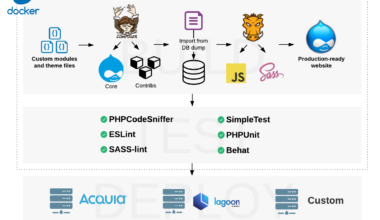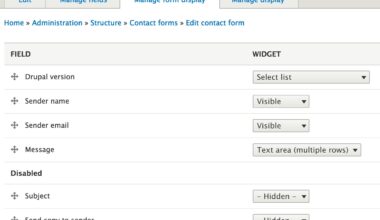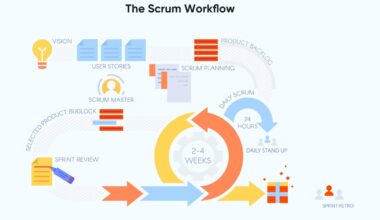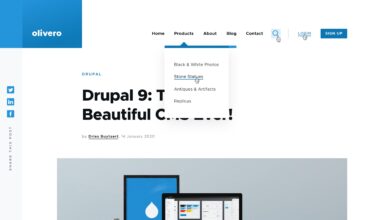Introduction: Understanding Drupal Security Risks
As a Drupal user, you must be aware of the importance of securing your website against hackers. Drupal is a popular content management system that powers many websites around the world, including those of large organizations and governments. As such, it is a valuable target for hackers who are always looking for vulnerabilities to exploit.
Drupal has built-in security features that can help protect your site, but they are not enough on their own. You need to take additional steps to ensure that your site is secure. In this article, we will discuss some of the most common Drupal security risks and how to protect against them.
One of the biggest security risks is weak user accounts and passwords. Hackers can use various methods to gain access to your website, such as guessing passwords or exploiting vulnerabilities in user accounts. To prevent this, you should enforce strong password policies and regularly monitor user accounts for suspicious activity.
Another risk is the use of malicious code and SQL injections. Malicious code can be used to steal information from your website or even take control of it entirely. SQL injections, on the other hand, can be used to gain access to your database and extract sensitive information. To protect against these risks, you should use secure coding practices and regularly scan your website for vulnerabilities.
Updating and maintaining Drupal core and modules is also crucial in keeping your website secure. Drupal releases security updates regularly, and failure to update your site can leave it vulnerable to attacks. Additionally, outdated modules can create vulnerabilities that hackers can exploit.
In conclusion, understanding Drupal security risks is the first step in securing your website. By following best practices such as enforcing strong passwords, using secure coding practices, and keeping Drupal core and modules up to date, you can help protect your site against attacks. However, it is important to remember that security is an ongoing process, and you should continuously monitor and improve your Drupal site’s security.
Securing User Accounts and Passwords
User accounts and passwords are the first line of defense against hackers, and it is important to ensure that they are secure. Here are some tips to help you secure user accounts and passwords on your Drupal site:
1. Enforce Strong Password Policies: Weak passwords are easy targets for hackers. Enforce password policies that require users to create strong passwords that include a combination of letters, numbers, and special characters. You can do this by using Drupal’s built-in password policy module or by installing a third-party module.
2. Use Two-Factor Authentication: Two-factor authentication adds an extra layer of security to user accounts by requiring users to provide a second form of authentication, such as a code sent to their phone, in addition to their password. Drupal has a built-in two-factor authentication module that you can enable.
3. Monitor User Accounts: Regularly monitor user accounts for suspicious activity, such as failed login attempts or changes to account information. Use Drupal’s built-in user activity module or install a third-party module to help you do this.
4. Limit Access: Limit access to sensitive areas of your site to only those users who need it. Use Drupal’s built-in access control features or install a third-party module to help you do this.
5. Regularly Change Passwords: Regularly changing passwords is important to prevent unauthorized access. Enforce a policy that requires users to change their passwords every few months.
By following these tips, you can help secure user accounts and passwords on your Drupal site. Remember, security is an ongoing process, so be sure to continuously monitor and improve your site’s security.
Protecting Against Malicious Code and SQL Injections
Malicious code and SQL injections are major security risks that can compromise the security of your Drupal site. These types of attacks can lead to the theft of sensitive information or even the complete takeover of your website. Here are some steps you can take to protect against these risks:
1. Use Secure Coding Practices: When developing custom modules or themes, use secure coding practices to prevent the inclusion of malicious code. Avoid using user input directly in SQL queries or other functions that could allow attackers to inject code.
2. Install Security Modules: Drupal has several security modules that can help protect against malicious code and SQL injections. Examples include Security Kit, which adds extra security settings to your site, and Paranoia, which helps prevent SQL injections.
3. Use Prepared Statements: Prepared statements are a way to prevent SQL injections by separating user input from SQL queries and validating the input before executing the query. Drupal’s database API supports prepared statements, so use them whenever possible.
4. Regularly Scan for Vulnerabilities: Use third-party tools to scan your Drupal site for vulnerabilities. Examples include Acunetix, which can scan for SQL injections and other vulnerabilities, and Drupalgeddon, which can detect Drupal-specific vulnerabilities.
5. Keep Modules and Core Up to Date: As mentioned earlier, outdated modules and core can create vulnerabilities that attackers can exploit. Regularly update your Drupal site to ensure that you have the latest security patches.
By following these steps, you can protect your Drupal site against malicious code and SQL injections. Remember, security is an ongoing process, so be sure to continuously monitor and improve your site’s security.
In conclusion, securing your Drupal site against hackers is crucial to protect your site and its users. By enforcing strong password policies, using secure coding practices, installing security modules, and regularly updating your site, you can help prevent attacks. It is also important to regularly monitor your site for suspicious activity and vulnerabilities using third-party tools and Drupal’s built-in features.
Updating and Maintaining Drupal Core and Modules
Keeping Drupal core and modules up to date is crucial in maintaining the security of your website. Drupal regularly releases security updates that address vulnerabilities and bugs, and failure to update your site can leave it vulnerable to attacks. Here are some tips for updating and maintaining Drupal core and modules:
1. Enable Update Status Module: Drupal has a built-in module called Update Status that can check for updates to Drupal core and modules. Enable this module to receive notifications when updates are available.
2. Regularly Check for Updates: Check for updates to Drupal core and modules regularly, ideally weekly or monthly. You can do this by going to the Available Updates page in the Update Manager or by using a third-party tool such as Drush.
3. Test Updates in a Staging Environment: Before applying updates to your production site, test them in a staging environment to ensure that they do not cause any issues. This can help prevent downtime or other problems.
4. Use Long-Term Support Versions: If you are using an older version of Drupal that no longer receives security updates, consider upgrading to a long-term support version. These versions receive security updates for a longer period of time, reducing the risk of vulnerabilities.
5. Remove Unused Modules: Remove any modules that are no longer in use on your site. Unused modules can create vulnerabilities that attackers can exploit.
By following these tips, you can keep Drupal core and modules up to date and maintain the security of your website. Remember, security is an ongoing process, so be sure to continuously monitor and improve your site’s security.
In conclusion, updating and maintaining Drupal core and modules is a crucial part of securing your website against hackers. By enabling the Update Status module, regularly checking for updates, testing updates in a staging environment, using long-term support versions, and removing unused modules, you can help prevent vulnerabilities and keep your site secure.
Final Thought: Continuously Monitoring and Improving Drupal Security
Securing your Drupal site against hackers is an ongoing process, and it requires continuous monitoring and improvement. Here are some tips for monitoring and improving Drupal security:
1. Use Security Audit Tools: Use third-party tools to perform security audits on your Drupal site. These tools can help identify vulnerabilities that you may have missed and provide recommendations for improving security.
2. Monitor Site Logs: Regularly monitor Drupal site logs for suspicious activity, such as failed login attempts or changes to user accounts. Use Drupal’s built-in logging features or install a third-party module to help you do this.
3. Back Up Your Site Regularly: Regularly back up your Drupal site to prevent data loss in case of a security breach or other issue. Use Drupal’s built-in backup and migrate module or install a third-party module to help you do this.
4. Educate Users: Educate users about the importance of security and provide training on how to use Drupal securely. This can help prevent accidental security breaches caused by user error.
5. Stay Up to Date: Stay up to date on the latest security news and trends in the Drupal community. Join Drupal security mailing lists and forums to stay informed about the latest vulnerabilities and best practices.
By following these tips, you can continuously monitor and improve Drupal security on your website. Remember, security is an ongoing process, and it requires constant attention and effort.
In conclusion, securing your Drupal site against hackers is crucial to protect your site and its users. By continuously monitoring and improving Drupal security, you can help prevent attacks and keep your site secure. Remember to use security audit tools, monitor site logs, back up your site regularly, educate users, and stay up to date on the latest security news and trends.