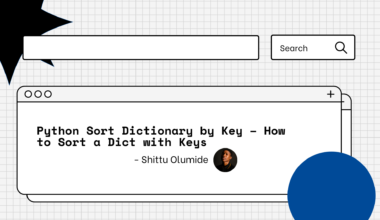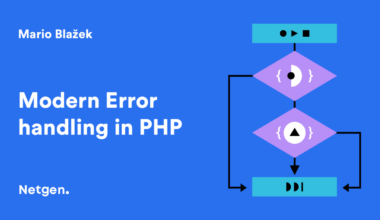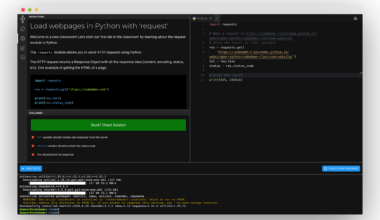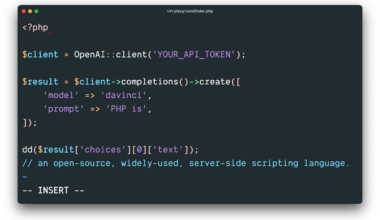Introduction to PHP Databases
As a web developer, you must have come across databases and PHP. Databases are used for storing and managing data, while PHP is a scripting language used for web development. When used together, they provide a powerful combination that allows developers to create complex web applications.
A PHP database is a software system that stores data in an organized way. It enables developers to store, retrieve, and manipulate data efficiently. PHP supports various database management systems, including MySQL, Oracle, PostgreSQL, and SQLite.
One of the significant advantages of using PHP databases is that they are free and open-source, meaning that developers can use them without incurring any costs. Additionally, they are widely used and have an extensive community of developers who provide support and resources.
PHP databases provide several benefits to web developers. They allow developers to create dynamic web applications that can respond to user input quickly. They also enable developers to store large volumes of data and retrieve it in a fast and efficient manner.
In the next sections of this article, we will explore how to connect to a database using PHP, query data from a database, and update and delete data using PHP and databases. By the end of this article, you will have a better understanding of PHP databases and how to use them to create powerful web applications.
Connecting to a Database using PHP
To connect to a database using PHP, you will need to provide the necessary credentials, including the database name, username, and password. Here are the steps to follow:
1. Choose a database management system: PHP supports several database management systems, including MySQL, Oracle, and PostgreSQL. You will need to choose the one that best fits your project’s requirements.
2. Install the database management system: You will need to download and install the database management system on your local machine or server. You can find the download links for each system on their respective websites.
3. Create a database: Once you have installed the database management system, you will need to create a new database. You can do this using the command-line interface or the graphical user interface provided by the system.
4. Set up your PHP code to connect to the database: To connect to the database from your PHP code, you will need to use the appropriate database extension. For example, if you are using MySQL, you will need to use the mysqli extension.
Here is an example of how to connect to a MySQL database using PHP:
$servername = "localhost";
$username = "yourusername";
$password = "yourpassword";
$dbname = "yourdatabase";
// Create connection
$conn = new mysqli($servername, $username, $password, $dbname);
// Check connection
if ($conn->connect_error) {
die("Connection failed: " . $conn->connect_error);
}
echo "Connected successfully";
In this example, we are using the mysqli extension to create a new connection to the MySQL database. We provide the necessary credentials, including the server name, username, password, and database name. We then check if the connection was successful and output a message to the user.
In conclusion, connecting to a database using PHP is a straightforward process that involves providing the necessary credentials and using the appropriate database extension. Once you have established a connection, you can start querying data from the database and updating or deleting records as needed. By mastering the art of connecting to databases using PHP, you can create powerful web applications that can store and manage large volumes of data efficiently.
Querying Data from a Database with PHP
After establishing a connection to the database, the next step is to query data from it using PHP. In this section, we will explore how to retrieve data from a database using PHP.
To query data from a database, we use SQL (Structured Query Language) statements. SQL is the standard language used for managing and manipulating relational databases. PHP provides several functions for executing SQL statements and retrieving data from the database.
Here is an example of how to retrieve data from a MySQL database using PHP:
$servername = "localhost";
$username = "yourusername";
$password = "yourpassword";
$dbname = "yourdatabase";
// Create connection
$conn = new mysqli($servername, $username, $password, $dbname);
// Check connection
if ($conn->connect_error) {
die("Connection failed: " . $conn->connect_error);
}
// Select data from table
$sql = "SELECT id, firstname, lastname FROM users";
$result = $conn->query($sql);
if ($result->num_rows > 0) {
// Output data of each row
while($row = $result->fetch_assoc()) {
echo "id: " . $row["id"]. " - Name: " . $row["firstname"]. " " . $row["lastname"]. "<br>";
}
} else {
echo "0 results";
}
$conn->close();
In this example, we are selecting data from a table called “users” in our database. We use the SQL statement “SELECT” to retrieve the data and the mysqli_query() function to execute the statement. We then use a loop to output the data of each row.
It is essential to validate user input before querying the database to prevent SQL injection attacks. SQL injection is a type of attack where an attacker tries to inject malicious SQL statements into the application’s input fields.
To prevent SQL injection, you can use prepared statements. Prepared statements are precompiled SQL statements that can be executed multiple times with different parameters. They provide a way to separate the SQL statement’s structure from the user input.
Here is an example of how to use prepared statements in PHP:
$servername = "localhost"; $username = "yourusername"; $password = "yourpassword"; $dbname = "yourdatabase"; // Create connection $conn =
Updating and Deleting Data with PHP and Databases
In addition to querying data, PHP and databases also allow you to update and delete data. This is especially useful when building web applications that require users to modify or remove data from the database.
To update data in a database using PHP, you need to use the SQL statement “UPDATE”. Here is an example of how to update data in a MySQL database using PHP:
$servername = "localhost";
$username = "yourusername";
$password = "yourpassword";
$dbname = "yourdatabase";
// Create connection
$conn = new mysqli($servername, $username, $password, $dbname);
// Check connection
if ($conn->connect_error) {
die("Connection failed: " . $conn->connect_error);
}
// Update data in table
$sql = "UPDATE users SET lastname='Doe' WHERE id=1";
if ($conn->query($sql) === TRUE) {
echo "Record updated successfully";
} else {
echo "Error updating record: " . $conn->error;
}
$conn->close();
In this example, we are updating the last name of a user with the ID of 1 in our “users” table. We use the SQL statement “UPDATE” to modify the data and the mysqli_query() function to execute the statement. We then output a message to the user depending on the success or failure of the update.
To delete data from a database using PHP, you need to use the SQL statement “DELETE”. Here is an example of how to delete data from a MySQL database using PHP:
$servername = "localhost";
$username = "yourusername";
$password = "yourpassword";
$dbname = "yourdatabase";
// Create connection
$conn = new mysqli($servername, $username, $password, $dbname);
// Check connection
if ($conn->connect_error) {
die("Connection failed: " . $conn->connect_error);
}
// Delete data from table
$sql = "DELETE FROM users WHERE id=1";
if ($conn->query($sql) === TRUE) {
echo "Record deleted successfully";
} else {
echo "Error deleting record: " . $conn->error;
}
$conn->close();
In this example, we are deleting a user with the ID of
Final Thoughts on PHP Databases
In conclusion, PHP databases are a powerful combination that enables developers to create complex web applications that can store, manage, and manipulate data efficiently. They allow developers to create dynamic web applications that can respond to user input quickly, store large volumes of data, and retrieve it in a fast and efficient manner.
When using PHP databases, it is essential to establish a secure connection and validate user input to prevent SQL injection attacks. Developers should also use prepared statements when executing SQL statements to separate the SQL statement’s structure from the user input.
PHP databases support various database management systems, including MySQL, Oracle, PostgreSQL, and SQLite. Developers should choose the database management system that best fits their project’s requirements.
Finally, PHP databases are free and open-source, meaning that developers can use them without incurring any costs. They are widely used and have an extensive community of developers who provide support and resources.
In conclusion, PHP databases provide a powerful tool for web developers to create dynamic and efficient web applications. By mastering the art of connecting to databases using PHP, querying data from databases, and updating or deleting records as needed, developers can create powerful web applications that can store and manage large volumes of data efficiently.