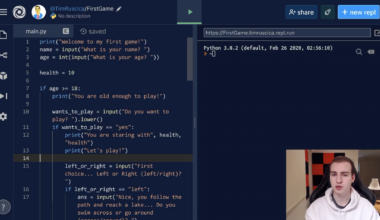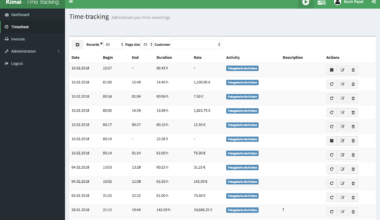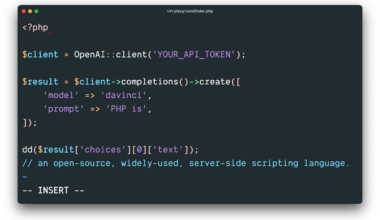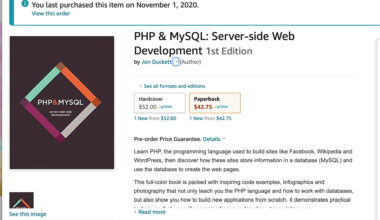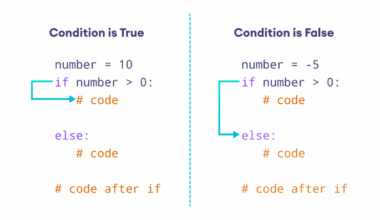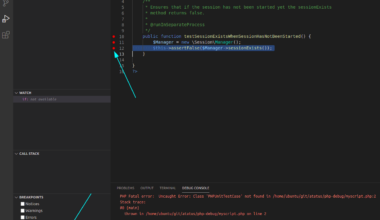Introduction: Understanding PHP Error Reporting
As a PHP developer, you must know how to handle errors that occur in your code. PHP error reporting is a crucial part of web development, and it helps you find and fix errors that occur in your code. PHP has a built-in error reporting system that helps developers identify errors and fix them.
PHP error reporting is a process of identifying and reporting errors that occur in your PHP scripts. When an error occurs in your code, the PHP error reporting system generates an error message that provides details about the error. This error message includes the type of error, the line number where the error occurred, and a description of the error.
Enabling PHP error reporting is essential to identify errors that occur in your code. You can enable PHP error reporting in your PHP scripts by modifying the error_reporting and display_errors settings in your PHP configuration file (php.ini) or by using the error_reporting() function in your PHP code.
There are different types of PHP errors that you should look out for, including syntax errors, runtime errors, and logic errors. Syntax errors occur when you have a mistake in your PHP code syntax, such as missing a semicolon or closing a bracket. Runtime errors occur when your PHP code tries to execute an invalid operation, such as dividing by zero or accessing an undefined variable. Logic errors occur when your PHP code produces unexpected results due to incorrect logic or assumptions.
In this article, we will discuss best practices for handling PHP errors, including how to log errors, handle exceptions, and debug errors in your PHP code. By following these best practices, you can ensure that your PHP code is error-free, reliable, and secure.
Enabling Error Reporting in PHP
Enabling error reporting in PHP is a straightforward process, and it can be done in two ways: by modifying the `php.ini` file or by using the `error_reporting()` function in your PHP code.
To modify the `php.ini` file, you need to locate it first. The location of the file depends on your system configuration, but it is usually found in the `/etc/php/` directory. Once you have located the file, open it with a text editor and search for the following lines:
“`
error_reporting = E_ALL
display_errors = Off
“`
Change the `display_errors` value to `On` to enable error reporting. You can also modify the `error_reporting` value to specify which types of errors you want to report. For example, setting it to `E_ALL & ~E_NOTICE` will report all errors except notices.
Alternatively, you can enable error reporting in your PHP code by using the `error_reporting()` function. Place the following code at the top of your PHP script to enable error reporting:
“`
error_reporting(E_ALL);
ini_set(‘display_errors’, 1);
“`
This will enable error reporting for the current script only. If you want to enable error reporting for all scripts on your server, you can create a `.htaccess` file in your website’s root directory and add the following lines:
“`
php_flag display_errors on
php_value error_reporting E_ALL
“`
Enabling error reporting in PHP is essential for identifying and fixing errors in your code. It allows you to see the error messages and take appropriate actions to resolve them. However, it is important to remember to turn off error reporting in production environments to prevent sensitive information from being leaked to users.
In the next section, we will discuss common types of PHP errors to look out for.
Common Types of PHP Errors to Look Out For
PHP errors can be frustrating and time-consuming to deal with, but they are an essential part of the development process. Here are some common types of PHP errors that you should be aware of:
1. Syntax Errors:
Syntax errors occur when there is a mistake in the syntax of your PHP code. These errors are easy to spot as they usually show up as a parse error, and PHP provides a detailed message that points out the error. Common syntax errors include missing semicolons, brackets, and quotes.
2. Runtime Errors:
Runtime errors occur when your PHP code tries to execute an invalid operation. These errors can occur due to a variety of reasons, such as accessing an undefined variable, dividing by zero, or calling a function that doesn’t exist. Runtime errors can be harder to diagnose than syntax errors, but PHP provides a detailed error message that can help you identify the issue.
3. Logic Errors:
Logic errors occur when your PHP code produces unexpected results due to incorrect logic or assumptions. These errors can be challenging to identify as they don’t generate an error message or warning. To identify and fix logic errors, you need to debug your code and trace the execution path.
4. Fatal Errors:
Fatal errors occur when there is a severe problem with your PHP code, such as trying to call a non-existent function or class. These errors are severe and can cause your script to stop executing. PHP provides a detailed error message that indicates the cause of the error.
5. Notice and Warning Errors:
Notice and warning errors are not as severe as fatal errors, but they can still cause issues with your PHP code. Notice errors occur when you try to access an undefined variable, and warning errors occur when there is a problem with your PHP code that needs attention. These errors can be helpful in identifying issues with your code before they become severe.
By understanding and being aware of common PHP errors, you can write better code and reduce the time it takes to identify and fix errors. In the next section, we will discuss best practices for handling PHP errors.
Best Practices for Handling PHP Errors
Handling PHP errors can be a daunting task, but with the right tools and techniques, it can be made easier. Here are some best practices for handling PHP errors:
1. Log Errors:
Logging errors is an essential practice for handling PHP errors. It allows you to track down and fix errors that occur on your website. You can use PHP’s built-in error_log() function to log errors to a file or send them via email. You can also use third-party logging tools like Monolog or Loggly to log errors.
2. Handle Exceptions:
Handling exceptions is a good practice for handling PHP errors. Exceptions are a way of handling errors that occur during the execution of your code. You can use the try-catch block to catch exceptions and handle them appropriately. By handling exceptions, you can prevent your code from crashing and provide a better user experience.
3. Debugging:
Debugging is an essential practice for handling PHP errors. It allows you to identify and fix errors that occur in your code. You can use tools like Xdebug or Zend Debugger to debug your code. These tools allow you to step through your code and examine variables to identify the cause of the error.
4. Use a Framework:
Using a PHP framework is a good practice for handling PHP errors. Frameworks like Laravel, Symfony, and CodeIgniter provide built-in error handling mechanisms that make it easier to handle errors. These frameworks provide detailed error messages, logging, and exception handling out of the box.
5. Write Clean Code:
Writing clean code is an essential practice for handling PHP errors. Clean code is easy to read, understand, and maintain. By writing clean code, you can reduce the chances of introducing errors into your code. Use descriptive variable names, avoid global variables, and follow coding standards to write clean code.
By following these best practices, you can handle PHP errors effectively and efficiently. Remember to log errors, handle exceptions, debug your code, use a framework, and write clean code to reduce the time it takes to identify and fix errors.
Final Thought: Importance of Regular Error Reporting Maintenance
Regular error reporting maintenance is crucial for the smooth functioning of your website. It allows you to identify and fix errors that occur on your website. By regularly reviewing your error logs, you can identify patterns and trends that can help you improve your website’s performance and user experience.
In addition, regular error reporting maintenance can
Regular error reporting maintenance is often overlooked, but it is essential for the longevity and sustainability of your website. Here are some reasons why regular error reporting maintenance is important:
1. Identify and Fix Errors:
Regular error reporting maintenance allows you to identify and fix errors that occur on your website. By reviewing your error logs, you can identify recurring errors and take appropriate actions to resolve them. Fixing errors can improve your website’s performance and user experience.
2. Improve Security:
Regular error reporting maintenance can help improve the security of your website. By reviewing your error logs, you can identify potential security vulnerabilities and take appropriate actions to fix them. This can prevent malicious attacks on your website and protect sensitive user information.
3. Enhance User Experience:
Regular error reporting maintenance can enhance the user experience of your website. By identifying and fixing errors, you can provide a more reliable and consistent experience for your users. This can improve user satisfaction and increase engagement on your website.
4. Optimize Website Performance:
Regular error reporting maintenance can help optimize the performance of your website. By identifying and fixing errors, you can reduce the load on your server and improve page load times. This can improve your website’s search engine ranking and attract more traffic to your website.
5. Stay Up-to-Date:
Regular error reporting maintenance can help you stay up-to-date with the latest technologies and trends in web development. By reviewing your error logs, you can identify areas of your website that need improvement and take appropriate actions to update them. This can help you stay ahead of the competition and provide a better user experience for your users.
In conclusion, regular error reporting maintenance is essential for the smooth functioning, security, and performance of your website. By following best practices for error handling and regularly reviewing your error logs, you can ensure that your website is error-free, reliable, and secure.