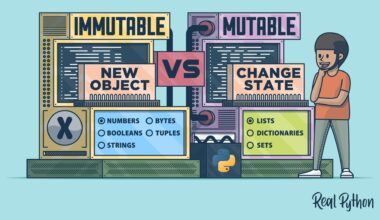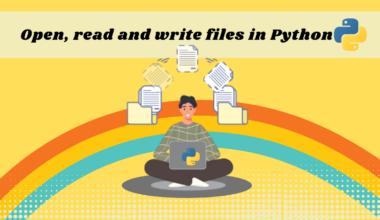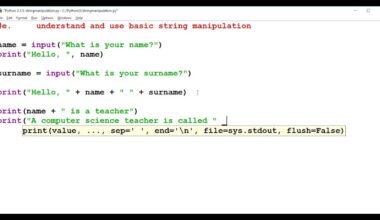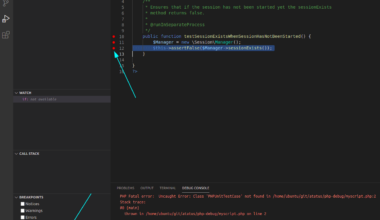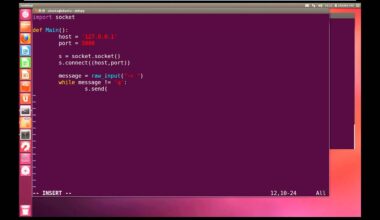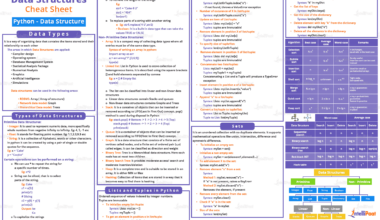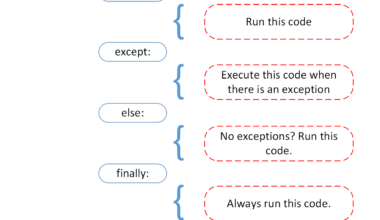Introduction to Variables in Python
Python is a high-level programming language that provides an easy-to-use syntax and powerful features. One of the fundamental concepts in Python is variables. Variables in Python are used to store and manipulate data. Understanding variables is essential for writing effective Python code.
A variable is a named location in the computer’s memory that stores a value. The value can be a number, a string, a list, or any other data type. In Python, you don’t need to declare the data type of a variable explicitly. Python automatically detects the data type based on the value assigned to the variable.
For example, to assign an integer value to a variable named “num”, you can use the following code:
num = 10
Here, “num” is the name of the variable, and “10” is the value assigned to it. Python automatically detects the data type of the value as an integer.
Variables in Python are case-sensitive. For example, “num” and “Num” are two different variables. It is a good practice to use meaningful variable names that describe the data they hold.
Python allows you to assign multiple values to multiple variables in a single line of code. This is called multiple assignment. Here’s an example:
a, b, c = 10, 20, 30
In this example, the values 10, 20, and 30 are assigned to variables a, b, and c, respectively.
In Python, you can use the print function to display the value of a variable. Here’s an example:
num = 10 print(num)
This code will display the value of the “num” variable, which is 10.
Understanding variables in Python is crucial for writing effective code. In the next section, we’ll discuss the different types of variables in Python.
Declaring and Assigning Variables
In Python, declaring and assigning variables can be done in one line of code. To declare a variable, you simply need to come up with a name for it and assign a value to it. Here’s an example:
name = "John Doe" age = 30
In this example, we declared two variables: “name” and “age”. We assigned the value “John Doe” to the “name” variable and the value 30 to the “age” variable.
It is worth mentioning that variable names in Python cannot start with a number and cannot contain spaces. Instead, you can use underscores to separate words. For example:
first_name = "John" last_name = "Doe"
Python also allows you to assign the same value to multiple variables in one line of code. For example:
x = y = z = 0
Here, we assigned the value 0 to the variables “x”, “y”, and “z” in one line of code.
You can also assign variables using the output of a function or expression. For example:
a = 5 b = 2 c = a + b
In this example, we first assigned the value 5 to the variable “a” and the value 2 to the variable “b”. We then assigned the result of adding “a” and “b” to the variable “c”. The value of “c” would be 7.
One thing to keep in mind when assigning variables is that Python is a dynamically typed language. This means that you don’t need to declare the data type of a variable explicitly. Python automatically detects the data type based on the value assigned to the variable. For example:
x = 10 y = "Hello"
Here, “x” is assigned an integer value of 10, while “y” is assigned a string value of “Hello”.
In conclusion, declaring and assigning variables in Python is a simple process. You just need to come up with a name for your variable and assign a value to it. Understanding how to declare and assign variables is crucial for writing effective Python code. In the next section, we’ll discuss the different types of variables in Python.
Variable Types in Python
In Python, variables can hold different types of data. Understanding the different variable types in Python is essential for writing efficient and effective code. Here are the different variable types in Python:
1. Numeric:
Variables that hold numeric data such as integers, floating-point numbers, and complex numbers.
Example:
x = 5 #integer y = 2.5 #floating-point number z = 3 + 4j #complex number
2. String:
Variables that hold text data. Strings are enclosed in quotes, either single or double.
Example:
name = "John" message = 'Hello, World!'
3. Boolean:
Variables that hold Boolean values, which are either True or False.
Example:
is_raining = True is_sunny = False
4. List:
Variables that hold a collection of items, which can be of any data type. Lists are enclosed in square brackets.
Example:
colors = ["red", "green", "blue"] numbers = [1, 2, 3, 4, 5] mixed_list = ["John", 25, True]
5. Tuple:
Variables that hold a collection of items, which can be of any data type. Tuples are enclosed in parentheses.
Example:
fruits = ("apple", "banana", "orange")
numbers = (1, 2, 3, 4, 5)
mixed_tuple = ("John", 25, True)
6. Set:
Variables that hold a collection of unique items, which can be of any data type. Sets are enclosed in curly braces.
Example:
fruits = {"apple", "banana", "orange"}
numbers = {1, 2, 3, 4, 5}
mixed_set = {"John", 25, True}
7. Dictionary:
Variables that hold a collection of key-value pairs, where each key is associated with a value. Dictionaries are enclosed in curly braces and each key-value pair is separated by a colon.
Example
Using Variables in Expressions
Variables in Python can be used in expressions to perform mathematical or logical operations. Using variables in expressions helps in creating dynamic code that can be reused with different input values.
Expressions are a combination of values, variables, and operators that Python evaluates to produce a result. Here are some examples of expressions using variables:
a = 5 b = 2 c = a + b # the value of c would be 7 name = "John" greeting = "Hello, " + name # the value of greeting would be "Hello, John"
In the first example, we created two variables “a” and “b” and assigned them the values 5 and 2 respectively. We then used these variables in an expression to add them together and assign the result to a new variable “c”.
In the second example, we created a variable “name” and assigned it the value “John”. We then used this variable in an expression to concatenate it with the string “Hello, ” and assign the result to a new variable “greeting”.
Python supports a wide range of operators that can be used in expressions with variables. Here are some examples:
| Operator | Description | Example |
|---|---|---|
| + | Addition | a + b |
| – | Subtraction | a – b |
| * | Multiplication | a * b |
| / | Division | a / b |
| // | Integer Division | a // b |
| % | Modulo | a % b |
| ** | Exponent |
Final Thought: Importance of Understanding Variables in Python
Variables are the building blocks of any programming language, and the same holds true for Python. Understanding variables is essential for writing effective Python code. Variables in Python are easy to use and are automatically assigned the data type based on the value assigned to them. This makes Python a dynamically typed language, which simplifies the coding process.
In this article, we discussed the importance of variables in Python, how to declare and assign variables, and the different types of variables in Python. We also saw how variables can be used in expressions to perform mathematical or logical operations.
Having a clear understanding of variables in Python is crucial for writing efficient and effective code. Variables help in storing and manipulating data, and using them in expressions makes your code more dynamic and reusable. By using variables effectively, you can save time and effort in writing complex programs and make your code more readable and easy to understand.
In conclusion, variables are an essential concept in Python, and mastering them is crucial for becoming a proficient Python programmer. I hope this article has provided you with a good understanding of variables in Python and how to use them effectively. Happy coding!