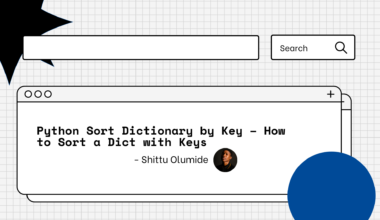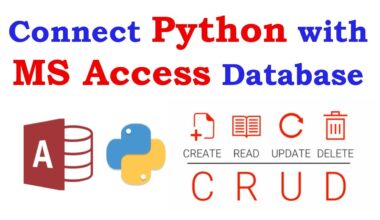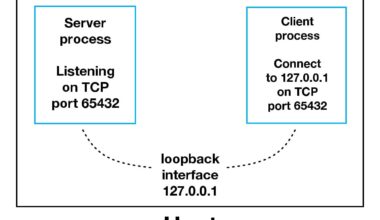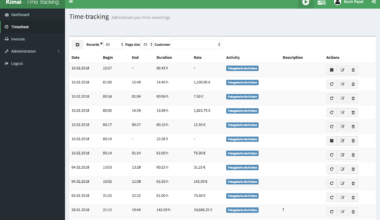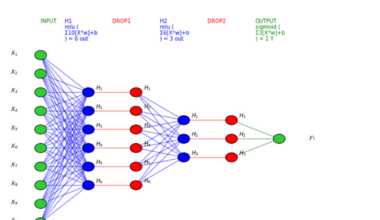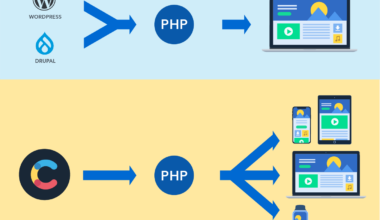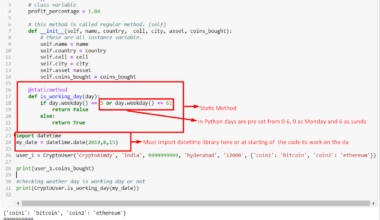Introduction: Understanding Python Strings
As a Python developer, it is essential to have a good understanding of strings. Strings are sequences of characters, which can be letters, numbers, symbols, or spaces. In Python, strings are defined using either single quotes (‘ ‘) or double quotes (” “).
Here are some important things to know about Python strings:
- Strings are immutable, meaning that once a string is created, it cannot be changed.
- Strings can be concatenated using the + operator.
- Strings can be indexed, meaning that each character in the string can be accessed by its position.
- Strings can be sliced, which means that a portion of the string can be extracted.
- Strings have many built-in methods that can be used to manipulate them.
Here is an example of how to define a string in Python:
my_string = "Hello, World!"
In this example, the string “Hello, World!” is assigned to the variable my_string. The string can now be used in various ways, such as printing it to the console or manipulating it using built-in string methods.
Overall, understanding Python strings is crucial for efficient programming in Python. In the next sections, we will explore various ways to manipulate strings using Python.
String Methods: Manipulating Strings with Python
Python provides many built-in methods that can be used to manipulate strings. These methods can be used to perform various operations such as converting the case of a string, searching for a substring, or replacing a substring with another string. Here are some commonly used string methods in Python:
| Method | Description |
|---|---|
| len() | Returns the length of the string |
| lower() | Converts the string to lowercase |
| upper() | Converts the string to uppercase |
| strip() | Removes leading and trailing whitespace from the string |
| replace() | Replaces a substring in the string with another string |
| count() | Returns the number of occurrences of a substring in the string |
| find() | Returns the index of the first occurrence of a substring in the string |
| join() | Joins the elements of a list into a single string |
Let’s see some examples:
# The len() method
my_string = "Hello, World!"
print(len(my_string)) # Output: 13
# The lower() method
my_string = "Hello, World!"
print(my_string.lower()) # Output: hello, world!
# The upper() method
my_string = "Hello, World!"
print(my_string.upper()) # Output: HELLO, WORLD!
# The strip() method
my_string = " Hello, World! "
print(my_string.strip()) # Output: Hello, World!
# The replace() method
my_string = "Hello, World!"
print(my_string.replace("World", "Python")) # Output: Hello, Python!
# The
String Formatting: Changing the Appearance of Strings in Python
String formatting is an essential part of Python programming. It allows us to present the string in a specific way by changing its appearance. In Python, there are several ways to format strings, including using string interpolation, the % operator, and the format() method.
Here are some commonly used ways to format strings in Python:
String Interpolation:
String interpolation is a way of formatting strings by embedding expressions inside string literals, using a special syntax. In Python, we can do this using f-strings. Here’s an example:
name = "Alice"
age = 25
print(f"My name is {name} and I am {age} years old.") # Output: "My name is Alice and I am 25 years old."
In this example, we have used curly braces {} to embed the variables inside the string. The f before the string literal indicates that this is an f-string.
The % Operator:
The % operator is an older way of formatting strings in Python. It uses placeholders, represented by %s, to indicate where the values should be inserted. Here’s an example:
name = "Bob"
age = 30
print("My name is %s and I am %d years old." % (name, age)) # Output: "My name is Bob and I am 30 years old."
In this example, the %s and %d are placeholders for string and integer values, respectively. The values to be inserted are passed as a tuple after the % operator.
The format() Method:
The format() method is a newer way of formatting strings in Python. It uses placeholders, represented by curly braces {}, to indicate where the values should be inserted. Here’s an example:
name = "Charlie"
age = 35
print("My name is {} and I am {} years old.".format(name, age)) # Output: "My name is Charlie and I am 35 years old."
In this example, the curly braces {} are placeholders for string and integer values, respectively. The values to be inserted are passed as arguments to the format() method.
Overall, string formatting is a powerful tool that can help us to present our data in a clear and organized way. By using the techniques mentioned above, we can manipulate the appearance of
String Slicing: Extracting Parts of a String in Python
String slicing is the process of extracting a portion of a string in Python. This technique can be used to extract specific parts of a string, such as the first few characters, the last few characters, or any characters in between.
In Python, we can slice a string using the following syntax:
string[start:end:step]
Where:
- start: The index of the first character to include in the slice. If omitted, the slice starts from the beginning of the string.
- end: The index of the first character to exclude from the slice. If omitted, the slice goes up to the end of the string.
- step: The increment between characters to include in the slice. If omitted, the step is 1.
Let’s see some examples:
# Slicing from the beginning of the string my_string = "Hello, World!" print(my_string[:5]) # Output: "Hello" # Slicing from the end of the string my_string = "Hello, World!" print(my_string[-6:]) # Output: "World!" # Slicing with a step my_string = "Hello, World!" print(my_string[::2]) # Output: "Hlo ol!" # Reversing a string my_string = "Hello, World!" print(my_string[::-1]) # Output: "!dlroW ,olleH"
In the first example, we have sliced the string from the beginning up to the 5th index (excluding the 5th index), which gives us the substring “Hello”.
In the second example, we have sliced the string from the -6th index (which is 6 characters from the end of the string) up to the end of the string, which gives us the substring “World!”.
In the third example, we have sliced the string with a step of 2, which means that we are including every second character in the string. This gives us the substring “Hlo ol!”.
In the fourth example, we have reversed the string by slicing it with a step of -1. This gives us the reversed string “!dlroW ,olleH”.
String slicing is a powerful technique that can be used to extract specific parts of a string
Final Thought: Mastering Python Strings for Efficient Programming
Mastering Python strings is essential for efficient programming in Python. Strings are a fundamental data type in Python, and almost every program requires string manipulation at some point. By understanding the various ways to manipulate strings in Python, you can write more efficient and effective code.
To become proficient in Python strings, it is essential to practice coding and use the various built-in string methods. Also, regularly reading Python documentation and attending Python conferences can help you stay up-to-date with the latest string manipulation techniques.
Here are some tips to help you master Python strings:
-
Practice string manipulation by solving coding challenges, such as those on
HackerRank
or
LeetCode
. -
Familiarize yourself with Python’s built-in string methods and their syntax. The
Python documentation
is an excellent resource for this. - Stay up-to-date with the latest string manipulation techniques by reading Python blogs and attending Python conferences and meetups.
- Use string formatting and slicing techniques to make your code more organized and readable.
In conclusion, Python strings are a powerful and versatile data type that every Python developer should master. By practicing your string manipulation skills, staying up-to-date with the latest techniques, and using string formatting and slicing techniques, you can write more efficient and effective Python code.