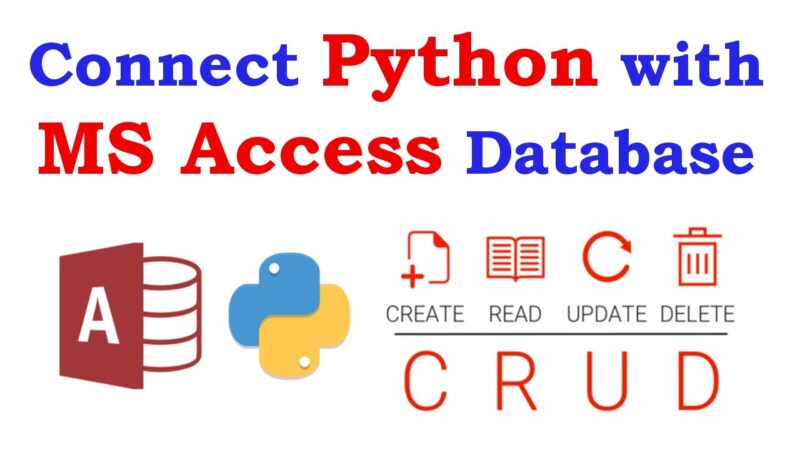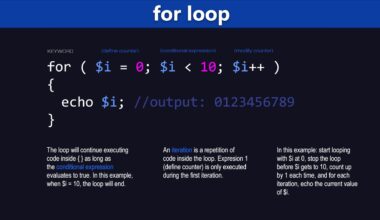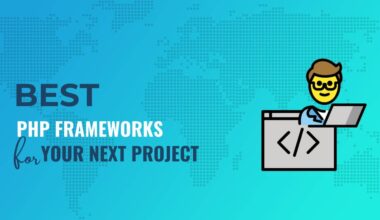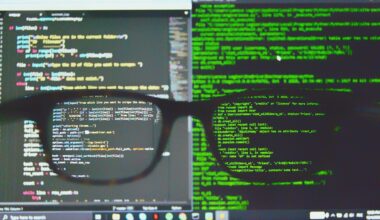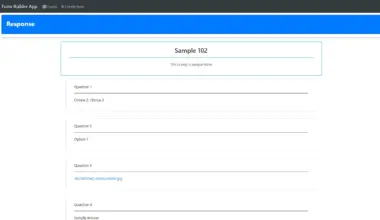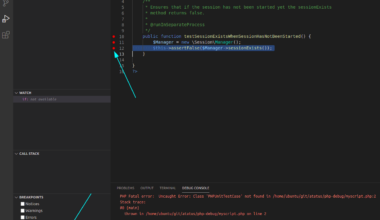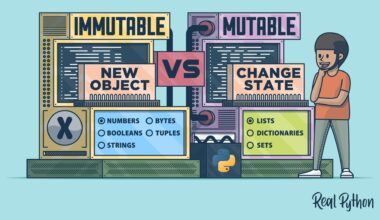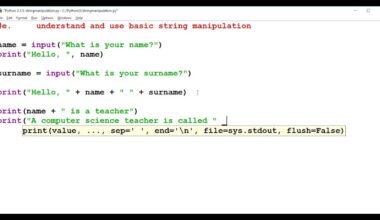Introduction to Python and Databases
Python is a popular programming language used for various purposes, including accessing and querying databases. A database is a collection of data stored in an organized manner for easy access, retrieval, and management. Python’s simplicity, flexibility, and wide range of libraries make it an excellent choice for working with databases.
In today’s digital age, data is an integral part of any organization’s success. The ability to store, manage, and retrieve data efficiently is crucial. Python provides an easy-to-learn syntax and a vast array of libraries to handle data. It supports various database management systems, including MySQL, Oracle, SQLite, and PostgreSQL, to name a few.
Python offers multiple libraries to interact with databases, such as PyMySQL, MySQLdb, psycopg2, and sqlite3. These libraries allow us to establish connections with databases, execute queries, and fetch data. They provide user-friendly interfaces to work with databases without having to write complex SQL queries.
Python’s object-oriented programming approach makes it easy to work with and manipulate data. It offers numerous built-in data types and structures to store and access data efficiently. These include lists, tuples, dictionaries, and sets. Python’s ease of use and readability make it an ideal choice for beginners and experts alike.
In summary, Python is an excellent choice for accessing and querying databases. Its vast array of libraries and object-oriented approach make it easy to work with data. Python supports various database management systems, making it a versatile tool for any project. With Python, you can easily establish connections with databases, execute queries, and fetch data. In the next section, we will discuss the advantages of using Python for database access.
Advantages of Using Python for Database Access
Python is a powerful language that offers several advantages for accessing and querying databases. Below are some of the key benefits of using Python for database access:
1. Ease of Use
Python is known for its readability and simple syntax, making it easy to understand and write code. Python’s object-oriented programming approach allows developers to manipulate data easily, making it an ideal language for beginners and experts alike.
2. Wide Range of Libraries
Python offers numerous libraries for working with databases, including PyMySQL, MySQLdb, psycopg2, and sqlite3. These libraries provide user-friendly interfaces, allowing developers to access and manipulate data without having to write complex SQL queries.
3. Cross-Platform Compatibility
Python is a cross-platform language, which means it can run on Windows, Linux, and macOS. This makes it easy to work with databases across different operating systems.
4. Scalability
Python’s flexibility and scalability make it an ideal choice for working with large databases. Python can handle large amounts of data efficiently, making it a popular choice for big data applications.
5. Integration with Other Tools
Python can easily integrate with other tools and technologies, including web frameworks like Django and Flask, business intelligence tools like Tableau and Power BI, and machine learning libraries like TensorFlow and Scikit-learn.
In summary, Python offers several advantages for accessing and querying databases, including ease of use, a wide range of libraries, cross-platform compatibility, scalability, and integration with other tools. With Python, developers can easily work with databases, manipulate data, and handle large amounts of data efficiently. In the next section, we will discuss how to connect to databases using Python.
Connecting to Databases with Python
Connecting to databases with Python is a straightforward process that involves establishing a connection to the database and authenticating the user’s credentials. Python offers several libraries that allow you to connect to different types of databases. In this section, we will discuss how to connect to a MySQL database using the PyMySQL library.
First, you need to install the PyMySQL library. You can install it using pip, a Python package manager, by running the following command in your terminal or command prompt:
pip install PyMySQL
Once you have installed the library, you can establish a connection to the MySQL database using the following code:
import pymysql
# Establish a connection to the database
connection = pymysql.connect(host='localhost',
user='your_username',
password='your_password',
db='your_database_name')
The code above establishes a connection to the MySQL database running on the local machine. You need to replace the values for host, user, password, and db with the appropriate values for your database.
After establishing a connection, you can execute queries and fetch data from the database using the cursor object. Here’s an example of how to execute a query and fetch the results:
# Create a cursor object
cursor = connection.cursor()
# Execute a query
query = "SELECT * FROM users"
cursor.execute(query)
# Fetch the results
results = cursor.fetchall()
# Print the results
for row in results:
print(row)
The code above creates a cursor object, executes a SELECT query to fetch all the rows from the users table, fetches the results using the fetchall() method, and prints them to the console.
In summary, connecting to databases with Python is a simple process that involves establishing a connection to the database and using a cursor object to execute queries and fetch data. Python offers several libraries that allow you to connect to different types of databases, making it a versatile tool for working with data. In the next section, we will discuss how to query databases using Python.
Querying Databases with Python
Querying databases with Python involves executing SQL queries and retrieving data from the database. Python offers several libraries to interact with databases and query data. In this section, we will discuss how to query a MySQL database using the PyMySQL library.
To execute a query in Python, you need to create a cursor object and use it to execute the SQL query. Here’s an example of how to execute a SELECT query and fetch data in Python:
# Create a cursor object
cursor = connection.cursor()
# Execute a SELECT query
query = "SELECT * FROM users"
cursor.execute(query)
# Fetch the results
results = cursor.fetchall()
# Print the results
for row in results:
print(row)
The code above creates a cursor object, executes a SELECT query to fetch all the rows from the users table, fetches the results using the fetchall() method, and prints them to the console.
You can also execute other types of queries, such as INSERT, UPDATE, and DELETE queries, using the cursor object. Here’s an example of how to execute an INSERT query in Python:
# Create a cursor object
cursor = connection.cursor()
# Execute an INSERT query
query = "INSERT INTO users (name, email) VALUES (%s, %s)"
values = ('John Doe', 'johndoe@example.com')
cursor.execute(query, values)
# Commit the changes
connection.commit()
The code above creates a cursor object, executes an INSERT query to add a new row to the users table, and commits the changes to the database using the commit() method.
Python also supports parameterized queries, which allow you to pass parameters to the SQL query. This helps prevent SQL injection attacks and makes your code more secure. Here’s an example of how to execute a parameterized query in Python:
# Create a cursor object
cursor = connection.cursor()
# Execute a parameterized query
query = "SELECT * FROM users WHERE name = %s"
name = 'John Doe'
cursor.execute(query, (name,))
# Fetch the results
results = cursor.fetchall()
# Print the results
for row in results:
print(row)
The code above creates a cursor object, executes a parameterized SELECT query to fetch all the rows from the users table where the name is ‘John Doe’, fetches the results using the fetchall()
Final Thoughts on Using Python for Database Access
Python is a versatile and powerful language that offers several advantages for accessing and querying databases. Its simple syntax, object-oriented approach, and wide range of libraries make it an ideal choice for working with data. Whether you’re a beginner or an expert, Python provides a user-friendly interface to work with databases without having to write complex SQL queries.
One of the main advantages of using Python for database access is its flexibility. Python supports various database management systems, including MySQL, Oracle, SQLite, and PostgreSQL, to name a few. This makes it easy to work with different types of databases, depending on your project’s requirements.
Python also offers several libraries for working with databases, including PyMySQL, MySQLdb, psycopg2, and sqlite3. These libraries provide user-friendly interfaces, allowing developers to access and manipulate data efficiently. Python’s object-oriented programming approach makes it easy to work with and manipulate data using built-in data types and structures, such as lists, tuples, dictionaries, and sets.
Another advantage of using Python for database access is its scalability. Python can handle large amounts of data efficiently, making it an ideal choice for big data applications. Python’s ability to integrate with other tools and technologies, such as web frameworks, business intelligence tools, and machine learning libraries, makes it a versatile tool for any project.
In conclusion, Python is an excellent choice for accessing and querying databases. Its simplicity, flexibility, and scalability make it an ideal language for beginners and experts alike. Python’s wide range of libraries, cross-platform compatibility, and integration with other tools and technologies make it a powerful tool for working with data. Whether you’re working with small or large databases, Python provides a user-friendly interface to access and manipulate data efficiently.