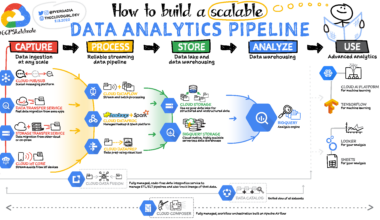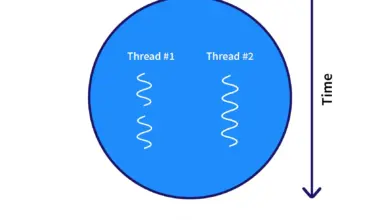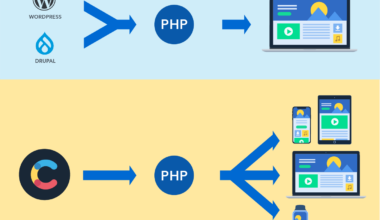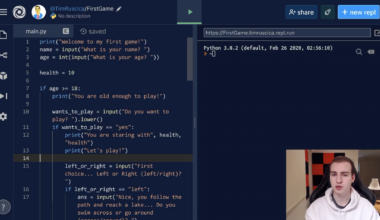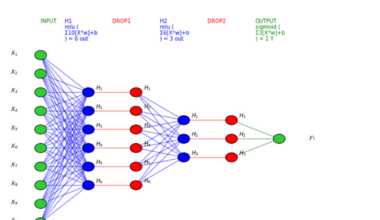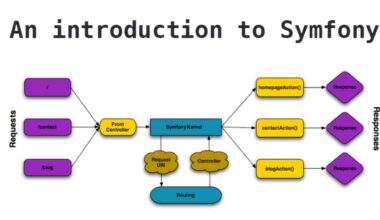Introduction to PHP basics
Are you interested in creating dynamic websites or web applications? If so, PHP is an excellent language to learn. PHP stands for Hypertext Preprocessor and is a server-side scripting language used to build dynamic websites. In this article, we will cover the basics of PHP, including variables and data types, control structures and loops, functions and arrays, and more.
One of the great things about PHP is that it is an open-source language, which means it is free to use and has a vast community of developers constantly improving the language. PHP can run on various operating systems, including Windows, Linux, and macOS.
To start learning PHP, you will need a web server and a PHP interpreter installed on your computer. If you’re using Windows, you can download and install XAMPP, which includes Apache, MySQL, and PHP. If you’re using macOS, you can use MAMP, which also includes Apache, MySQL, and PHP. Once you have installed the necessary software, you can start writing PHP code.
PHP code is embedded within HTML code, and you differentiate PHP code from HTML code using the
tags. For example, the following code will display “Hello, World!” on the webpage:
In the above code, we used the echo statement to output text on the webpage. The echo statement is one of the many built-in PHP functions.
In PHP, variables are used to store data. Variables can hold different data types, such as integers, strings, and booleans. We declare a variable using the $ symbol followed by the variable name. For example:
In the above code, we declared three variables: $name, $age, and $isMarried. The $name variable holds a string value, the $age variable holds an integer value, and the $isMarried variable holds a boolean value.
In conclusion, PHP is a powerful language for building dynamic websites and web applications. In this article, we covered the basics of PHP, including variables and data types, control structures and loops, functions and arrays, and more. With practice and patience, you can master PHP and create amazing web projects. To learn more about PHP, visit the official <a
Variables and Data Types
Variables are an essential part of any programming language, including PHP. They are used to store and manipulate data in a program. In PHP, variables are declared using the $ symbol followed by the variable name. For example:
In the above code, we declared two variables: $name and $age. The $name variable holds a string value “John”, and the $age variable holds an integer value 30.
PHP supports various data types such as integers, floats, strings, booleans, arrays, and objects. Let’s discuss each data type in detail.
Integers:
Integers are whole numbers without decimals. For example:
Floats:
Floats are numbers with decimals. For example:
Strings:
Strings are a sequence of characters. They can be declared using single quotes or double quotes. For example:
In the above code, we used double quotes to include the $name variable inside the string.
Booleans:
Booleans represent true or false values. For example:
Arrays:
Arrays are a collection of values. They can hold multiple data types, such as integers, strings, and booleans. For example:
In the above code, we declared an array named $fruits, which holds three string values.
Objects:
Objects are instances of classes. They are used to represent real-world entities. For example:
name = "John"; $person->age = 30; ?>
In the above code, we declared a class named Person, which has two public properties: $name and $age. We
Control Structures and Loops
Control structures and loops are essential components of any programming language, including PHP. They allow you to control the flow of your program and execute certain code blocks based on certain conditions. In this section, we will cover some of the most common control structures and loops in PHP.
Conditional Statements:
Conditional statements allow you to execute certain code blocks based on certain conditions. In PHP, we use the if statement, which executes a code block if a certain condition is true. For example:
In the above code, we used the if statement to check if $age is greater than or equal to 18. If the condition is true, the code block inside the if statement will execute, and if the condition is false, the code block inside the else statement will execute.
Loops:
Loops allow you to execute certain code blocks repeatedly. In PHP, we have different types of loops such as the for loop, while loop, and foreach loop.
For Loop:
The for loop is used to execute a code block for a specific number of times. For example:
In the above code, we used the for loop to execute the code block inside the loop ten times. The loop starts with $i = 1, and it executes the code block until $i is less than or equal to 10. After each iteration, we increment the value of $i using the $i++ operator.
While Loop:
The while loop is used to execute a code block while a certain condition is true. For example:
In the above code, we used the while loop to execute the code block inside the loop while $i is less than or equal to 10. After each iteration, we increment
Functions and Arrays
Functions and arrays are essential concepts in programming, and PHP is no exception. Understanding how to use functions and arrays effectively can help you write efficient and scalable code. Let’s discuss each of these concepts in detail.
Functions:
Functions are blocks of code that can be reused throughout your program. They help to modularize your code and make it easier to maintain. In PHP, we define a function using the function keyword followed by the function name and any parameters the function accepts. For example:
In the above code, we defined a function named greet that accepts one parameter, $name. Inside the function, we used the echo statement to output a greeting with the provided name. We then called the function and passed in the value “John” as the parameter.
Arrays:
Arrays are a collection of values that can be accessed using an index. In PHP, we can create an array using the array() function or using square brackets []. For example:
In the above code, we created an array named $fruits that holds three string values. We then used the echo statement to output the first value in the array using the index 0.
Arrays can also be used to store key-value pairs using the associative array syntax. For example:
"John",
"age" => 30,
"isMarried" => false
);
echo $person["name"]; // Outputs "John"
?>
In the above code, we created an associative array named $person that holds three key-value pairs. We then used the echo statement to output the value associated with the “name” key using the square bracket notation.
Conclusion
In this section, we covered the basics of functions and arrays in PHP. Functions help to modularize your code and make it easier to maintain, while arrays allow you to store and access collections of values. With practice and patience, you can master these concepts and write efficient and scalable
Final Thought
Learning PHP basics is an excellent starting point for anyone interested in web development. It is a powerful language that can help you build dynamic websites and web applications. By mastering variables and data types, control structures and loops, functions and arrays, and other essential concepts, you can create amazing web projects.
One of the great things about PHP is that it has a vast community of developers constantly improving the language. There are also many resources available online, such as documentation, tutorials, and forums, where you can learn and share your knowledge with others.
To become a skilled PHP developer, you need to practice regularly and be patient with yourself. Start small, and gradually work your way up to more complex projects. Don’t be afraid to make mistakes, as they are an essential part of the learning process.
In conclusion, mastering PHP basics is a great way to kickstart your web development journey. With dedication and hard work, you can become a proficient PHP developer and create amazing web projects. So, what are you waiting for? Start learning PHP today and unlock endless possibilities in web development!