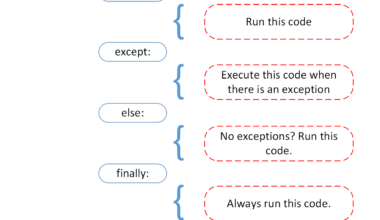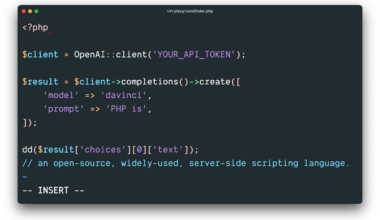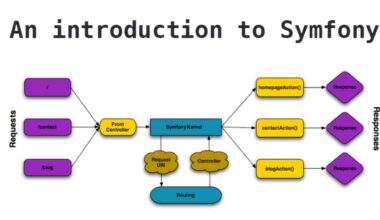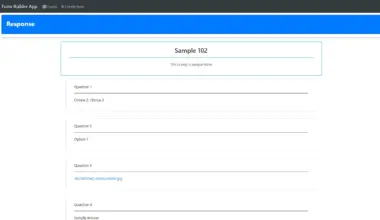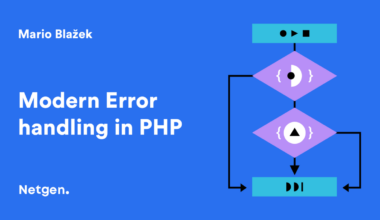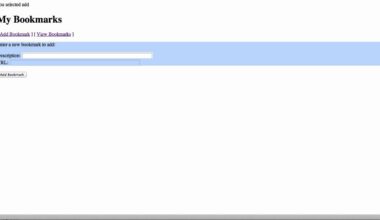Introduction to PHP Functions
As a web developer, you may have heard about PHP functions but do not understand what they are and how to use them efficiently. PHP functions are a set of instructions grouped together to perform a specific task. They help you to write clean, reusable, and maintainable code, which in turn boosts your productivity.
PHP functions are categorized into two:
1. Built-in functions: These are functions that come with the PHP programming language and are readily available for use. Examples of built-in functions include strlen() for determining string length, date() for formatting dates, and strtolower() for converting strings to lowercase.
2. User-defined functions: These are functions that you create yourself to perform specific tasks not available in the built-in functions. You can define a function by using the keyword “function,” followed by the function name, and enclosed in parentheses. The function’s code is then enclosed in curly braces. For instance:
function add_numbers($num1, $num2) {
$sum = $num1 + $num2;
return $sum;
}
In the code above, we define a function named add_numbers that takes in two arguments ($num1 and $num2) and returns their sum.
Using PHP functions helps you to write more organized code and improve the readability of your code. You can also reuse the same function multiple times in your code, which saves time and reduces the likelihood of making errors. In the next section, we will explore some common PHP functions used in web development.
Common PHP Functions Used in Web Development
As mentioned earlier, PHP functions come in handy when you want to write clean, reusable, and maintainable code. In this section, we will explore some of the common PHP functions used in web development.
1. Array Functions:
Arrays are an essential data structure used in programming, and PHP provides a wide range of built-in functions to manipulate arrays. Some of the array functions include:
- array(): creates an array
- count(): counts the number of elements in an array
- in_array(): checks if a value exists in an array
- array_push(): adds an element to the end of an array
- array_pop(): removes the last element of an array
2. String Functions:
PHP provides various built-in functions to manipulate strings. Some of the string functions include:
- strlen(): returns the length of a string
- str_replace(): replaces a string with another string
- strtolower(): converts a string to lowercase
- strtoupper(): converts a string to uppercase
- substr(): returns a part of a string
3. File Handling Functions:
PHP provides built-in functions to handle file operations. Some of the file handling functions include:
- fopen(): opens a file
- fread(): reads from a file
- fwrite(): writes to a file
- fclose(): closes a file
- file_exists(): checks if a file exists
4. Mathematical Functions:
PHP provides built-in functions to perform mathematical operations. Some of the mathematical functions include:
- abs(): returns the absolute value of a number
- sqrt(): returns the square root of a number
- rand(): generates a random number
- floor(): rounds a number downwards to the nearest integer
- ceil(): rounds a number upwards to the nearest integer
These are just a few examples of the many built-in PHP functions available to web developers. By
Advanced PHP Functions for Complex Programming Tasks
As a web developer, you may encounter complex programming tasks that require more advanced PHP functions. These functions are not readily available in the built-in functions, but you can create them yourself or use third-party libraries. In this section, we will explore some advanced PHP functions for complex programming tasks.
1. Regular Expression Functions:
Regular expressions are a powerful tool for pattern matching and data validation. PHP provides several built-in functions for working with regular expressions. Some of these functions include:
- preg_match(): performs a regular expression match
- preg_replace(): performs a regular expression search and replace
- preg_split(): splits a string by a regular expression
- preg_grep(): searches an array for elements that match a regular expression
- preg_quote(): quotes regular expression characters
2. Date and Time Functions:
Working with date and time can be complex, especially when you need to handle time zones, daylight saving time, and other factors. PHP provides built-in functions for working with dates and times. Some of the date and time functions include:
- date(): formats a timestamp into a human-readable date and time
- strtotime(): parses a textual date and time into a Unix timestamp
- time(): returns the current Unix timestamp
- strftime(): formats a timestamp into a date and time according to the system’s locale
- gmdate(): formats a timestamp into GMT/UTC date and time
3. Object-Oriented Programming Functions:
Object-oriented programming (OOP) is a programming paradigm that emphasizes objects and their interactions. PHP supports OOP, and you can create classes, objects, and methods. Some of the OOP functions include:
- class_exists(): checks if a class exists
- method_exists(): checks if a method exists in a class
- property_exists(): checks if a property exists in a class
- is_a(): checks if an object is an instance of a class
- get_class_methods(): returns an
Tips for Optimizing PHP Function Performance
When working with PHP functions, optimizing their performance can save you time and resources. Here are some tips for optimizing your PHP function performance:
1. Use Built-in Functions:
Using built-in functions is faster than creating your own functions. Built-in functions are optimized for performance and have been tested for accuracy. Therefore, always try to use built-in functions instead of creating your own functions.
2. Avoid Recursion:
Recursion is when a function calls itself repeatedly until it reaches a stopping condition. Recursion can be useful in some cases, but it can also slow down your code. Therefore, avoid recursion if possible, and try to use loops instead.
3. Use Static Variables:
Static variables are variables that retain their values between function calls. Using static variables can save time because you don’t have to initialize them every time a function is called. Therefore, try to use static variables in your functions if possible.
4. Pass Variables by Reference:
By default, PHP passes variables by value, which means that the function receives a copy of the variable. However, passing variables by reference can improve performance because the function receives a reference to the original variable. Therefore, try to pass variables by reference if possible.
5. Avoid Global Variables:
Global variables can slow down your code because they can be accessed from anywhere in your program. Therefore, avoid using global variables in your functions if possible.
6. Use Caching:
Caching can significantly improve the performance of your functions by storing the results of expensive operations. You can use PHP caching libraries like APC or Memcached to cache your functions.
7. Optimize Database Queries:
If your functions interact with a database, optimizing your database queries can improve performance. Use indexes, avoid using wildcard characters in your queries, and minimize the number of queries you make.
By following these tips, you can optimize the performance of your PHP functions and boost your productivity. Remember to always test your code to ensure that it works as expected.
Final Thoughts: Leveraging PHP Functions for Increased Productivity
In conclusion, PHP functions are a powerful tool for web developers to write clean, reusable, and maintainable code. By leveraging PHP functions, you can save time, reduce errors, and improve the readability of your code. Whether you are a beginner or an experienced developer, PHP functions can help you become more productive.
To get the most out of PHP functions, it’s essential to use built-in functions whenever possible. Built-in functions are optimized for performance and have been tested for accuracy. However, if you encounter complex programming tasks that require more advanced functions, you can create your own functions or use third-party libraries.
Remember to optimize the performance of your PHP functions by following the tips provided in this article. Use static variables, pass variables by reference, avoid recursion, and avoid global variables. Also, use caching and optimize your database queries to improve performance.
Finally, keep learning and experimenting with PHP functions. PHP is a dynamic language, and new functions are added regularly. By staying up-to-date with the latest PHP functions, you can become an expert in web development and boost your productivity.
So, start using PHP functions today and see how they can help you become a more efficient and productive web developer. With PHP functions, the sky’s the limit in terms of what you can achieve in your web development projects.