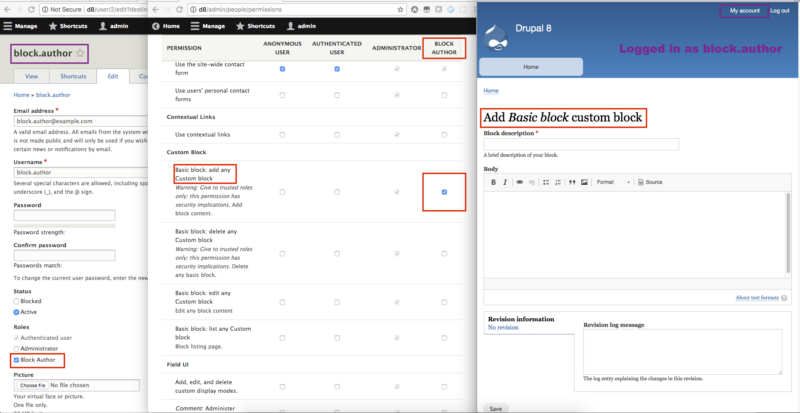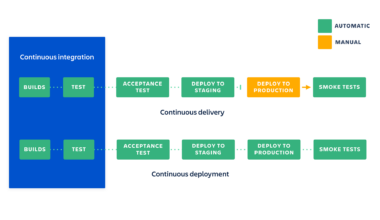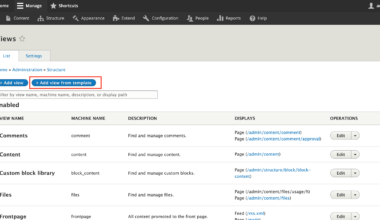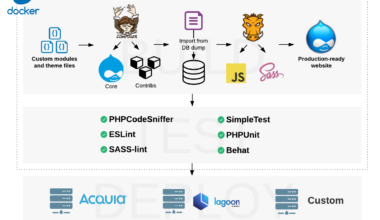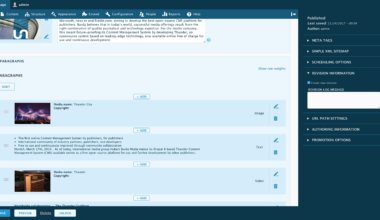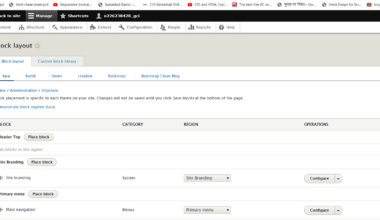Introduction to Custom Drupal User Interfaces
Drupal is an open-source content management system (CMS) that comes with a default user interface (UI) for managing website content. However, this default UI may not always meet the specific requirements of a website’s users. Therefore, creating custom Drupal user interfaces has become increasingly popular among developers, as it allows them to tailor the UI to suit their website’s unique needs and enhance the user experience.
Custom Drupal user interfaces are designed to cater to specific user needs and make it easier for them to navigate the website. These interfaces offer more flexibility, improved functionality, and a better user experience. For instance, a custom UI can allow users to perform complex tasks more efficiently or provide a more intuitive navigation system.
Creating a custom Drupal user interface requires a thorough understanding of Drupal’s architecture, as well as the user’s needs. Developers must consider the website’s purpose, target audience, and the type of content it will be hosting. With this information, developers can then design a UI that is both visually appealing and functional.
In the following sections, we will discuss the benefits of custom Drupal user interfaces, the steps involved in creating them, and best practices for designing the UI. By the end of this article, you will have a better understanding of how custom Drupal user interfaces can enhance the user experience and how to create one yourself.
Benefits of Custom User Interfaces
Custom Drupal user interfaces offer several benefits to both website owners and users. Here are some of the key benefits of creating a custom Drupal user interface:
1. Enhanced User Experience
Custom Drupal user interfaces are designed to meet the specific needs of users, resulting in a more intuitive and user-friendly experience. By tailoring the UI to the user’s needs, developers can create an interface that is easy to navigate, efficient, and visually appealing.
2. Improved Functionality
Custom Drupal user interfaces can improve website functionality by providing users with tools and features that are not available in the default UI. For instance, a custom UI can allow users to perform complex tasks, such as filtering search results, more efficiently.
3. Increased Brand Awareness
Creating a custom Drupal user interface can help website owners to increase brand awareness by incorporating their brand’s colors, logos, and other visual elements into the design. This can help to create a cohesive brand image and make the website more memorable for users.
4. Scalability
Custom Drupal user interfaces are scalable and can be modified as the website’s needs evolve. As the website grows and changes, developers can update the UI to ensure that it continues to meet the user’s needs.
5. Competitive Advantage
A custom Drupal user interface can provide a website with a competitive advantage by offering a unique and tailored user experience. This can help to differentiate the website from competitors and attract more users.
In conclusion, creating a custom Drupal user interface can offer several benefits to both website owners and users. By enhancing the user experience, improving functionality, increasing brand awareness, providing scalability, and offering a competitive advantage, a custom UI can help to create a website that meets the specific needs of its users.
Steps to Creating Custom User Interfaces
Creating a custom Drupal user interface requires a step-by-step process to ensure that the final product meets the user’s needs. Here are the steps involved in creating a custom Drupal user interface:
1. Identify User Needs
The first step in creating a custom Drupal user interface is to identify the user’s needs. This involves understanding the website’s target audience and the type of content it will be hosting. By analyzing user behavior, developers can determine which features and functions are most important to the user and design the UI accordingly.
2. Plan UI Design
Once the user’s needs have been identified, the next step is to plan the UI design. This involves creating wireframes and prototypes that outline the layout, structure, and functionality of the UI. This step helps to ensure that the design meets the user’s needs and provides a clear path for development.
3. Develop UI Components
The next step in creating a custom Drupal user interface is to develop the UI components. This involves creating custom modules, themes, and templates that are specific to the website’s needs. Developers can use Drupal’s built-in tools and modules to create these components, or they can create custom code using PHP, HTML, and CSS.
4. Integrate UI Components
Once the UI components have been developed, the next step is to integrate them into Drupal. This involves installing and configuring the custom modules, themes, and templates to ensure that they work seamlessly with Drupal’s core functionality. Developers must also test the UI components to ensure that they function correctly and meet the user’s needs.
5. Test and Refine
The final step in creating a custom Drupal user interface is to test and refine the UI. This involves conducting user testing to ensure that the UI meets the user’s needs and is easy to navigate. Developers must also refine the UI based on user feedback to ensure that it provides the best possible user experience.
In conclusion, creating a custom Drupal user interface requires a step-by-step process that involves identifying user needs, planning UI design, developing UI components, integrating UI components, and testing and refining the UI. By following these steps, developers can create a custom Drupal user interface that meets the specific needs of the website’s users and enhances the overall user experience.
Best Practices for Designing User Interfaces in Drupal
When designing a custom Drupal user interface, it’s important to follow best practices to ensure that the UI is both functional and visually appealing. Here are some best practices for designing user interfaces in Drupal:
1. Keep It Simple
One of the most important principles of user interface design is to keep it simple. A cluttered and complex UI can be overwhelming and confusing for users. Therefore, it’s important to keep the UI simple and easy to navigate. Use clear and concise language, avoid unnecessary features and functions, and prioritize the user’s needs.
2. Use Consistent Layouts
Consistency is key when designing a user interface. Use consistent layouts, typography, and color schemes throughout the UI to create a cohesive and unified design. This helps to create a sense of familiarity for users, which can enhance the overall user experience.
3. Prioritize Accessibility
Accessibility is an important consideration when designing a user interface. Ensure that the UI is accessible to all users, including those with disabilities. This involves using clear and easy-to-read fonts, providing alternative text for images, and ensuring that the UI is compatible with screen readers and other assistive technologies.
4. Test the UI
Testing is an essential part of the user interface design process. Conduct user testing to ensure that the UI meets the user’s needs and is easy to navigate. This involves testing the UI with real users, gathering feedback, and making changes based on that feedback. Testing also helps to identify any usability issues or bugs that need to be addressed.
5. Optimize for Performance
Performance is an important consideration when designing a user interface. Ensure that the UI is optimized for performance by minimizing page load times and reducing server requests. Use caching and other performance optimization techniques to ensure that the UI is fast and responsive.
6. Follow Drupal Coding Standards
When developing custom modules and themes, it’s important to follow Drupal coding standards. This helps to ensure that the code is clean, maintainable, and compatible with other Drupal modules and themes. Following Drupal coding standards also helps to ensure that the UI is secure and free from vulnerabilities.
In conclusion, designing a custom Drupal user interface requires following best practices to ensure that the UI is both functional and
Final Thought: Enhancing the User Experience with Custom Drupal Interfaces
Creating a custom Drupal user interface can greatly enhance the user experience and improve website functionality. By tailoring the UI to the user’s specific needs, developers can create a more intuitive and user-friendly experience that is both visually appealing and functional.
When designing a custom Drupal user interface, it’s important to follow best practices to ensure that the UI is both functional and visually appealing. Keeping the UI simple, using consistent layouts, prioritizing accessibility, testing the UI, optimizing for performance, and following Drupal coding standards are all key best practices to follow.
By following these best practices and creating a custom Drupal user interface that meets the specific needs of the website’s users, developers can create a website that provides a unique and tailored user experience. This can help to differentiate the website from competitors, increase brand awareness, and attract more users.
In conclusion, creating a custom Drupal user interface is a powerful tool for enhancing the user experience and improving website functionality. By following best practices and tailoring the UI to the user’s needs, developers can create a website that meets the specific needs of its users and provides a memorable and intuitive user experience.