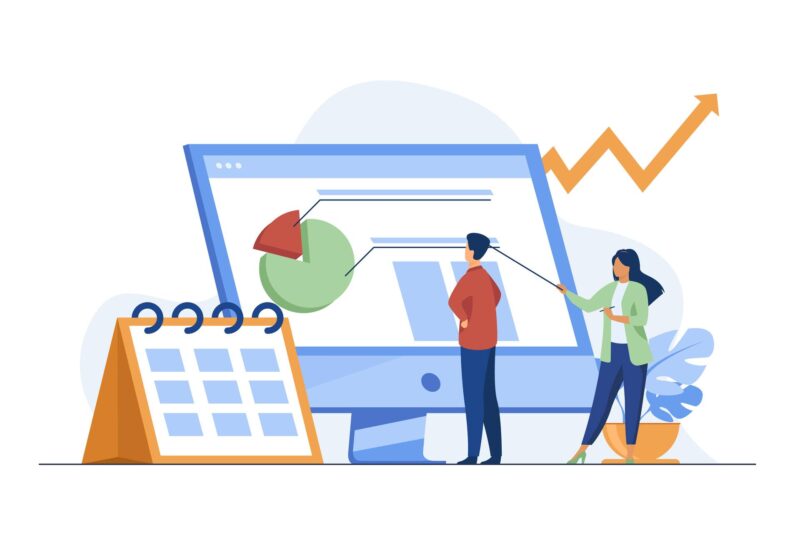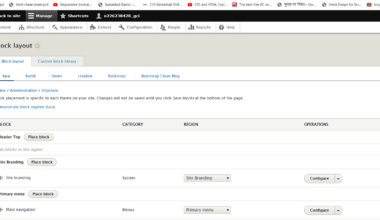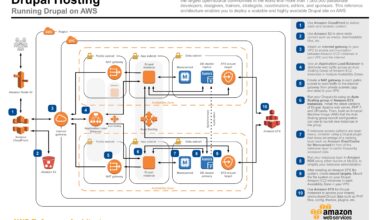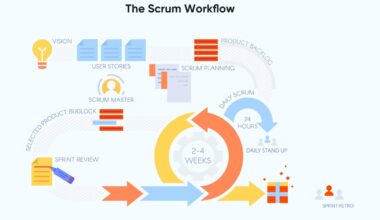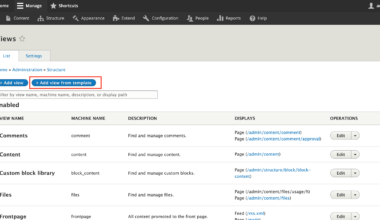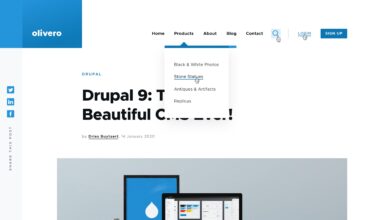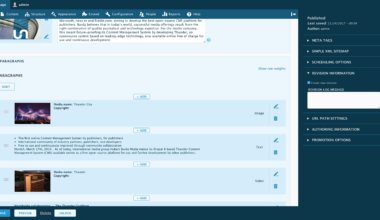Introduction to Drupal and Google Analytics Integration
As a website owner, it’s essential to track the performance of your site to improve user experience and achieve business goals. Drupal, a popular content management system used by many websites, can be integrated with Google Analytics to track website traffic and user behavior. With the help of Google Analytics, you can gain valuable insights into your website’s traffic sources, user engagement, and conversion rates.
Google Analytics is a free web analytics tool that provides insights into website traffic and user behavior. By integrating Google Analytics with Drupal, you can track user behavior, such as page views, bounce rates, and goal completions. The integration allows you to see how users interact with your website, which pages are most popular, and how long users spend on each page.
To integrate Drupal with Google Analytics, you can use the Google Analytics module. The module is easy to install and configure, and it allows you to add Google Analytics tracking code to your Drupal website. Once you’ve installed the module, you can start tracking website traffic and user behavior with Google Analytics.
In this article, we’ll discuss the best practices for tracking with Google Analytics in Drupal. We’ll cover how to install and configure the Google Analytics module, as well as how to utilize custom dimensions and metrics in Drupal with Google Analytics. By following these best practices, you’ll be able to gain valuable insights into your website’s performance and improve user experience.
Installing and Configuring the Google Analytics Module in Drupal
To start tracking your Drupal website with Google Analytics, you need to install and configure the Google Analytics module. The module can be installed through the Drupal module manager or downloaded from the Drupal website. Here’s how to install and configure the module:
1. Log in to your Drupal website’s admin panel and navigate to the “Extend” tab.
2. Search for the “Google Analytics” module and click on the “Install” button.
3. Once the module is installed, click on the “Configure” button to set up the module.
4. In the Google Analytics module settings page, enter your Google Analytics tracking ID. If you don’t have a tracking ID, create one in your Google Analytics account.
5. Choose the tracking scope for your website. You can choose to track the entire site or specific pages.
6. Select the tracking code placement. You can place the tracking code in the header, footer, or both.
7. Save the changes and clear the website cache.
Once the module is configured, the Google Analytics tracking code will be added to your Drupal website. You can verify that the tracking code is working by checking your Google Analytics account for real-time data.
It’s important to note that the Google Analytics module only tracks page views by default. If you want to track other user behavior, such as form submissions or downloads, you’ll need to set up custom tracking using Google Analytics events. The module provides an easy way to add custom events to your Drupal website.
In conclusion, installing and configuring the Google Analytics module in Drupal is a straightforward process. By setting up the module correctly, you’ll be able to track your website’s traffic and user behavior with Google Analytics. This will allow you to make data-driven decisions to improve your website’s performance and user experience.
Best Practices for Tracking with Google Analytics in Drupal
Tracking user behavior on your Drupal website with Google Analytics is an essential part of improving user experience and achieving your business goals. Here are some best practices to follow when tracking user behavior with Google Analytics in Drupal:
1. Set up goals and conversions: Setting up goals and conversions in Google Analytics allows you to track specific user actions, such as form submissions or purchases. By tracking these actions, you can measure the success of your website and identify areas for improvement.
2. Utilize advanced segments: Advanced segments in Google Analytics allow you to isolate specific user groups and track their behavior separately. For example, you can track the behavior of users who visit your website from social media separately from users who visit from search engines.
3. Use custom dimensions and metrics: Custom dimensions and metrics in Google Analytics allow you to track specific user data that is not included in the default tracking. For example, you can track the user’s location or device type with custom dimensions.
4. Monitor site speed: Site speed is a significant factor in user experience and can impact your website’s search engine ranking. Use Google Analytics to monitor your site’s speed and identify areas for improvement.
5. Analyze user flow: User flow in Google Analytics allows you to see the path that users take on your website and identify areas where users may be dropping off. Use this data to improve user experience and increase conversions.
By following these best practices, you’ll be able to gain valuable insights into your website’s performance and improve user experience. Remember to regularly monitor your Google Analytics data and make data-driven decisions to improve your website’s performance.
In conclusion, tracking user behavior with Google Analytics in Drupal is essential for improving user experience and achieving your business goals. By following these best practices, you’ll be able to make the most out of your Google Analytics data and optimize your website for success.
Utilizing Custom Dimensions and Metrics in Drupal with Google Analytics
Google Analytics provides default tracking for various metrics, such as page views, bounce rates, and session duration. However, you can also track custom dimensions and metrics in Drupal with Google Analytics. Custom dimensions and metrics allow you to track specific user data that is not included in the default tracking. Here’s how to utilize custom dimensions and metrics in Drupal with Google Analytics:
1. Define custom dimensions and metrics: Before you can start tracking custom dimensions and metrics, you need to define them in your Google Analytics account. Custom dimensions are used to track user data such as age, gender, or location. Custom metrics are used to track specific user interactions, such as button clicks or video views.
2. Add custom tracking code: Once you’ve defined your custom dimensions and metrics, you need to add custom tracking code to your Drupal website. You can do this using the Google Analytics module or by adding the tracking code manually.
3. Analyze custom data: After you’ve added custom tracking code to your website, you can start analyzing your custom data in Google Analytics. You can view your custom dimensions and metrics data in various reports, such as the Audience and Behavior reports.
4. Use custom data to improve user experience: Once you’ve analyzed your custom data, you can use it to improve user experience on your website. For example, if you find that users from a particular location are spending more time on your website, you can create location-specific content to engage those users further.
By utilizing custom dimensions and metrics in Drupal with Google Analytics, you can gain valuable insights into your website’s performance and user behavior. You can use this data to make data-driven decisions to improve your website’s performance and user experience.
In conclusion, custom dimensions and metrics in Drupal with Google Analytics provide a way to track specific user data that is not included in the default tracking. By utilizing this feature, you can gain valuable insights into your website’s performance and user behavior, which can help you improve your website’s performance and user experience.
Final Thoughts on Drupal and Google Analytics Integration
The integration between Drupal and Google Analytics provides a powerful tool for website owners to track user behavior and gain valuable insights into their website’s performance. By following the best practices for tracking with Google Analytics in Drupal and utilizing custom dimensions and metrics, you can make data-driven decisions to improve user experience and achieve your business goals.
One of the significant benefits of using Google Analytics in Drupal is the ability to track user behavior across different devices and platforms. With the increasing popularity of mobile devices, it’s essential to ensure that your website is optimized for mobile users. Google Analytics provides insights into mobile user behavior, such as the types of devices used and the most popular pages viewed on mobile devices.
Another benefit of using Google Analytics in Drupal is the ability to track the effectiveness of your marketing campaigns. You can track the sources of website traffic, such as search engines, social media, or email marketing campaigns. This data can help you identify which marketing channels are the most effective and adjust your marketing strategy accordingly.
It’s important to note that while Google Analytics provides valuable insights into website performance and user behavior, it’s essential to use the data ethically and protect user privacy. You should ensure that your website is GDPR and CCPA compliant and respect user’s preferences regarding data collection and tracking.
In conclusion, integrating Drupal with Google Analytics is a powerful way to track website traffic and user behavior. By following the best practices for tracking with Google Analytics in Drupal and utilizing custom dimensions and metrics, you can gain valuable insights into your website’s performance and make data-driven decisions to improve user experience and achieve your business goals. Remember to use the data ethically and protect user privacy to ensure a positive user experience.