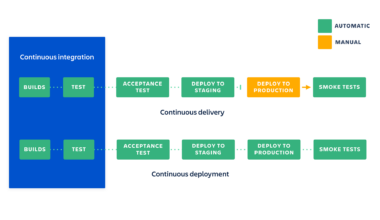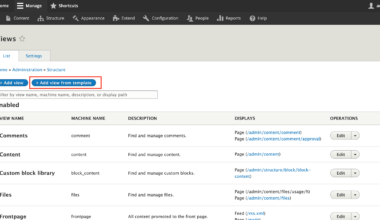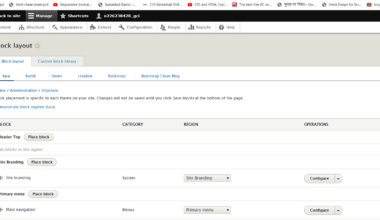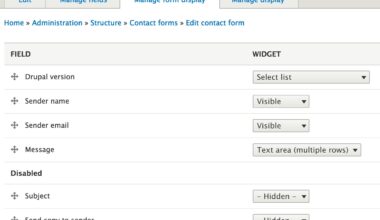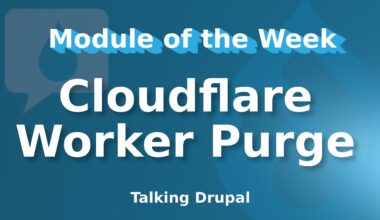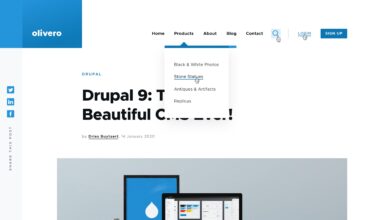Introduction to Drupal’s SMTP Module
Drupal’s SMTP module is a powerful tool that enables website owners to configure their mail system to send emails through an SMTP server. SMTP stands for Simple Mail Transfer Protocol, and it is the industry-standard protocol used for sending emails. Drupal’s SMTP module is particularly useful for websites that send a large volume of emails, such as those with newsletter subscriptions, contact forms, or user registration.
The SMTP module replaces Drupal’s default email system and allows you to use an external email service provider to send emails. This can improve the deliverability of your emails, reduce the likelihood of emails being marked as spam, and provide more robust email tracking and reporting features.
The benefits of using Drupal’s SMTP module are numerous. It allows you to:
- Send emails using an external email service provider
- Improve email deliverability
- Reduce the likelihood of emails being marked as spam
- Receive more robust email tracking and reporting features
Overall, Drupal’s SMTP module is a powerful tool that can help you manage your website’s email system more effectively. In the following sections, we will explore how to set up SMTP credentials, configure SMTP settings, and troubleshoot common issues with Drupal SMTP.
Setting up SMTP credentials in Drupal
Before you can start using Drupal’s SMTP module, you need to set up your SMTP credentials. This involves obtaining the required information from your email service provider and entering it into Drupal.
Here’s a step-by-step guide on how to set up SMTP credentials in Drupal:
1. Log in to your Drupal website and navigate to the “Configuration” page. This can be found by clicking on “Configuration” in the admin menu.
2. Click on “SMTP Authentication Support” under the “System” section.
3. Scroll down to the “SMTP Options” section, where you will see a form for entering your SMTP credentials.
4. Enter the SMTP server hostname, port number, and encryption method. These details can usually be found in your email service provider’s documentation.
5. Enter your SMTP username and password. These are the credentials you use to log in to your email service provider’s account.
6. Click “Save Configuration” to save your changes.
Once you have entered your SMTP credentials, Drupal will use them to send emails through your email service provider’s SMTP server. This ensures that your emails are sent securely and reliably.
It’s important to note that different email service providers may have slightly different SMTP settings. Therefore, it’s important to consult your provider’s documentation before entering your SMTP credentials.
In conclusion, setting up SMTP credentials in Drupal is a straightforward process that involves entering your SMTP server details, username, and password. This ensures that your emails are sent securely and reliably through your email service provider’s SMTP server. With this step completed, you can now move on to configuring your SMTP settings in Drupal’s mail system.
Configuring SMTP settings in Drupal’s mail system
After setting up SMTP credentials in Drupal, the next step is to configure SMTP settings in Drupal’s mail system. This involves changing the mail system settings to use the SMTP module instead of Drupal’s default mail system.
Here’s a step-by-step guide on how to configure SMTP settings in Drupal’s mail system:
1. Log in to your Drupal website and navigate to the “Configuration” page. This can be found by clicking on “Configuration” in the admin menu.
2. Click on “System” and then “Site Information.”
3. Scroll down to the “SMTP Authentication Support” section and check the box next to “Use SMTP Authentication.”
4. Select the “SMTP” option from the dropdown menu next to “Default Mail System.”
5. Click “Save Configuration” to save your changes.
Once you have configured your SMTP settings, Drupal will use the SMTP module to send all emails from your website. This ensures that your emails are sent through your email service provider’s SMTP server, rather than Drupal’s default mail system.
It’s important to note that some email service providers may require additional settings in order to send emails through their SMTP server. These settings may include things like SMTP authentication type, SMTP timeout, or SMTP debug settings. You can usually find this information in your email service provider’s documentation.
In conclusion, configuring SMTP settings in Drupal’s mail system involves changing the default mail system to SMTP and enabling SMTP authentication support. This ensures that all emails from your website are sent through your email service provider’s SMTP server, rather than Drupal’s default mail system. By following these steps, you can ensure that your emails are sent securely and reliably to your website users.
Troubleshooting common issues with Drupal SMTP
While Drupal’s SMTP module is a powerful tool for managing your website’s email system, you may encounter some common issues when using it. Here are some of the most common issues and how to troubleshoot them:
1. SMTP Authentication Failure: If you are unable to send emails through your email service provider’s SMTP server, you may need to check your SMTP authentication settings. Make sure that you have entered the correct SMTP username and password in Drupal’s SMTP module settings.
2. Email delivery issues: If your emails are not being delivered to your website users, you may need to check your email service provider’s documentation for any specific settings that need to be enabled. You may also want to check the email logs in Drupal’s reports section to see if there are any errors or issues with your email delivery.
3. SMTP connection issues: If you are unable to connect to your email service provider’s SMTP server, you may need to check your network settings or firewall settings. Make sure that your server is able to connect to the SMTP server on the correct port and that there are no firewall restrictions preventing the connection.
4. SMTP timeout issues: If your emails are taking too long to send, you may need to adjust the SMTP timeout settings in Drupal’s SMTP module settings. This may be necessary if your email service provider has a long timeout period for SMTP connections.
5. Email formatting issues: If your emails are not displaying correctly in your users’ email clients, you may need to check the HTML formatting of your emails. Make sure that your emails are properly formatted with HTML tags and that they are compatible with different email clients.
In conclusion, while Drupal’s SMTP module is a powerful tool for managing your website’s email system, you may encounter some common issues when using it. By troubleshooting these issues and adjusting your SMTP settings as needed, you can ensure that your emails are sent securely and reliably to your website users.
Final thought: The benefits of using Drupal’s SMTP Module
Overall, Drupal’s SMTP module offers a range of benefits for website owners who need to manage their email system effectively. By using an external email service provider, you can improve the deliverability of your emails and reduce the likelihood of them being marked as spam. Additionally, using the SMTP module allows you to receive more robust email tracking and reporting features.
One of the biggest advantages of using Drupal’s SMTP module is that it allows you to send a large volume of emails without overloading your server. This is particularly beneficial for websites that send newsletters, user registration emails, or other types of automated emails. By using an external email service provider, you can ensure that your emails are sent quickly and efficiently, without slowing down your website.
Another advantage of using the SMTP module is that it provides more reliable email delivery. When you send emails through Drupal’s default mail system, they may be marked as spam or rejected by the recipient’s email server. However, by using an external email service provider, you can ensure that your emails are delivered to your users’ inboxes, rather than being filtered out as spam.
Overall, the benefits of using Drupal’s SMTP module are numerous. By setting up SMTP credentials and configuring SMTP settings in Drupal’s mail system, you can ensure that your emails are sent securely and reliably to your website users. Additionally, by troubleshooting common issues with Drupal SMTP, you can ensure that your email system runs smoothly and efficiently.