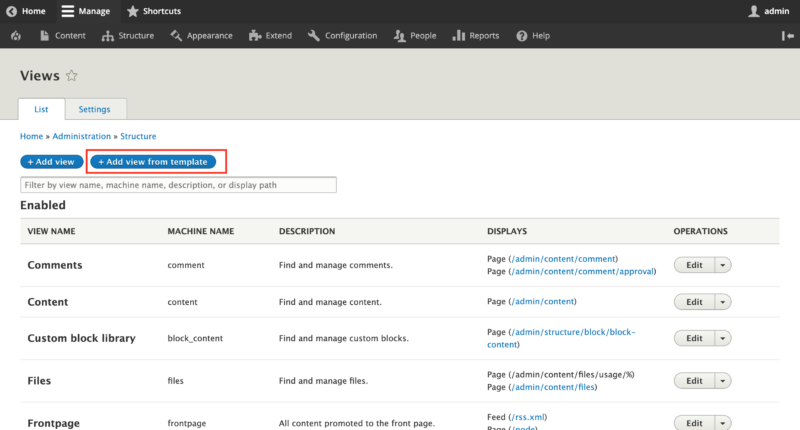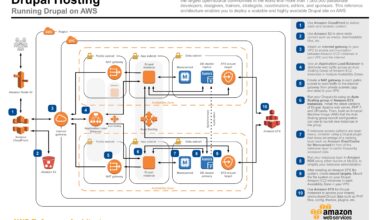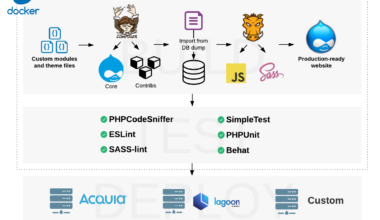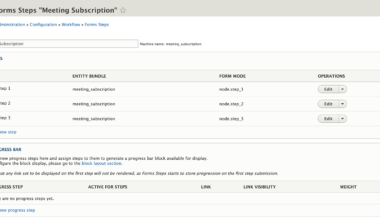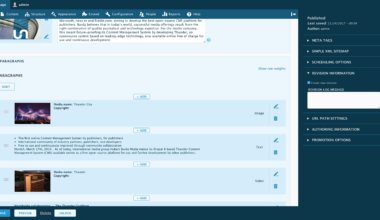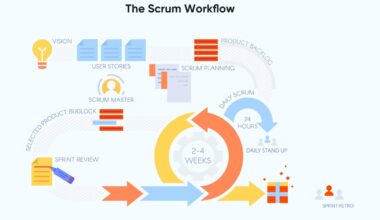Introduction to Custom Drupal Views
Drupal is a powerful content management system that allows developers to create and customize websites to meet their specific needs. One of the essential components of Drupal is Views, which is a module that lets users create dynamic lists of content with various display options.
Custom Drupal Views allow developers to create unique, personalized displays of content that are tailored to their website’s specific needs. With Custom Drupal Views, developers can showcase content in a way that is not possible with the default Views.
Custom Drupal Views can be created with the Views UI or Views API. The Views UI is a graphical interface that allows developers to create custom views without having to write any code. On the other hand, Views API is a more advanced option that allows developers to create highly customized views by writing code.
Custom Drupal Views are beneficial because they allow developers to showcase content in a way that is unique to their website. With Custom Drupal Views, developers can create displays that are tailored to their website’s specific needs, making it easier for users to find and consume content.
In the following sections, we will discuss Views and its components, creating custom views with Views UI, advanced customizations with Views API, and the benefits of using Custom Drupal Views. By the end of this article, you will have a good understanding of how to create Custom Drupal Views and how they can benefit your website.
Understanding Views and its Components
Before diving into creating Custom Drupal Views, it’s essential to understand what Views are and their components. Views are a powerful tool in Drupal that lets users create dynamic lists of content with various display options. Views are made up of several components, which include:
1. Fields: Fields are the individual pieces of content that make up the view. Fields can be anything from the title of a post to the author’s name, tags, and more.
2. Filters: Filters are used to narrow down the content displayed in the view. For example, if you only wanted to display posts from a specific category, you would use a filter to select only that category.
3. Sort Criteria: Sort Criteria is used to sort the content in the view based on specific criteria, such as the most recent post or the highest rated post.
4. Displays: Displays are the various ways in which the view can be displayed, such as a list, a grid, or a slideshow.
5. Contextual Filters: Contextual Filters allow you to filter the content displayed in the view based on the context of the page. For example, if you have a view that displays blog posts, you can use a contextual filter to only show posts from the current author.
Understanding these components is crucial to creating Custom Drupal Views that are tailored to your website’s specific needs. By using these components, you can create views that are unique and personalized to your website, making it easier for users to find and consume content.
In the next section, we will discuss how to create Custom Drupal Views using Views UI. Views UI is a graphical interface that allows developers to create custom views without having to write any code. It’s an excellent option for those who are new to Drupal or have limited coding experience.
Creating Custom Views with Views UI
Creating Custom Drupal Views with Views UI is a straightforward process that doesn’t require much coding knowledge. Here are the steps to create a Custom View using Views UI:
1. Navigate to the Views page:
First, navigate to the Views page by going to the Drupal dashboard and selecting Structure > Views. This will take you to the Views page, where you can manage all your views.
2. Add a new view:
Click on the “Add new view” button, and you will be taken to the “Add View” page.
3. Configure the view settings:
The first thing you will need to do is configure the view settings. Give your view a name and select the type of content you want to display in the view.
4. Add fields:
Next, you will need to add the fields you want to display in the view. To do this, click on the “Add” button in the “Fields” section and select the fields you want to display.
5. Add filters:
If you want to filter the content displayed in the view, you can add filters. To add a filter, click on the “Add” button in the “Filter Criteria” section and select the filter you want to apply.
6. Add sort criteria:
You can also sort the content displayed in the view by adding sort criteria. To do this, click on the “Add” button in the “Sort Criteria” section and select the criteria you want to use to sort the content.
7. Add displays:
Once you have configured the view settings, added fields, filters, and sort criteria, you can add displays. Displays are the various ways in which the view can be displayed, such as a list, grid, or slideshow. To add a display, click on the “Add” button in the “Displays” section and select the display you want to use.
8. Save the view:
After you have added all the necessary components, save the view by clicking on the “Save” button.
Creating Custom Drupal Views with Views UI is an excellent option for those who are new to Drupal or have limited coding experience. With Views UI, you can create custom views quickly and easily, without having to write any code.
However, if you want to create more advanced customizations, you can use Views API. In the next section, we will discuss how to create advanced customizations with Views API.
Advanced Customizations with Views API
Views API is a more advanced option for creating Custom Drupal Views that allows developers to create highly customized views by writing code. With Views API, developers can create Custom Drupal Views that are tailored to their website’s specific needs.
Here are some advanced customizations that can be done with Views API:
1. Programmatically creating views:
With Views API, developers can programmatically create views by writing code. This is useful when you need to create multiple views with similar configurations, and it’s more efficient than creating each view manually.
2. Creating custom filters, fields, and sorts:
Views API allows developers to create custom filters, fields, and sorts that are not available in the Views UI. This gives developers more flexibility in creating Custom Drupal Views that are tailored to their website’s needs.
3. Altering views programmatically:
Developers can also use Views API to alter views programmatically. This means that they can modify the behavior of existing views without having to recreate them.
4. Integrating with other modules:
Views API can be integrated with other modules to create more advanced Custom Drupal Views. For example, developers can use the Views API to create views that pull data from external sources, such as social media platforms.
While creating Custom Drupal Views with Views API requires more coding knowledge, it allows developers to create highly customized views that are tailored to their website’s specific needs.
In order to use Views API, developers must have a good understanding of Drupal’s programming language, PHP, and Views API’s documentation. The documentation provides extensive information on Views API’s functions, hooks, and other features that can be used to create Custom Drupal Views.
In conclusion, Views API is an advanced option for creating Custom Drupal Views that allows developers to create highly customized views by writing code. While it requires more coding knowledge, it provides developers with more flexibility in creating views that are tailored to their website’s specific needs.
Final Thought: Benefits of Custom Drupal Views
Custom Drupal Views are beneficial for several reasons. Here are some of the benefits of using Custom Drupal Views:
1. Personalized displays of content:
Custom Drupal Views allow developers to create personalized displays of content that are tailored to their website’s specific needs. With Custom Drupal Views, developers can showcase content in a way that is unique to their website, making it easier for users to find and consume content.
2. Improved user experience:
Custom Drupal Views can improve the user experience on a website by making it easier for users to find the content they are looking for. By creating personalized displays of content, developers can ensure that users can quickly and easily find the information they need.
3. Increased efficiency:
Custom Drupal Views can increase efficiency by automating repetitive tasks. For example, if you need to create multiple views with similar configurations, you can use Views API to create them programmatically, saving time and effort.
4. Flexibility:
Custom Drupal Views provide developers with more flexibility in creating displays of content. With Custom Drupal Views, developers can create displays that are tailored to their website’s specific needs, making it easier for users to find and consume content.
5. Integration with external sources:
Custom Drupal Views can be integrated with external sources, such as social media platforms, to create more advanced displays of content. For example, developers can use Views API to create views that pull data from social media platforms, allowing users to see social media content directly on the website.
In conclusion, Custom Drupal Views are a powerful tool that allows developers to create personalized displays of content that are tailored to their website’s specific needs. With Custom Drupal Views, developers can improve the user experience, increase efficiency, and provide users with more flexibility in finding and consuming content.