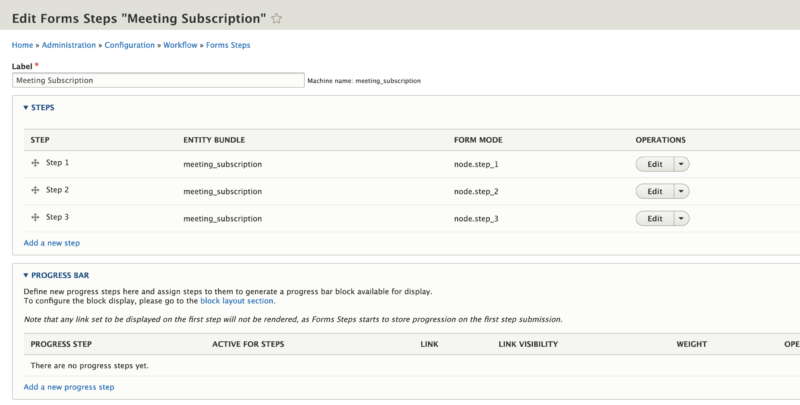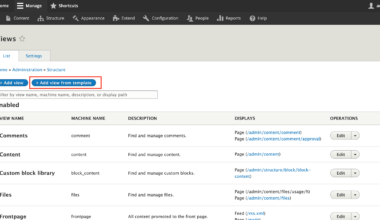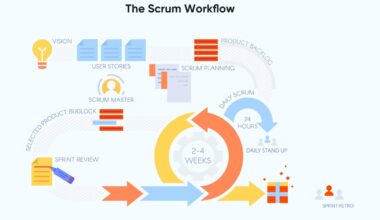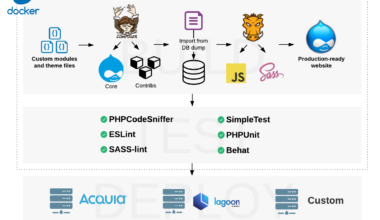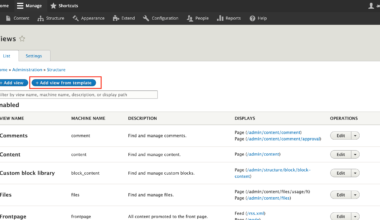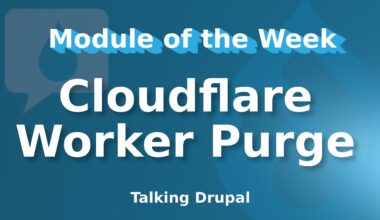Introduction to Advanced Drupal Forms
As a developer, creating forms is a common task. Drupal provides a Form API that simplifies the process of creating forms and handling form submissions. With the Form API, you can create simple or complex forms with ease.
Advanced Drupal forms are forms that go beyond the basic form elements like text fields and checkboxes. They include complex elements like autocomplete fields, date fields, and file upload fields. These forms require a deeper understanding of the Drupal Form API.
In this article, we will explore how to create advanced Drupal forms using the Drupal Form API. We will cover topics like exploring advanced form elements in Drupal, implementing custom validation and submission handlers, and other tips and tricks for creating advanced forms.
Before we get started, it’s important to have some basic knowledge of Drupal and PHP. If you’re new to Drupal, we recommend checking out the Drupal website for beginner resources. If you’re new to PHP, we recommend checking out the PHP manual.
Throughout this article, we will provide examples of code snippets and screenshots to illustrate our points. We’ll also provide links to relevant websites and resources to help you learn more.
Let’s dive into the world of advanced Drupal forms!
Understanding Drupal Form API
To create advanced Drupal forms, you need to have a good understanding of Drupal Form API. The Form API is a set of functions used to generate and process forms in Drupal. It provides a standardized way of creating and handling forms that can be used across the site.
The Form API is built on top of the Drupal Form API element system. A form element is a user interface component that users interact with to enter data. Examples of form elements include text fields, checkboxes, and select boxes.
To create a form with Drupal Form API, you need to define the form elements, set their properties, and specify their callbacks. The callbacks are functions that are called when the form is submitted or validated.
Here’s an example of a basic Drupal form using Form API:
function my_module_form($form, &$form_state) {
$form['name'] = array(
'#type' => 'textfield',
'#title' => 'Name',
'#required' => TRUE,
);
$form['email'] = array(
'#type' => 'textfield',
'#title' => 'Email',
'#required' => TRUE,
);
$form['submit'] = array(
'#type' => 'submit',
'#value' => 'Submit',
);
return $form;
}
function my_module_form_submit($form, &$form_state) {
drupal_set_message('Name: ' . $form_state['values']['name'] . ', Email: ' . $form_state['values']['email']);
}
In this example, we define two text fields for the user’s name and email, and a submit button. We also define a submit callback that displays a message with the submitted values.
One of the key benefits of using Drupal Form API is that it handles form validation and submission for you. Drupal provides a number of validation and submission handlers that you can use out of the box, or you can create your own custom handlers.
Overall, the Drupal Form API provides a flexible and powerful way of creating and processing forms in Drupal. By mastering the Form API, you can create advanced forms with complex form elements, custom validation and submission handlers, and more.
Exploring Advanced Form Elements in Drupal
Creating advanced Drupal forms requires the use of complex form elements beyond the basic text fields and checkboxes. In this section, we’ll explore some of the advanced form elements available in Drupal.
1. Autocomplete Fields: Autocomplete fields allow users to enter data more quickly by suggesting options as they type. Drupal provides an autocomplete textfield element that can be used to implement autocomplete fields. To use this element, you need to specify a callback function that returns the suggestions based on the user’s input. Here’s an example:
$form['my_autocomplete'] = array( '#type' => 'textfield', '#title' => 'Autocomplete', '#autocomplete_path' => 'my_module/autocomplete', );
In this example, we define an autocomplete text field with the title “Autocomplete”. We also specify the autocomplete path as “my_module/autocomplete”, which is the path to the callback function that returns the suggestions.
2. Date Fields: Date fields allow users to select a date from a calendar. Drupal provides a date element that can be used to implement date fields. Here’s an example:
$form['my_date'] = array(
'#type' => 'date',
'#title' => 'Date',
'#default_value' => date('Y-m-d'),
);
In this example, we define a date field with the title “Date”. We also specify the default value as the current date using the PHP date function.
3. File Upload Fields: File upload fields allow users to upload files to your website. Drupal provides a file element that can be used to implement file upload fields. Here’s an example:
$form['my_file'] = array( '#type' => 'file', '#title' => 'File', '#description' => 'Upload your file here.', );
In this example, we define a file upload field with the title “File” and a description. When the form is submitted, the file will be uploaded to the server and the file information will be stored in the $form_state variable.
In addition to these advanced form elements, Drupal provides many other elements like email fields, telephone fields, and more. You can also create your own custom form elements using the Form API.
By using these advanced form elements, you can create more powerful and user-friendly forms in Drupal. However, it
Implementing Custom Validation and Submission Handlers
Validation and submission handlers are crucial parts of any form in Drupal. The validation handlers ensure that the submitted data is valid, while the submission handlers process the data and perform any necessary actions.
Drupal provides a number of built-in validation and submission handlers that you can use out of the box. However, there may be cases where you need to create your own custom handlers to meet your specific requirements.
To create custom validation and submission handlers, you need to define the handler functions and specify them in the form element properties.
Here’s an example of a custom validation handler that checks if the email address is valid:
function my_module_form_validate($form, &$form_state) {
$email = $form_state['values']['email'];
if (!valid_email_address($email)) {
form_set_error('email', 'Please enter a valid email address.');
}
}
In this example, we define a custom validation handler function called “my_module_form_validate”. The function checks if the email address entered in the form is valid using the Drupal “valid_email_address” function. If the email is not valid, we use the “form_set_error” function to display an error message to the user.
Here’s an example of a custom submission handler that sends an email with the submitted data:
function my_module_form_submit($form, &$form_state) {
$name = $form_state['values']['name'];
$email = $form_state['values']['email'];
$message = 'Name: ' . $name . "\n" . 'Email: ' . $email;
drupal_mail('my_module', 'my_module_form', 'admin@example.com', language_default(), array('message' => $message));
drupal_set_message('Your form has been submitted.');
}
In this example, we define a custom submission handler function called “my_module_form_submit”. The function retrieves the submitted name and email values from the $form_state variable and constructs a message string. It then sends an email with the message to the site administrator using the Drupal “drupal_mail” function. Finally, it displays a success message to the user using the “drupal_set_message” function.
To specify these custom handlers in the form element properties, you need to use the “#validate” and “#submit” properties, respectively. Here’s
Final Thoughts on Creating Advanced Drupal Forms
Creating advanced Drupal forms can be a challenging task, but with a good understanding of the Drupal Form API, you can create powerful and user-friendly forms with ease. Here are some final thoughts to keep in mind when creating advanced Drupal forms:
1. Keep it simple: While it’s tempting to add lots of complex form elements and functionality, it’s important to keep the form simple and easy to use. Too many form elements can overwhelm the user and make it difficult to submit the form.
2. Use built-in validation and submission handlers: Drupal provides a number of built-in validation and submission handlers that you can use out of the box. These handlers are tested and reliable, and can save you time and effort compared to creating your own custom handlers.
3. Test your form thoroughly: Before deploying your form, it’s important to test it thoroughly to ensure that it works as expected. Test the form with different input values, and make sure that all validation and submission handlers are working correctly.
4. Use CSS to style your form: Drupal provides basic form styling, but it’s often necessary to customize the styling to match your website’s design. Use CSS to style the form elements and make them visually appealing and easy to use.
5. Learn from others: There are many resources available online for learning about advanced Drupal forms. Check out the Drupal Form API documentation, forums, and blogs to learn from others and get ideas for your own forms.
In conclusion, creating advanced Drupal forms is a valuable skill for any developer working with Drupal. By understanding the Drupal Form API, exploring advanced form elements, and implementing custom validation and submission handlers, you can create powerful and user-friendly forms that meet your specific requirements. Remember to keep it simple, test your form thoroughly, and learn from others to create the best possible forms for your website.