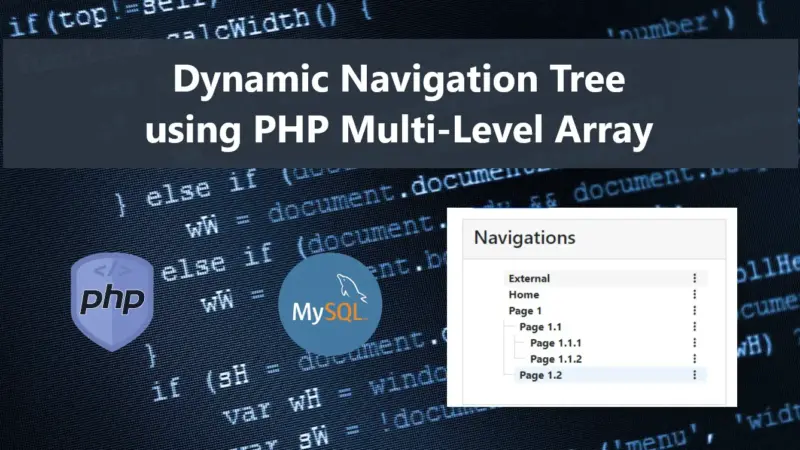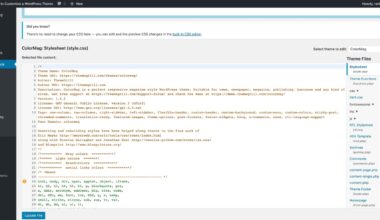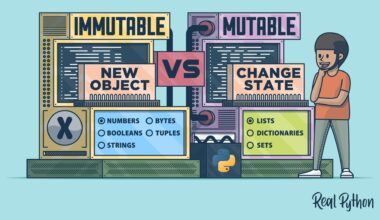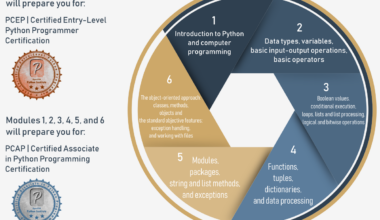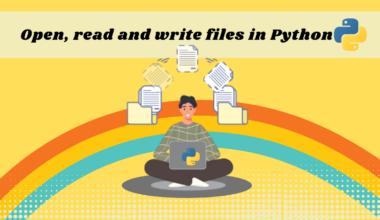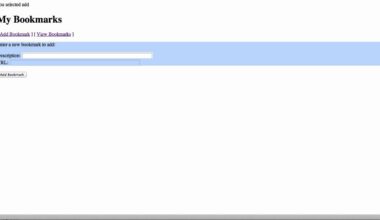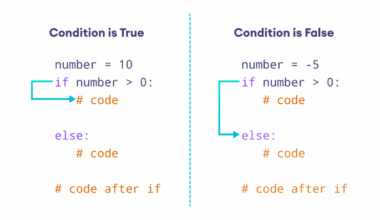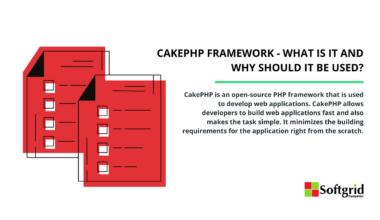Introduction to PHP Arrays
As a PHP developer, understanding arrays is crucial in creating dynamic and efficient web applications. Arrays allow you to store multiple values in a single variable, making it easier to access and manipulate data.
In PHP, an array is a collection of key-value pairs or elements. The key is used to identify the value, and you can access the value by referencing its key. You can define an array using the array() function, which takes in any number of comma-separated values.
For example, to create an array of fruits, you can use the following code:
fruits = array("apple", "banana", "orange", "mango");
You can also define an array using the shorthand square bracket notation, which is more commonly used in modern PHP development:
fruits = ["apple", "banana", "orange", "mango"];
Arrays in PHP are dynamic, which means you can add or remove elements at any time using various array manipulation functions. You can also sort arrays alphabetically or numerically using the sort() function or specify a custom sorting algorithm using the usort() function.
Another type of array in PHP is the multidimensional array, which is an array that contains other arrays. This allows you to organize data in a hierarchical structure, making it easier to access and manipulate complex data sets.
In conclusion, PHP arrays are a powerful tool that every PHP developer should master. With arrays, you can store, access, and manipulate data efficiently, making your web applications more dynamic and responsive. In the next sections, we will dive deeper into how to define and initialize arrays, manipulate and sort arrays, and work with multidimensional arrays.
Defining and Initializing Arrays
Defining and initializing arrays in PHP is a simple process that involves declaring the array variable and assigning values to it. There are two ways to define arrays in PHP:
- Using the array() function
- Using square bracket notation ([])
Let’s take a closer look at each method:
Using the array() Function
The array() function is the most common way to define arrays in PHP. The syntax for creating an array using the array() function is as follows:
$array_name = array(value1, value2, value3, ...);
Here’s an example of creating an array of numbers using the array() function:
$numbers = array(1, 2, 3, 4, 5);
You can also create an array of strings:
$fruits = array("apple", "banana", "orange", "mango");
Using Square Bracket Notation
The square bracket notation is a shorthand way to define arrays in PHP. The syntax for creating an array using square bracket notation is as follows:
$array_name = [value1, value2, value3, ...];
Here’s an example of creating an array of numbers using square bracket notation:
$numbers = [1, 2, 3, 4, 5];
You can also create an array of strings using square bracket notation:
$fruits = ["apple", "banana", "orange", "mango"];
Accessing Array Elements
Once you have defined an array, you can access its elements using their index. The index of an array starts at 0. Here’s an example of accessing the second element of the $fruits array:
echo $fruits[1]; // Output: banana
Initializing Arrays with Keys
You can also initialize arrays with keys in PHP. Keys are used to identify each value in the array. Here’s an example of initializing an array with keys:
$person = [
"name" => "John",
"age" => 30,
"gender" => "male"
];
You
Array Manipulation and Sorting
Manipulating and sorting arrays is an essential skill for any PHP developer. Fortunately, PHP provides several built-in functions to help you manipulate and sort arrays easily.
Adding Elements to an Array
You can add elements to an array using the array_push() function. The syntax for using the array_push() function is as follows:
array_push(array_name, value1, value2, ...);
Here’s an example of adding elements to an array:
$fruits = ["apple", "banana", "orange"]; array_push($fruits, "mango", "pineapple"); print_r($fruits); // Output: Array ( [0] => apple [1] => banana [2] => orange [3] => mango [4] => pineapple )
Removing Elements from an Array
You can remove elements from an array using the unset() function. The syntax for using the unset() function is as follows:
unset(array_name[index]);
Here’s an example of removing an element from an array:
$fruits = ["apple", "banana", "orange", "mango"]; unset($fruits[2]); print_r($fruits); // Output: Array ( [0] => apple [1] => banana [3] => mango )
Merging Arrays
You can merge two or more arrays using the array_merge() function. The syntax for using the array_merge() function is as follows:
array_merge(array1, array2, ...);
Here’s an example of merging two arrays:
$fruits = ["apple", "banana", "orange"]; $vegetables = ["carrot", "tomato", "potato"]; $food = array_merge($fruits, $vegetables); print_r($food); // Output: Array ( [0] => apple [1] => banana [2] => orange [3] => carrot [4] => tomato [5] => potato )
Sorting Arrays
You can sort arrays alphabetically or numerically using the sort() function
Multidimensional Arrays
In PHP, a multidimensional array is an array that contains other arrays as its elements. It is a powerful tool for organizing complex data sets that have multiple levels of hierarchy. In a multidimensional array, each element can be an array itself, which can contain its own set of elements.
To define a multidimensional array, you can use the following syntax:
$array_name = array(
array(value1, value2, ...),
array(value1, value2, ...),
...
);
Each inner array represents a row, and each value within the inner array represents a column. Here’s an example of a two-dimensional array that represents a simple table:
$table = array(
array("John", "Doe", 32),
array("Jane", "Smith", 28),
array("Bob", "Johnson", 45)
);
You can also define a multidimensional array using the shorthand square bracket notation:
$table = [
["John", "Doe", 32],
["Jane", "Smith", 28],
["Bob", "Johnson", 45]
];
To access the elements of a multidimensional array, you need to use two sets of square brackets. The first set of brackets represents the index of the outer array, and the second set of brackets represents the index of the inner array. Here’s an example of accessing the second element of the first inner array in the $table array:
echo $table[0][1]; // Output: Doe
You can also loop through a multidimensional array using nested loops. Here’s an example of looping through the $table array and displaying its contents in an HTML table:
echo "<table>";
foreach ($table as $row) {
echo "<tr>";
foreach ($row as $cell) {
echo "<td>$cell</td>";
}
echo "</tr>";
}
echo "</table>";
The above code will output an HTML table that displays the contents of the $table array.
In addition to two-dimensional arrays, PHP also supports multidimensional arrays with more than two dimensions. These arrays can be thought of as a collection of tables within tables. However, working with arrays with more than two dimensions can become complex
Final Thoughts on PHP Arrays
As we have seen in the previous sections, arrays are a fundamental component of PHP programming. Whether you are a beginner or an experienced developer, mastering arrays is crucial to building dynamic and efficient web applications.
One of the most significant advantages of arrays is their ability to store multiple values in a single variable. This feature allows you to access and manipulate data more efficiently, saving you time and effort. Additionally, arrays allow you to organize your data in a logical and hierarchical structure, making it easier to work with complex datasets.
PHP provides a wide range of built-in functions to help you manipulate and sort arrays. These functions allow you to add or remove elements from an array, merge two or more arrays, and sort arrays alphabetically or numerically. You can also define multidimensional arrays to organize complex data sets.
When working with arrays in PHP, it’s essential to keep in mind that arrays are dynamic. This means you can add or remove elements at any time, making your code more flexible and adaptable. However, it’s crucial to be mindful of the data types you use in your arrays to avoid errors and unexpected results.
Overall, mastering arrays is a crucial step in becoming a proficient PHP developer. By understanding how to define, initialize, manipulate, and sort arrays, you can build more dynamic and responsive web applications. With practice, you can become an expert in working with arrays and take your PHP programming skills to new heights.