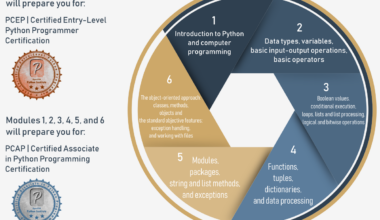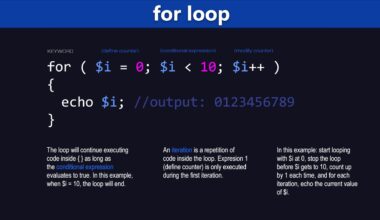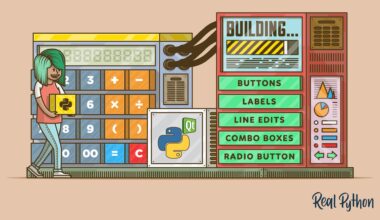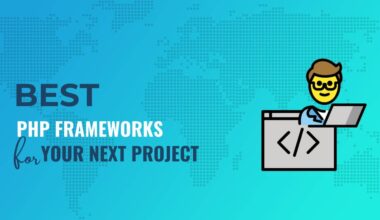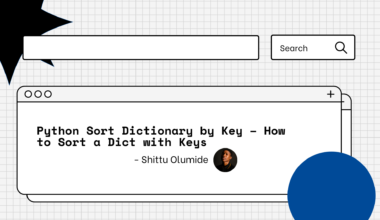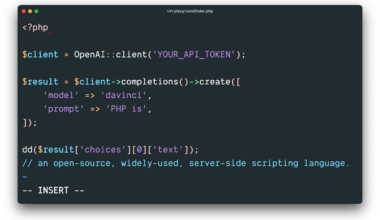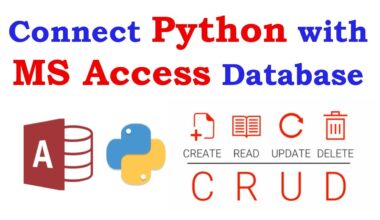Introduction to PHP File Handling
As a PHP developer, you will inevitably need to work with files. Whether you’re storing user data, processing images or simply reading configuration files, file handling is a crucial part of any web application. PHP provides a simple and powerful way to handle files, allowing you to store and retrieve data easily.
File handling in PHP is all about managing files on a server. This means you can open, read, and write to files, as well as manage file permissions and directories. With PHP file handling functions, you can create new files, modify existing ones, and delete files you no longer need.
One of the primary benefits of PHP file handling is that it allows you to store data persistently. This means you can store data on disk and retrieve it later, even after the server has been restarted. This is particularly useful for storing user data, such as profiles and preferences, or for caching data that’s expensive to compute.
PHP file handling is also useful for processing large files, such as images or videos. By reading and writing files in chunks, you can avoid memory issues and maintain performance. This is particularly important when dealing with large files that might not fit entirely in memory.
In this article, we’ll explore the basics of PHP file handling. We’ll cover how to open and close files, read and write data to files, and manage file permissions and directories. By the end of this article, you’ll have a solid understanding of how to work with files in PHP, and be ready to tackle more complex file handling tasks.
Opening and Closing Files
Before you can read or write data to a file, you need to open it. PHP provides the fopen() function for this purpose. The function takes two arguments: the name of the file to open, and the mode in which to open it. The mode specifies whether you want to read, write, or append to the file, among other options.
Here’s an example of how to open a file in read mode:
$file = fopen('data.txt', 'r');
In this example, the fopen() function opens a file called “data.txt” in read mode. The “r” argument indicates that we want to open the file in read mode. If the file does not exist, the function will return false.
Once you’re done with a file, you should close it using the fclose() function. This will free up any system resources that were being used by the file and ensure that any changes you made to the file are saved.
Here’s an example of how to close a file:
fclose($file);
In this example, the fclose() function closes the file that was opened earlier using the fopen() function.
It’s important to note that you should always close a file when you’re done with it, even if you didn’t write anything to it. This will prevent any memory leaks and ensure that your code is efficient.
In addition to opening and closing files, PHP also provides functions for checking whether a file exists, deleting a file, and renaming a file. These functions can be useful when you’re working with large numbers of files or need to manipulate files programmatically.
Overall, opening and closing files is a fundamental part of PHP file handling. By mastering these concepts, you’ll be well on your way to building robust and efficient file handling applications.
Reading and Writing Data to Files
Once you have opened a file in PHP, you can start reading or writing data to it. PHP provides several functions for reading data from files, including fgets(), fread(), and file(). Similarly, there are several functions for writing data to files, including fwrite(), fputs(), and file_put_contents().
Let’s start with reading data from files. The fgets() function reads a single line of data from a file. Here’s an example of how to use fgets() to read a line from a file:
$file = fopen('data.txt', 'r');
$line = fgets($file);
fclose($file);
echo $line;
In this example, we open a file called “data.txt” in read mode, use fgets() to read a single line from the file, and then close the file using fclose(). Finally, we echo the line that was read from the file.
If you need to read more than one line from a file, you can use a loop. Here’s an example of how to use a while loop to read all the lines from a file:
$file = fopen('data.txt', 'r');
while(!feof($file)) {
$line = fgets($file);
echo $line;
}
fclose($file);
In this example, we use the feof() function to check if we have reached the end of the file. If not, we read a line using fgets() and echo the line. We continue this process until we have read all the lines in the file.
Now, let’s move on to writing data to files. The fwrite() function is used to write data to a file. Here’s an example of how to use fwrite() to write a string to a file:
$file = fopen('data.txt', 'w');
fwrite($file, 'Hello, world!');
fclose($file);
In this example, we open a file called “data.txt” in write mode, use fwrite() to write the string “Hello, world!” to the file, and then close the file using fclose().
If you need to write more than one line to a file, you can use a loop. Here’s an example of how to use a foreach loop to write an array of strings to a file:
$file = fopen('data.txt', 'w');
$lines = array('Line 1',
Managing File Permissions and Directories
When working with files in PHP, it’s important to understand how to manage file permissions and directories. File permissions determine who can read, write, and execute a file, while directories are used to organize and store files.
In PHP, you can use the chmod() function to change the file permissions of a file. The function takes two arguments: the name of the file, and the new permissions that you want to set. Permissions are specified using a three-digit number, where each digit corresponds to a specific set of permissions. The first digit represents the owner’s permissions, the second digit represents the group’s permissions, and the third digit represents everyone else’s permissions.
Here’s an example of how to use chmod() to set the file permissions of a file to 644:
chmod('data.txt', 0644);
In this example, we set the file permissions of “data.txt” to 644, which means that the owner can read and write the file, while everyone else can only read the file.
You can also use the chown() function to change the owner of a file, and the chgrp() function to change the group of a file. These functions can be useful when you need to change the ownership or group of a file to grant or revoke permissions.
In addition to managing file permissions, you can also use PHP to manage directories. The mkdir() function is used to create a new directory, while the rmdir() function is used to remove a directory. The opendir() function is used to open a directory, while the readdir() function is used to read the contents of a directory.
Here’s an example of how to use mkdir() to create a new directory:
mkdir('mydir');
In this example, we create a new directory called “mydir” in the current directory.
You can also use the is_dir() function to check if a file is a directory, and the scandir() function to read the contents of a directory into an array.
Managing file permissions and directories is an important part of PHP file handling. By understanding how to manage file permissions and directories, you can ensure that your files are secure and well-organized.
Final Thought on PHP File Handling
Handling files in PHP is an essential aspect of web development. It allows developers to store and retrieve data easily, process large files, and manage file permissions and directories. By mastering PHP file handling, developers can build robust and efficient web applications that can store and manipulate data effectively.
In conclusion, PHP file handling is a valuable tool for developers who want to handle files on a server. With PHP file handling functions, developers can open, read, write, and close files, as well as manage file permissions and directories. By following the guidelines and best practices outlined in this article, developers can ensure that their file handling code is secure, efficient, and easy to maintain.
To further enhance your PHP file handling skills, it’s recommended to explore additional PHP file handling functions, such as file_get_contents(), file_exists(), and unlink(). These functions can help you perform more advanced file handling tasks, such as downloading files from a remote server, checking if a file exists, and deleting files programmatically.
In addition, it’s important to keep in mind that PHP file handling can have security implications. It’s crucial to validate user inputs and sanitize file names to prevent malicious attacks like directory traversal. By using secure coding practices, developers can ensure that their file handling code is safe and secure.
Overall, PHP file handling is a valuable skill that every web developer should master. With the ability to handle files effectively, developers can build robust and efficient web applications that can store and manipulate data with ease.