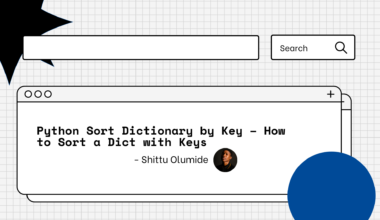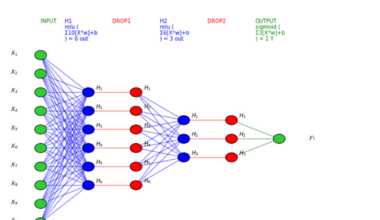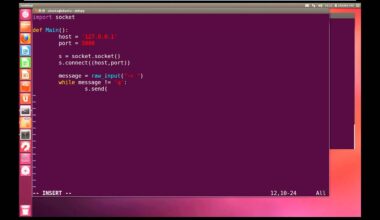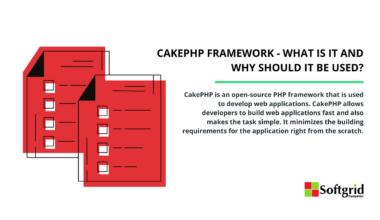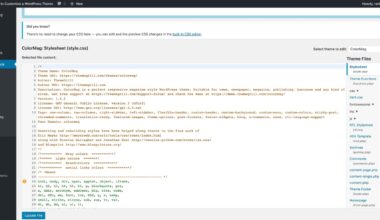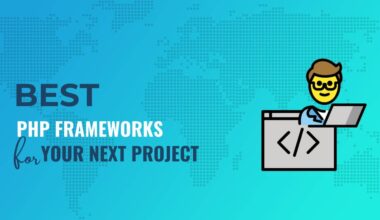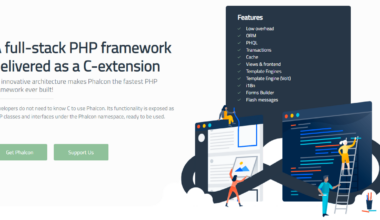Introduction to PHP Loops
As a PHP developer, you must have come across scenarios where you need to perform repetitive tasks. Performing these tasks manually can be tedious and time-consuming. This is where loops come in handy. Loops are programming structures in PHP that allow you to repeat a block of code multiple times, thereby simplifying your code.
In simpler terms, loops allow you to execute a set of instructions repeatedly while a certain condition is true. For instance, you might need to loop through an array and perform a specific action on each element. Instead of writing the same code for each element, you can use a loop to simplify the task.
There are different types of loops in PHP, each designed to cater to specific scenarios. The most commonly used loops in PHP are the for loop, while loop, and do-while loop. These loops differ in their syntax and usage, but they all serve the same purpose of simplifying your code.
As a PHP developer, it is essential to know how to use loops effectively. You should not only understand the different types of loops but also the best practices for using them. For instance, it is advisable to initialize loop variables before using them to avoid unexpected results. You should also avoid infinite loops, which can crash your program.
In conclusion, loops are an essential part of PHP programming. They allow you to simplify your code and perform repetitive tasks with ease. As a developer, you should take the time to understand the different types of loops and how to use them effectively. With this knowledge, you can write more efficient and maintainable code.
Types of PHP Loops
As mentioned earlier, there are three main types of loops in PHP: for loop, while loop, and do-while loop. Each loop type has its own syntax and usage, and it is essential to understand them to use loops effectively in your PHP code.
For Loop:
The for loop is the most commonly used loop in PHP. It allows you to execute a block of code a specified number of times. Here is an example of how to use a for loop to display numbers from 1 to 10:
for ($i = 1; $i <= 10; $i++) {
echo $i . " ";
}
This code initializes a loop variable ($i) to 1, executes the loop as long as $i is less than or equal to 10, and increments $i by 1 after each iteration. The echo statement displays the current value of $i, followed by a space.
While Loop:
The while loop is used to execute a block of code repeatedly as long as a specified condition is true. Here is an example of how to use a while loop to display even numbers from 2 to 10:
$i = 2;
while ($i <= 10) {
echo $i . " ";
$i += 2;
}
This code initializes $i to 2 and executes the loop as long as $i is less than or equal to 10. The echo statement displays the current value of $i, followed by a space. The $i += 2 statement increments $i by 2 after each iteration, so the loop only displays even numbers.
Do-While Loop:
The do-while loop is similar to the while loop, but it executes the block of code at least once, even if the condition is false. Here is an example of how to use a do-while loop to display numbers from 1 to 5:
$i = 1;
do {
echo $i . " ";
$i++;
} while ($i <= 5);
This code initializes $i to 1 and executes the loop at least once. The
Best Practices for Using PHP Loops
Loops are powerful tools in PHP programming, but they can be dangerous if not used correctly. Here are some best practices for using loops in PHP:
1. Initialize loop variables:
Always initialize your loop variables before using them. This ensures that your loop executes the expected number of times and avoids unexpected results. For instance, if you forget to initialize your loop variable, you might end up with an infinite loop that crashes your program.
2. Avoid infinite loops:
Infinite loops occur when the loop condition never becomes false, resulting in an endless loop. This can crash your program and even your server. To avoid infinite loops, always make sure that the loop condition becomes false at some point during the loop’s execution.
3. Use the appropriate loop type:
Different loop types are designed for specific scenarios. Use the appropriate loop type that suits your needs. For instance, if you know the number of iterations in advance, use a for loop. If the number of iterations depends on a condition, use a while or do-while loop.
4. Keep your code readable:
Loops can make your code hard to read and understand, especially if they are nested. To make your code more readable, use indentation and comments to help you and other developers understand your code.
5. Avoid unnecessary iterations:
Avoid executing unnecessary iterations in your loop. For instance, if you are looping through an array, only execute the loop for the range of indices that contain data. This will improve the performance of your code.
6. Use break and continue statements wisely:
The break and continue statements are used to exit a loop or skip an iteration, respectively. Use them wisely to avoid unexpected results. For instance, if you use a break statement in a nested loop, it will exit the inner loop, not the outer loop.
By following these best practices, you can use loops effectively in your PHP code and avoid common pitfalls. Practice writing loops and experiment with different loop types to improve your PHP programming skills.
In conclusion, loops are powerful tools in PHP programming that allow you to simplify your code and perform repetitive tasks with ease. However, you must use them wisely to avoid unexpected results. By following these best practices, you can write more efficient and maintainable code.
Advanced Techniques for PHP Loops
As a PHP developer, you can take advantage of some advanced techniques to make your loops more efficient and powerful. Here are some advanced techniques for PHP loops:
1. Looping through multiple arrays simultaneously:
Sometimes, you might need to loop through multiple arrays simultaneously and perform some operations on their corresponding elements. You can achieve this by using a for loop with multiple loop variables. Here is an example:
$array1 = array('apple', 'banana', 'cherry');
$array2 = array('red', 'yellow', 'purple');
for ($i = 0, $j = 0; $i < count($array1) && $j < count($array2); $i++, $j++) {
echo $array1[$i] . " is " . $array2[$j] . "<br>";
}
In this example, we have two arrays ($array1 and $array2) containing fruits and their corresponding colors. We use a for loop with two loop variables ($i and $j) to loop through both arrays simultaneously. The echo statement displays the current fruit and its color.
2. Using foreach loop:
The foreach loop is a simpler way to loop through arrays and objects in PHP. It automatically assigns the current element to a loop variable. Here is an example:
$fruits = array('apple', 'banana', 'cherry');
foreach ($fruits as $fruit) {
echo $fruit . "<br>";
}
In this example, we have an array ($fruits) containing fruits. We use a foreach loop to loop through the array and assign the current fruit to a loop variable ($fruit). The echo statement displays the current fruit.
3. Using continue statement with a condition:
The continue statement is used to skip an iteration in a loop. You can combine it with a condition to skip iterations that do not meet the condition. Here is an example:
$numbers = array(1, 2, 3, 4, 5);
foreach ($numbers as $number) {
if ($number %
Final Thought
In conclusion, PHP loops are an essential part of PHP programming that simplifies your code and performs repetitive tasks with ease. There are different types of loops in PHP, including the for loop, while loop, and do-while loop, each designed to cater to specific scenarios. As a developer, you should understand the best practices for using loops, such as initializing loop variables, avoiding infinite loops, using the appropriate loop type, keeping your code readable, avoiding unnecessary iterations, and using break and continue statements wisely.
Moreover, you can take advantage of some advanced techniques for PHP loops to make them more efficient and powerful, such as looping through multiple arrays simultaneously, using the foreach loop to loop through arrays and objects, and using the continue statement with a condition to skip iterations.
By mastering these concepts, you can write more efficient, maintainable, and readable PHP code. Therefore, practice writing loops with different scenarios and experiment with advanced techniques to improve your PHP programming skills. Remember, PHP loops are powerful tools that simplify your code and perform repetitive tasks with ease, but using them wisely is the key to success.