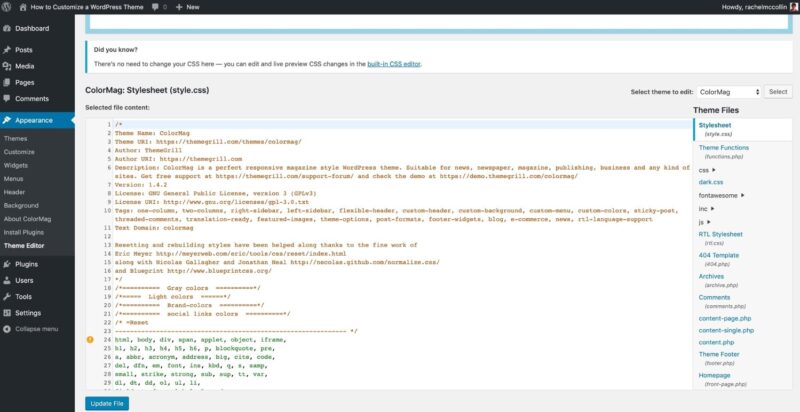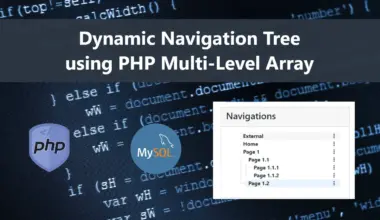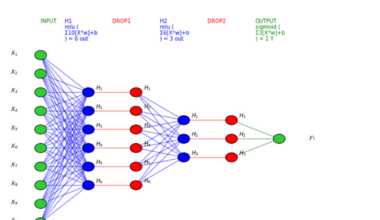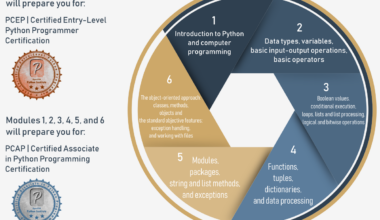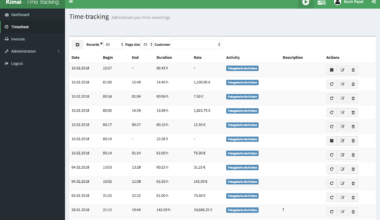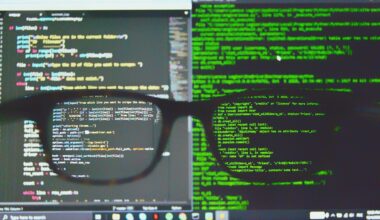Introduction of PHP and WordPress Customization
As a website owner, you want your website to stand out from the competition. Customizing your website with PHP and WordPress is a great way to achieve this. PHP is a server-side scripting language used to create dynamic web pages, while WordPress is a popular content management system used to create and manage websites. Customizing your website with PHP and WordPress can help you create a unique and personalized website that meets your specific needs.
One of the benefits of PHP and WordPress customization is the ability to modify your website’s appearance and functionality. You can do this by using themes, code snippets, and plugins. Themes are pre-designed templates that change the look and feel of your website. Code snippets are small pieces of code that can be added to your website to modify its functionality. Plugins are third-party tools that add new features and functionality to your website.
Customization can help you create a website that stands out from the competition. You can add new functionality to your website, change the appearance of your website, and create a unique user experience. Customization can also help you improve your website’s performance by optimizing your code and reducing load times.
In the next sections of this article, we will explore the different ways you can customize your WordPress website using PHP and WordPress. We will cover the importance of themes, customizing your website with PHP code snippets, using WordPress plugins for customization, and enhancing your website with personalized touches. By the end of this article, you will have a better understanding of how PHP and WordPress customization can help you create a unique and personalized website.
Understanding the Importance of Themes
Themes play a crucial role in customizing your WordPress website. They are pre-designed templates that change the appearance and functionality of your website. Themes have a significant impact on your website’s user experience, and they can help you make a strong first impression on your website visitors.
Themes are designed to be customizable, allowing you to modify them to suit your website’s needs. They provide a framework for your website’s layout, typography, and color scheme. Themes can be customized using CSS, PHP, and HTML.
There are thousands of WordPress themes available, both free and premium. Free themes are a great option for those on a budget, while premium themes offer more advanced customization options and support. When choosing a theme, it’s essential to consider its compatibility with your website’s plugins and the type of content you’ll be featuring on your website.
Some themes are designed for specific industries or niches. For example, if you’re running an online store, you may want to choose a theme that’s designed specifically for e-commerce. There are also themes designed for bloggers, photographers, and other types of content creators.
It’s important to choose a theme that aligns with your website’s goals and objectives. A well-designed theme can help you create a cohesive and professional-looking website that reflects your brand’s image and personality.
In conclusion, themes are an essential component of customizing your WordPress website. They provide a framework for your website’s design and functionality, and they can help you create a unique and personalized user experience. When choosing a theme, it’s vital to consider its compatibility with your website’s plugins, the type of content you’ll be featuring on your website, and your website’s goals and objectives.
Customizing Your Website with PHP Code Snippets
PHP code snippets are small pieces of code that can be added to your website to modify its functionality. These snippets are a great way to customize your website without having to create an entire plugin or theme from scratch. Here are some ways you can use PHP code snippets to customize your WordPress website:
1. Customizing the Header or Footer: You can use PHP code snippets to customize the header or footer of your website. For example, you can add a custom logo or social media icons to the header or footer of your website.
2. Creating Custom Shortcodes: Shortcodes are a great way to add custom functionality to your website. You can use PHP code snippets to create custom shortcodes that can be used throughout your website.
3. Modifying the Post Content: You can use PHP code snippets to modify the content of your posts. For example, you can add a custom post meta box that allows you to add additional information to your posts.
4. Creating Custom Widgets: Widgets are a great way to add custom functionality to your website’s sidebar or footer. You can use PHP code snippets to create custom widgets that can be added to your website.
5. Customizing the Login Page: You can use PHP code snippets to customize the login page of your website. For example, you can add a custom logo or background image to the login page.
When using PHP code snippets, it’s important to ensure that you are using secure and optimized code. You can find many resources online that provide tips and best practices for writing secure and optimized PHP code.
In conclusion, PHP code snippets are a great way to customize your WordPress website. They provide a way to add custom functionality to your website without having to create an entire plugin or theme from scratch. By using PHP code snippets, you can create a unique and personalized website that meets your specific needs.
Using WordPress Plugins for Customization
WordPress plugins are third-party tools that can be installed on your website to add new features and functionality. Plugins are a great way to customize your WordPress website without having to write any code. Here are some ways you can use WordPress plugins to customize your website:
1. Adding Social Media Sharing Buttons: Social media sharing buttons are a great way to increase social media engagement on your website. You can use plugins like Social Warfare or AddToAny to add social media sharing buttons to your website.
2. Optimizing Your Website for SEO: SEO is essential for driving traffic to your website. You can use plugins like Yoast SEO or All in One SEO Pack to optimize your website for search engines.
3. Adding Contact Forms: Contact forms are an easy way for your website visitors to get in touch with you. You can use plugins like Contact Form 7 or Gravity Forms to add contact forms to your website.
4. Creating Custom Post Types: Custom post types are a great way to organize your website’s content. You can use plugins like Custom Post Type UI or Toolset Types to create custom post types.
5. Adding E-commerce Functionality: If you’re running an online store, you can use plugins like WooCommerce or Easy Digital Downloads to add e-commerce functionality to your website.
When choosing plugins, it’s important to ensure that they are compatible with your website’s theme and other plugins. You should also consider the plugin’s ratings, reviews, and support when making your decision.
In conclusion, WordPress plugins are a great way to customize your website without having to write any code. They provide a way to add new features and functionality to your website quickly and easily. By using WordPress plugins, you can create a unique and personalized website that meets your specific needs.
Enhancing Your Website with Personalized Touches
Personalized touches can take your website to the next level and make it stand out from the competition. Here are some ways you can add personalized touches to your WordPress website:
1. Adding Custom Fonts: Custom fonts can add personality and uniqueness to your website. You can use Google Fonts or Typekit to add custom fonts to your website.
2. Creating a Custom 404 Page: A custom 404 page can help keep visitors on your website if they come across a broken link. You can use plugins like 404page or Custom 404 Pro to create a custom 404 page.
3. Adding Animations: Animations can make your website more engaging and visually appealing. You can use plugins like Animate It! or WP Animate to add animations to your website.
4. Creating a Custom Login Page: A custom login page can help reinforce your brand’s image and personality. You can use plugins like Custom Login Page Customizer or LoginPress to create a custom login page.
5. Adding a Custom Footer: A custom footer can help tie together your website’s design and provide additional information to your website visitors. You can use plugins like Footer Putter or Footer Mega Grid Columns to add a custom footer to your website.
By adding personalized touches to your website, you can create a unique and memorable user experience. It’s essential to consider your website’s branding and personality when adding personalized touches to ensure that they align with your website’s overall design and goals.
In conclusion, adding personalized touches to your WordPress website can help make it stand out from the competition and provide a unique user experience. By using custom fonts, creating a custom 404 page, adding animations, creating a custom login page, and adding a custom footer, you can personalize your website to meet your specific needs and goals.