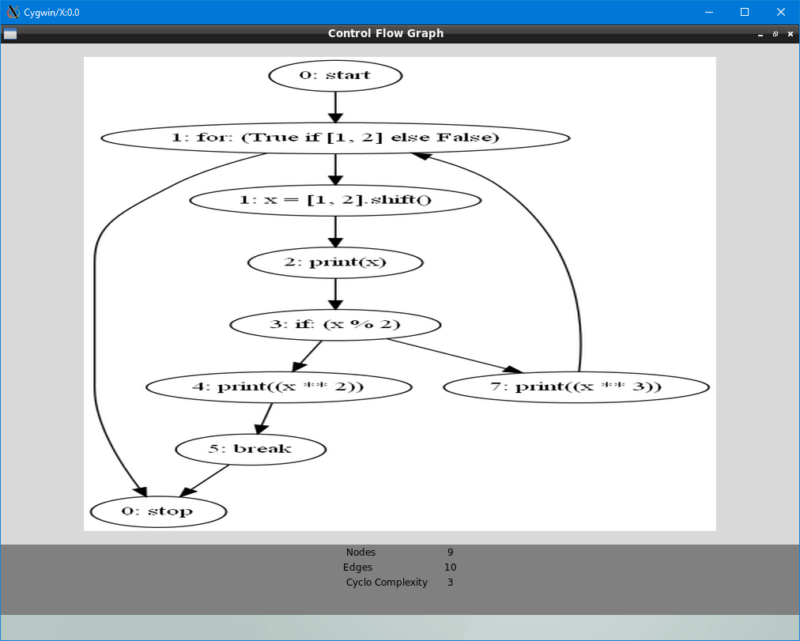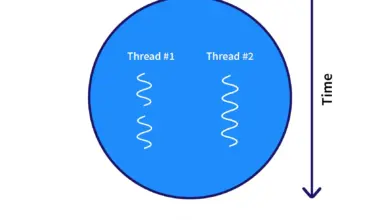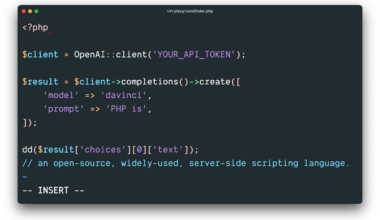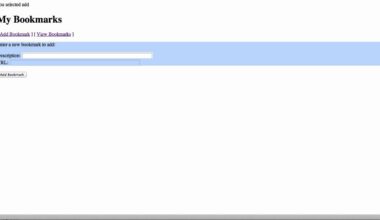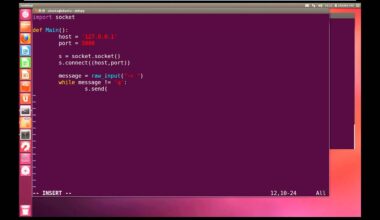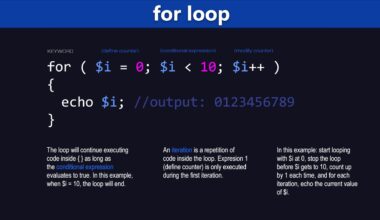Introduction to Python Loops
As a beginner in Python programming, one of the essential concepts you have to understand is loops. A loop is a control flow statement used to execute a block of code multiple times. Python loops make it possible to automate repetitive tasks and iterate over sequences easily.
Python provides two primary loop types:
for loop
and
while loop
. The for loop iterates over a sequence of items, such as a list or tuple, while the while loop repeats a block of code as long as a given condition is true.
Here is an example of a for loop that iterates over a list of fruits:
fruits = ["apple", "banana", "cherry"] for fruit in fruits: print(fruit)
In the example above, the for loop iterates over the list of fruits and prints each item in the list on a new line.
On the other hand, the while loop executes a block of code repeatedly as long as a specified condition is true. Here’s an example of a while loop that prints numbers from 1 to 5:
i = 1 while i <= 5: print(i) i += 1
The while loop above initializes the variable i to 1 and continues to print i while it is less than or equal to 5. The variable i is incremented by 1 at the end of each iteration.
In summary, Python loops are an essential programming concept that allows you to iterate over a sequence of items or execute a block of code repeatedly. Understanding the basics of loops is crucial in developing effective and efficient programs. In the next section, we’ll explore the different types of loops and their applications in Python programming.
Basic Loop Types in Python
Python loops are an integral part of programming that enables you to execute a block of code repetitively. Python provides two types of loops- for loop and while loop. In this section, we will take a closer look at these two fundamental loop types and how to use them in Python programming.
For Loop
The for loop is used to iterate over a sequence of items. In Python, a sequence is any data type that holds a collection of elements, such as a list, tuple, string or dictionary. The general syntax of a for loop in Python is as follows:
for variable in sequence:
# do something
The variable represents the current item in the sequence, and the block of code under the for loop is executed repeatedly for each item in the sequence. Here is an example of a for loop that prints the numbers from 1 to 5:
for i in range(1, 6):
print(i)
In the example above, the range() function generates a sequence of integers from 1 to 5, and the for loop iterates over each item in the sequence and prints it on a new line.
While Loop
The while loop is used to execute a block of code repeatedly as long as a specified condition is true. The general syntax of a while loop in Python is as follows:
while condition:
# do something
The block of code under the while loop is executed repeatedly as long as the condition is true. Here is an example of a while loop that prints the numbers from 1 to 5:
i = 1
while i <= 5:
print(i)
i += 1
In the example above, the while loop initializes the variable i to 1 and continues to print i while it is less than or equal to 5. The variable i is incremented by 1 at the end of each iteration.
In conclusion, for and while loops are the basic loop types in Python. They enable you to automate repetitive tasks and iterate over sequences effortlessly. Understanding the syntax and usage of these loop types is essential to improve your Python programming skills. In the next section, we will explore some advanced loop techniques in Python that can help you solve more complex problems.
Advanced Loop Techniques in Python
Python loops provide a powerful tool for iterating over sequences and automating repetitive tasks. However, there are some advanced loop techniques that you can use to make your code more concise and efficient. In this section, we will explore some of these advanced loop techniques in Python.
1. List Comprehension
List comprehension is a concise way to create a list in Python. It allows you to define a new list by iterating over an existing list and applying a function or condition to each element. Here is an example of list comprehension that creates a new list of squares of the first five natural numbers:
squares = [x**2 for x in range(1, 6)] print(squares)
In the example above, the list comprehension iterates over the range of numbers from 1 to 5 and applies the function x**2 to each number. The resulting list contains the squares of the first five natural numbers.
2. Nested Loops
Nested loops are loops within loops, where the inner loop executes completely for each iteration of the outer loop. Nested loops can be useful for iterating over multidimensional arrays or performing complex calculations. Here is an example of nested loops that prints the multiplication table of numbers from 1 to 5:
for i in range(1, 6):
for j in range(1, 6):
print(i*j, end="\t")
print()
In the example above, the outer loop iterates over the numbers from 1 to 5, and the inner loop iterates over the same range for each iteration of the outer loop. The print statement inside the inner loop prints the product of the two numbers, separated by a tab character, and the outer print statement prints a new line after each iteration of the outer loop.
3. Enumerate
The enumerate function is a built-in Python function that allows you to iterate over a sequence and keep track of the index of each element. Here is an example of enumerate that prints the index and value of each element in a list:
fruits = ["apple", "banana", "cherry"]
for i, fruit in enumerate(fruits):
print(i, fruit)
In the example above, the enumerate function creates a tuple of index and fruit for each element in the fruits list, and the
Common Pitfalls to Avoid in Python Loops
Python loops are powerful tools that enable you to automate repetitive tasks and iterate over sequences easily. However, there are some common pitfalls that you should avoid when working with loops to ensure that your code runs efficiently and effectively. In this section, we will explore some of these common pitfalls and how to avoid them.
1. Infinite Loops
One of the most common pitfalls in Python loops is creating an infinite loop. An infinite loop is a loop that never terminates, and it can cause your program to crash or freeze. Infinite loops are usually caused by a logic error, such as an incorrect condition in a while loop or a missing exit condition in a for loop. Here is an example of an infinite loop:
while True:
print("Hello, world!")
In the example above, the while loop runs indefinitely because the condition is always True. To avoid infinite loops, make sure that your loop has a clear exit condition that is reachable.
2. Modifying the Sequence
Another common pitfall in Python loops is modifying the sequence that you are iterating over. Modifying the sequence can cause unexpected behavior and errors in your program. For example, if you are iterating over a list and you modify the list inside the loop, the loop may skip or repeat elements. Here is an example:
fruits = ["apple", "banana", "cherry"]
for fruit in fruits:
if fruit == "banana":
fruits.remove(fruit)
print(fruits)
In the example above, the for loop skips the “cherry” element because it was moved up in the list when the “banana” element was removed. To avoid modifying the sequence, create a copy of the sequence before iterating over it.
3. Unnecessary Loops
Another common pitfall in Python loops is using loops when they are unnecessary. Loops can be slower than other methods, such as list comprehension or built-in functions like map() and filter(). For example, if you want to create a new list from an existing list by applying a function to each element, you can use list comprehension instead of a for loop. Here is an example:
numbers = [1, 2, 3, 4, 5] squares = [x**2 for x in numbers] print(s
Final Thought: The Power of Python Loops
In conclusion, Python loops are an essential tool in programming that enables you to automate repetitive tasks and iterate over sequences easily. The two primary loop types in Python, for and while loops, provide different ways to achieve the same result. While the for loop is useful for iterating over a sequence, the while loop is ideal for executing a block of code repeatedly as long as a specified condition is true.
Furthermore, there are advanced loop techniques that you can use to make your code more concise and efficient. List comprehension, nested loops, and the enumerate function are among these advanced techniques that can help you solve more complex problems.
However, it is crucial to avoid common pitfalls when working with loops to ensure that your code runs efficiently and effectively. Pitfalls like infinite loops, modifying the sequence, and unnecessary loops can cause your program to crash, freeze, or produce unexpected results.
In summary, Python loops are a powerful programming concept that every developer should master. With the knowledge of loops, you can create more effective and efficient programs that automate repetitive tasks and solve complex problems. Keep practicing and experimenting with loops to become a better Python programmer.