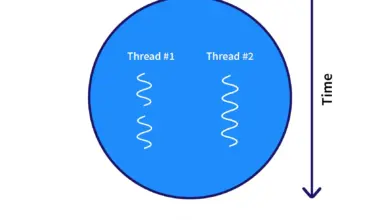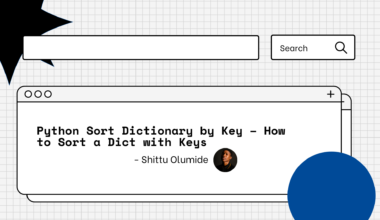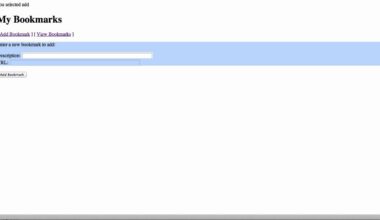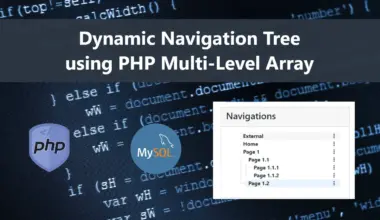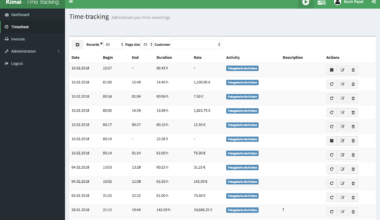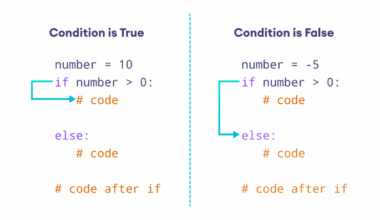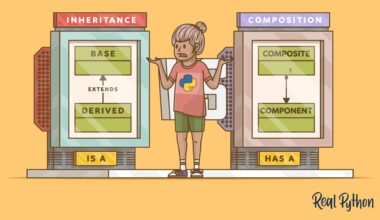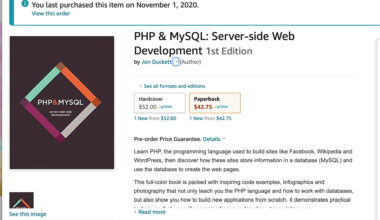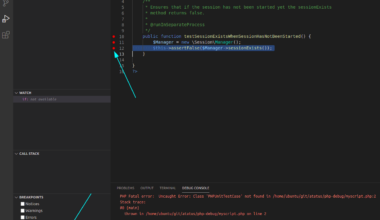Introduction: Why Choose Python?
Python is a popular programming language that has been used to develop various applications like web development, data analysis, artificial intelligence, and more. It is a versatile language that offers a wide range of functionalities and has a simple syntax. These features make Python a great choice for beginners who are getting started with programming.
Python was created in the late 1980s by Guido van Rossum, and since then, it has gained popularity among developers. It is open-source, which means that anyone can use and modify the language according to their needs. Additionally, Python has a vast community of developers who are constantly updating the language and creating new libraries and frameworks.
One of the main reasons why Python is popular among developers is its readability. The language has a simple syntax that makes it easy to read and understand. This feature is particularly useful for beginners who are just getting started with programming. Learning Python is relatively easy, and you can quickly start writing simple programs.
Another reason to choose Python is its availability of libraries and frameworks. There are numerous libraries and frameworks available for Python that can help you develop applications quickly and efficiently. These libraries include NumPy for scientific computing, Django for web development, and TensorFlow for machine learning.
Python is also a great choice for data analysis. It has several libraries like Pandas, Matplotlib, and SciPy that can help you analyze and visualize data. These libraries can be used to perform tasks like data cleaning, data manipulation, and data visualization.
In conclusion, Python is an excellent choice for beginners who are getting started with programming. Its simple syntax, readability, availability of libraries and frameworks, and versatility make it a popular choice among developers. If you’re interested in learning Python, there are several resources available online to help you get started.
Setting Up Your Python Environment
Before you start writing your first Python program, you need to set up your Python environment. Here are the steps you need to follow:
1. Download Python: The first step is to download Python from the official website. You can download the latest version of Python from
here
.
2. Install Python: Once you have downloaded Python, you need to install it on your computer. Follow the installation instructions provided on the website to install Python.
3. Choose an IDE: An IDE (Integrated Development Environment) is a software application that provides a platform for writing, testing, and debugging your code. There are several IDEs available for Python, including PyCharm, Spyder, and IDLE. Choose an IDE that suits your needs and install it on your computer.
4. Create a new file: Once you have installed your IDE, you need to create a new file to write your Python code. In most IDEs, you can create a new file by clicking on “File” and then “New”.
5. Write your first program: Now that you have set up your Python environment, you can start writing your first Python program. Here’s an example of a simple “Hello World” program:
print("Hello, World!")
6. Run your program: After you have written your program, you can run it to see the output. In most IDEs, you can run your program by clicking on “Run” and then “Run Module”.
Congratulations, you have successfully set up your Python environment and written your first Python program! You can now start exploring the world of Python programming and building more complex applications.
In conclusion, setting up your Python environment is a crucial first step in learning Python. By following the steps outlined above, you can install Python, choose an IDE, create a new file, write your first program, and run it. With your Python environment set up, you are ready to start your journey into the world of Python programming.
Writing Your First Python Program
Now that you have set up your Python environment, it’s time to write your first Python program. In this section, we’ll guide you through the process of writing a simple “Hello World” program and explain the basic concepts of Python programming.
Here’s an example of a simple “Hello World” program:
print("Hello, World!")
Let’s break down this program and understand each part of it. The first line of the program is the print statement. The print statement is used to display output on the screen. In this case, we want to display the text “Hello, World!” on the screen.
The text “Hello, World!” is enclosed in double quotes. In Python, strings are enclosed in either single or double quotes. The print statement is followed by a pair of parentheses, which contains the text we want to display.
Now that you understand the basic structure of a Python program, let’s try writing a program that takes input from the user and displays it on the screen. Here’s an example program:
name = input("Enter your name: ")
print("Hello, " + name)
The first line of this program uses the input function to prompt the user to enter their name. The input function takes a string as an argument, which is displayed as a prompt to the user. The input function then waits for the user to enter their name and press the enter key.
The name entered by the user is stored in a variable called “name”. Variables are used to store data in Python. In this case, we are storing the name entered by the user in a variable called “name”.
The second line of the program uses the print statement to display the text “Hello, ” followed by the name entered by the user. The plus sign is used to concatenate the string “Hello, ” and the name entered by the user.
Congratulations, you have now written your first Python program! As you continue to learn Python, you will learn more advanced concepts and be able to build more complex programs.
In conclusion, writing your first Python program is an exciting milestone in your journey to becoming a Python developer. By understanding the basic structure of a Python program, you can write simple programs like “Hello World” and programs that take input from the user and display output on the screen. Keep practicing and exploring, and you’ll be on your way to becoming a proficient Python
Understanding Variables and Data Types
In Python, variables are used to store data and are an essential part of programming. A variable is like a container that holds a value or data. To assign a value to a variable, you use the “=” operator.
Here’s an example:
my_variable = 10
In this example, we assigned the value 10 to a variable called “my_variable”. Now, the value 10 is stored in the variable “my_variable”.
Python supports various data types, including integers, floats, strings, and booleans. Let’s take a closer look at each of these data types.
Integers:
Integers are whole numbers, and you can perform mathematical operations like addition, subtraction, multiplication, and division on them. Here’s an example:
x = 5 y = 10 z = x + y print(z) # Output: 15
Floats:
Floats are numbers with a decimal point. Like integers, you can perform mathematical operations on floats. Here’s an example:
x = 2.5 y = 1.2 z = x + y print(z) # Output: 3.7
Strings:
Strings are used to represent text in Python and are enclosed in either single or double quotes. Here’s an example:
my_string = "Hello, World!" print(my_string) # Output: Hello, World!
Booleans:
Booleans are a data type that represents either true or false. They are often used in conditions and loops. Here’s an example:
x = 5 y = 10 print(x < y) # Output: True
Python also supports other data types like lists, tuples, and dictionaries, but we’ll cover those in a more advanced article.
In conclusion, variables and data types are essential concepts in Python programming. Variables are used to store data, and Python supports various data types like integers, floats, strings, and booleans. By understanding these concepts, you can start writing more complex programs and performing operations on data. Keep practicing, and you’ll soon be on your way to becoming a proficient Python developer.
Final Thought: Next Steps in Learning Python
Congratulations on completing your first Python program! You’ve taken your first step towards becoming a Python developer. Now, what’s next? Here are some steps you can take to continue your journey in learning Python:
1. Learn the basics of Python: While you may have written your first Python program, there’s still a lot to learn about the language. Start by learning the basics of Python, including variables, data types, operators, and control structures. You can find several online resources and tutorials to help you learn these concepts.
2. Practice by writing code: The best way to learn Python is by writing code. Practice writing different types of programs, including simple programs like “Hello World” and more complex programs like games and web applications. The more you practice, the better you’ll become at writing Python code.
3. Learn Python libraries and frameworks: Python has several libraries and frameworks that can help you build complex applications quickly and efficiently. Some popular libraries and frameworks include NumPy, Pandas, Django, and Flask. Learn how to use these libraries and frameworks and apply them to your projects.
4. Join a Python community: Python has a vast community of developers who are always willing to help beginners. Join a Python community, such as Python.org or Reddit’s r/learnpython, to ask questions, get feedback on your code, and connect with other Python developers.
5. Build projects: One of the best ways to learn Python is by building projects. Start by building simple projects like a calculator or a to-do list application and work your way up to more complex projects like web applications and games.
In conclusion, learning Python is a journey, and there’s always something new to learn. By continuing to practice and learn, you’ll become a proficient Python developer in no time. Don’t be afraid to ask questions, join communities, and build projects. Happy coding!