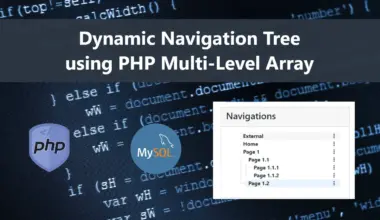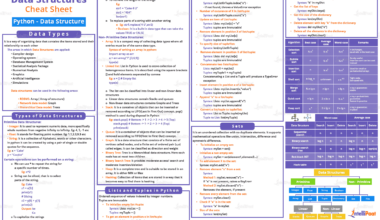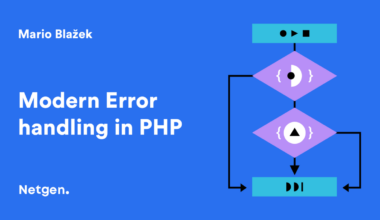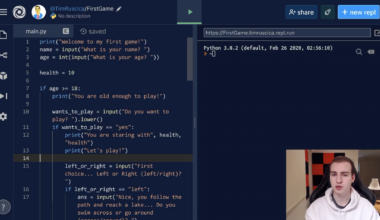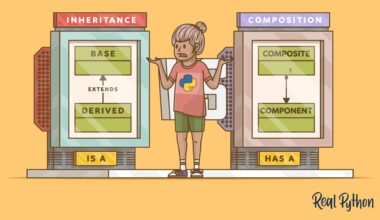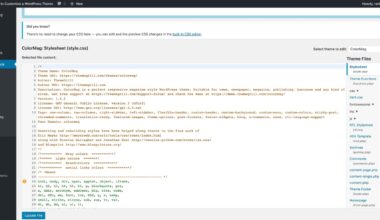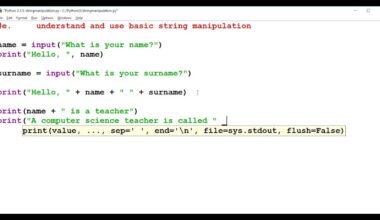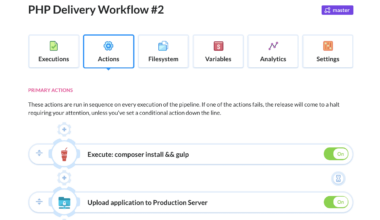Introduction to PHP Date and Time
As a web developer, you may need to work with dates and times frequently. PHP provides a robust set of date and time functions to help you create, manipulate, and format dates and times easily. In this article, we will explore the different aspects of PHP’s date and time functions and how to use them effectively.
PHP has built-in functions for working with dates and times, including getting the current date and time, parsing dates and times, and formatting dates and times. Additionally, PHP’s date and time functions allow you to work with timezones, making it easy to handle time differences between locations.
One of the most significant benefits of using PHP’s date and time functions is that they are platform-independent. Regardless of the operating system or web server you are using, PHP’s date and time functions will work the same way.
In this article, we will cover the following topics:
– Date and Time Functions in PHP
– Formatting Dates and Times in PHP
– Timezone Management in PHP
– Final Thought: Harnessing the Power of PHP Date and Time
By the end of this article, you will have a solid understanding of PHP’s date and time functions and how to use them to unlock the power of time in your web development projects. Let’s get started!
Date and Time Functions in PHP
PHP provides a wide range of date and time functions that can be used to perform different operations on dates and times. In this section, we will discuss some of the most commonly used date and time functions in PHP.
1. date()
The date() function is used to format the date and time according to a specified format. It takes two parameters: the format and the timestamp. If the timestamp is not specified, the current date and time will be used.
Here is an example:
$current_date = date("Y-m-d H:i:s");
echo "The current date and time is: " . $current_date;
This code will output the current date and time in the format: YYYY-MM-DD HH:MM:SS.
2. time()
The time() function returns the current Unix timestamp, which is a numeric value representing the number of seconds since January 1, 1970.
Here is an example:
$current_timestamp = time(); echo "The current timestamp is: " . $current_timestamp;
This code will output the current Unix timestamp.
3. strtotime()
The strtotime() function is used to parse a string and convert it into a Unix timestamp. It can handle a wide range of date and time formats.
Here is an example:
$date_string = "2022-10-10"; $timestamp = strtotime($date_string); echo "The timestamp for the date $date_string is: " . $timestamp;
This code will output the Unix timestamp for the date “2022-10-10”.
4. mktime()
The mktime() function is used to create a Unix timestamp from a specified date and time. It takes six parameters: hour, minute, second, month, day, and year.
Here is an example:
$timestamp = mktime(0, 0, 0, 10, 10, 2022); echo "The timestamp for 10th October 2022 is: " . $timestamp;
This code will output the Unix timestamp for October 10, 2022, at 12:00:00 AM.
These are just a few of the many date and time functions available in PHP. By mastering these functions, you can perform a wide range of date and time operations in your web development
Formatting Dates and Times in PHP
In PHP, you can format dates and times using the date() function. This function takes a format string as a parameter and returns the formatted date and time.
The format string can include various format specifiers that represent different parts of the date and time. For example, the “Y” specifier represents the year with four digits, while the “m” specifier represents the month with two digits.
Here are some of the most commonly used format specifiers:
– Y – Four-digit year
– y – Two-digit year
– m – Two-digit month (with leading zeros)
– n – Two-digit month (without leading zeros)
– d – Two-digit day of the month (with leading zeros)
– j – Two-digit day of the month (without leading zeros)
– H – Two-digit hour in 24-hour format (with leading zeros)
– h – Two-digit hour in 12-hour format (with leading zeros)
– i – Two-digit minute (with leading zeros)
– s – Two-digit second (with leading zeros)
– A – Uppercase AM or PM
– a – Lowercase am or pm
Here is an example of how to use the date() function to format a date and time:
$date_string = "2022-10-10 15:30:00";
$timestamp = strtotime($date_string);
$formatted_date = date("Y-m-d H:i:s A", $timestamp);
echo "The formatted date and time is: " . $formatted_date;
This code will output the formatted date and time in the format: YYYY-MM-DD HH:MM:SS AM/PM.
You can also use the DateTime class in PHP to format dates and times. This class provides a more object-oriented approach to working with dates and times.
Here is an example of how to use the DateTime class to format a date and time:
$date_string = "2022-10-10 15:30:00";
$date = new DateTime($date_string);
$formatted_date = $date->format("Y-m-d H:i:s A");
echo "The formatted date and time is: " . $formatted_date;
This code will output the formatted date and time in the same format as the previous example.
In addition to the date() function and DateTime class, there are also other third-party libraries and tools available for formatting
Timezone Management in PHP
Handling timezones in web development is crucial, especially when dealing with international users and servers located in different parts of the world. Fortunately, PHP provides various functions and tools to manage timezones effectively.
Setting the Default Timezone
By default, PHP uses the server’s timezone, which may not be the correct timezone for your application. You can set the default timezone using the date_default_timezone_set() function.
Here is an example of how to set the default timezone to “America/New_York”:
date_default_timezone_set('America/New_York');
You can find a list of supported timezones in the PHP documentation.
Converting Timezones
You may need to convert dates and times from one timezone to another, for example, when displaying dates and times to users in different timezones. PHP’s DateTime class provides an easy way to convert timezones.
Here is an example of how to convert a date and time from one timezone to another:
$date_string = "2022-10-10 15:30:00";
$date = new DateTime($date_string, new DateTimeZone('America/New_York'));
$date->setTimezone(new DateTimeZone('Europe/London'));
echo "The date and time in London is: " . $date->format("Y-m-d H:i:s");
This code will output the date and time in London, converted from the original New York timezone.
List of Timezones
PHP provides a list of supported timezones that you can use in your applications. You can use the timezone_identifiers_list() function to get a list of all supported timezones.
Here is an example of how to get a list of all supported timezones:
$timezones = timezone_identifiers_list();
foreach ($timezones as $timezone) {
echo $timezone . "<br>";
}
This code will output a list of all supported timezones.
Daylight Saving Time
Daylight saving time (DST) is a system used in many countries to increase the amount of daylight during the summer months. DST can affect the accuracy of your date and time calculations, so it’s essential to handle DST correctly in your application.
PHP provides a function called date_default_timezone_set() that automatically handles DST. When you set the default timezone using this function,
Final Thought: Harnessing the Power of PHP Date and Time
Working with dates and times is a crucial aspect of web development, and PHP’s date and time functions provide a powerful and flexible way to manage dates and times in your applications. By mastering these functions, you can perform a wide range of date and time operations, including parsing, formatting, and timezone management.
In this article, we have covered the most commonly used date and time functions in PHP, including date(), time(), strtotime(), and mktime(). We have also discussed how to format dates and times using the date() function and the DateTime class, and how to manage timezones using PHP’s built-in functions.
When working with dates and times in your applications, it’s essential to keep in mind the various time formats and timezones that your users may be using. By taking a user-centric approach to your date and time management, you can provide a more seamless and intuitive experience for your users.
In conclusion, PHP’s date and time functions provide a robust and flexible way to manage dates and times in your applications. By harnessing the power of these functions, you can create more sophisticated and user-friendly web applications that meet the needs of your users. So go ahead, unlock the power of time with PHP, and take your web development projects to the next level!