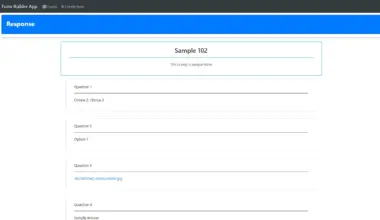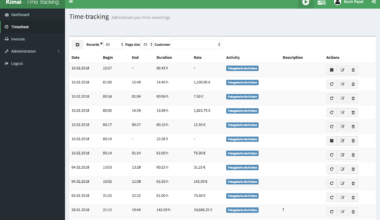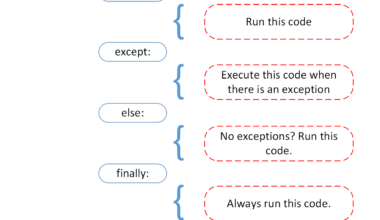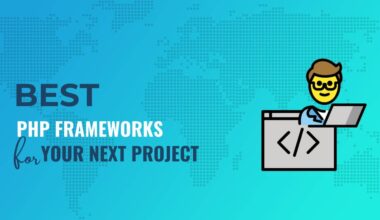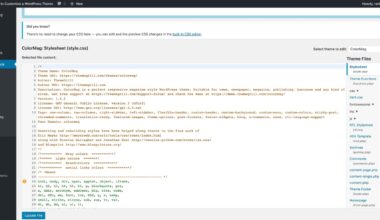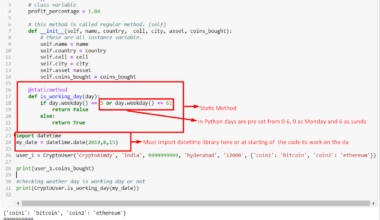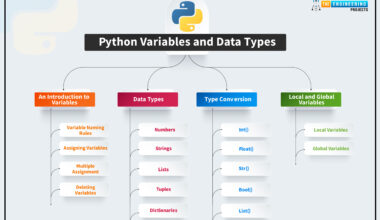Introduction to Python Lists
As a Python programmer, you must have heard about Python lists. It is a data structure that allows you to store a collection of items in a single variable. Lists are one of the most commonly used data structures in Python, and they are incredibly versatile. Lists can contain any type of data, including integers, floats, strings, or even other lists.
Creating a list in Python is straightforward. To create a list, enclose a comma-separated sequence of values in square brackets. Here’s an example:
my_list = [1, 2, 3, 4, 5]
The above code creates a list of integers from 1 to 5. You can also create an empty list by simply using empty square brackets:
my_list = []
You can add or remove items from the list as per your requirement. Python provides a set of built-in functions to manipulate the list items.
Accessing a list item is also easy in Python. To access a specific item in the list, you can use the item’s index number. The index starts from 0 for the first item in the list and increases by 1 for each subsequent item. Here’s an example:
my_list = [1, 2, 3, 4, 5] print(my_list[0]) # Output: 1 print(my_list[2]) # Output: 3
The above code accesses the first and third items in the list and prints their values.
In conclusion, Python lists are a powerful and versatile data structure that allows you to store a collection of items in a single variable. They are easy to use and manipulate and provide a flexible way to organize your data. In the next section, we will look at how to manipulate the list items in Python.
Creating and Accessing Lists
Creating and accessing lists in Python is one of the fundamental operations that you need to learn as a Python programmer. In this section, we will explore how to create lists and access their items.
To create a list in Python, you need to enclose a comma-separated sequence of values in square brackets. Here’s an example:
fruits = ['apple', 'banana', 'cherry', 'orange'] print(fruits)
The above code creates a list of fruits and prints its contents to the console. You can create a list of any type of data, including integers, floats, strings, or even other lists.
You can also create an empty list by using empty square brackets:
empty_list = [] print(empty_list)
Now that you know how to create a list, let’s see how to access its items. In Python, you can access a specific item in the list by its index number. The index starts from 0 for the first item in the list and increases by 1 for each subsequent item. Here’s an example:
fruits = ['apple', 'banana', 'cherry', 'orange'] print(fruits[0]) # Output: 'apple' print(fruits[2]) # Output: 'cherry'
The above code accesses the first and third items in the list and prints their values to the console.
You can also access the items in a list using negative indexing. Negative indexing starts from -1 for the last item in the list and decreases by 1 for each preceding item. Here’s an example:
fruits = ['apple', 'banana', 'cherry', 'orange'] print(fruits[-1]) # Output: 'orange' print(fruits[-3]) # Output: 'banana'
The above code accesses the last and third-last items in the list and prints their values to the console.
In conclusion, creating and accessing lists in Python is a straightforward process. You can create a list by enclosing a comma-separated sequence of values in square brackets, and you can access a specific item in the list by its index number. In the next section, we will look at how to manipulate list items in Python.
Manipulating List Items
Manipulating list items in Python is a crucial skill that every Python programmer should learn. Python provides a wide range of built-in functions to manipulate the list items. In this section, we will explore some of the common ways to manipulate list items in Python.
Adding Items to a List
You can add items to a list using the append() method. The append() method adds an item to the end of the list. Here’s an example:
fruits = ['apple', 'banana', 'cherry']
fruits.append('orange')
print(fruits) # Output: ['apple', 'banana', 'cherry', 'orange']
The above code adds the ‘orange’ item to the end of the ‘fruits’ list using the append() method.
If you want to add an item to a specific position in the list, you can use the insert() method. The insert() method takes two arguments – the index position where you want to insert the item and the item itself. Here’s an example:
fruits = ['apple', 'banana', 'cherry'] fruits.insert(1, 'orange') print(fruits) # Output: ['apple', 'orange', 'banana', 'cherry']
The above code adds the ‘orange’ item at index position 1 in the ‘fruits’ list using the insert() method.
Removing Items from a List
You can remove an item from a list using the remove() method. The remove() method takes one argument – the item you want to remove. Here’s an example:
fruits = ['apple', 'banana', 'cherry']
fruits.remove('banana')
print(fruits) # Output: ['apple', 'cherry']
The above code removes the ‘banana’ item from the ‘fruits’ list using the remove() method.
If you want to remove an item from a specific position in the list, you can use the del keyword. The del keyword takes the index position of the item you want to remove. Here’s an example:
fruits = ['apple', 'banana', 'cherry'] del fruits[1] print(fruits) # Output: ['apple', 'cherry']
The above code removes the item at index position 1 (i.e., ‘banana’)
Sorting and Filtering Lists
Sorting and filtering lists are essential operations that programmers perform on lists to organize and extract data efficiently. Python provides built-in functions to sort and filter lists, making it easy for programmers to perform these operations.
Sorting Lists
To sort a list in Python, you can use the built-in sort() method. The sort() method sorts the list in ascending order by default. Here’s an example:
numbers = [5, 2, 8, 1, 9] numbers.sort() print(numbers) # Output: [1, 2, 5, 8, 9]
The above code sorts the ‘numbers’ list in ascending order using the sort() method.
You can also sort a list in descending order by passing the reverse=True argument to the sort() method. Here’s an example:
numbers = [5, 2, 8, 1, 9] numbers.sort(reverse=True) print(numbers) # Output: [9, 8, 5, 2, 1]
The above code sorts the ‘numbers’ list in descending order using the sort() method.
If you want to sort a list of strings, you can use the sort() method as well. Here’s an example:
fruits = ['apple', 'banana', 'cherry', 'orange'] fruits.sort() print(fruits) # Output: ['apple', 'banana', 'cherry', 'orange']
The above code sorts the ‘fruits’ list in alphabetical order using the sort() method.
Filtering Lists
To filter a list in Python, you can use list comprehension. List comprehension is a concise way to create a new list by filtering an existing list based on certain conditions. Here’s an example:
numbers = [5, 2, 8, 1, 9] even_numbers = [x for x in numbers if x % 2 == 0] print(even_numbers) # Output: [2, 8]
The above code creates a new list ‘even_numbers’ by filtering out the even numbers from the ‘numbers’ list using list comprehension.
You can also filter a list using the built-in filter() method. The filter() method takes two arguments – a function that returns a Boolean value and a
Final Thought
Python lists are a powerful tool for organizing your data in a flexible and efficient way. Whether you’re working with a small collection of items or a large dataset, lists provide a convenient and versatile way to store, access, and manipulate your data.
By learning how to create and access lists, as well as how to manipulate and filter their items, you can make the most of this fundamental data structure in your Python programming. With a little practice, you’ll be able to use lists to organize and analyze your data with ease.
So, go ahead and experiment with Python lists in your own projects. Try creating lists of different types of data, and see how you can use the built-in functions to manipulate and filter their contents. With time, you’ll become a Python list expert and be able to handle all sorts of data with ease. Happy coding!