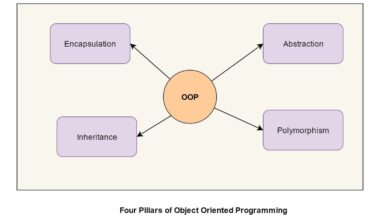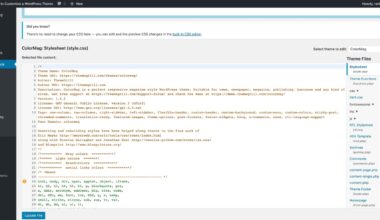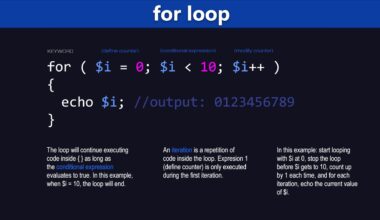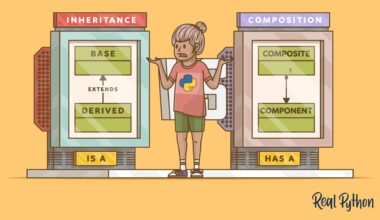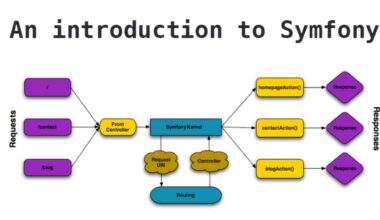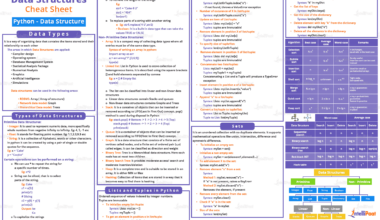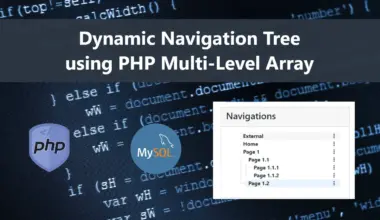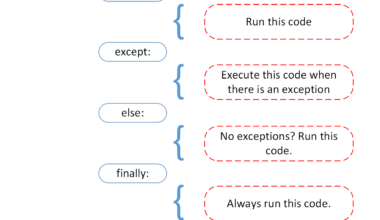Introduction: Understanding PHP Graphics and PDF
PHP, which stands for Hypertext Preprocessor, is a server-side scripting language used for web development. It has become increasingly popular over the years, and for good reason. PHP can be used for a wide range of applications, including graphics and PDF generation.
Graphics can be an essential part of web design, and PHP graphics can help you create dynamic and visually appealing websites. With PHP graphics, you can create charts, graphs, and other visualizations that can help you convey complex data in an easy-to-understand format.
PDFs, on the other hand, are a popular format for sharing documents and information online. With PHP, you can generate PDFs on the fly, which means you can create them in real-time, as data is being collected or updated on your website. This can be incredibly useful for generating reports, invoices, and other types of documents that need to be shared with others.
In this article, we will explore the benefits of using PHP graphics in web design, as well as how to generate PDFs with PHP. We will also look at how PHP graphics and PDF can be used for data visualization, and provide some final thoughts on how these tools can enhance your website. So, let’s get started!
Benefits of Using PHP Graphics in Web Design
PHP graphics offer a range of benefits for web designers, making them an essential tool for creating visually appealing and engaging websites. Here are some of the benefits of using PHP graphics in web design:
1. Dynamic Visualizations
With PHP graphics, you can create dynamic and interactive visualizations that can help you convey complex data in a more understandable format. For instance, you can create charts and graphs that update automatically, showing real-time data as it changes.
2. Customizable Design
PHP graphics offer a high degree of customization, allowing you to design and create graphics that match your website’s overall look and feel. You can adjust the colors, fonts, and other design elements to ensure that your graphics complement your website’s existing design.
3. Improved User Experience
Graphics can help improve the user experience of your website. They can make your website more engaging, visually appealing, and easier to understand. By creating graphics that convey information in a clear and concise way, you can help your users better understand your website’s content.
4. Better SEO
Including graphics on your website can also help improve your search engine optimization (SEO). Graphics can help break up text on your website, making it more readable and easier to scan. Additionally, adding alt text to your graphics can help improve your website’s accessibility and SEO.
5. Increased Engagement
PHP graphics can help increase user engagement on your website. By creating visually appealing and interactive graphics, you can keep your users interested and engaged, reducing bounce rates and improving overall user experience.
In conclusion, PHP graphics offer a range of benefits for web designers, including dynamic visualizations, customizable designs, improved user experience, better SEO, and increased engagement. By incorporating PHP graphics into your web design, you can create more engaging, informative, and visually appealing websites that your users will love.
How to Generate PDFs with PHP
Generating PDFs with PHP can be incredibly useful for creating reports, invoices, and other types of documents that need to be shared with others. Here’s how to generate PDFs with PHP:
1. Install a PDF Library
To generate PDFs with PHP, you’ll need to install a PDF library. There are several PDF libraries available, including FPDF, TCPDF, and DOMPDF. Each library has its own strengths and weaknesses, so it’s important to choose the one that best suits your needs. Once you’ve chosen a library, you can download and install it on your server.
2. Create a PHP Script
Once you’ve installed a PDF library, you’ll need to create a PHP script that generates the PDF. The script will need to include the library and any other necessary files, and it will need to define the content of the PDF. This can include text, images, and other elements.
3. Define the PDF Content
To define the content of the PDF, you’ll need to use the PDF library’s functions and methods. For instance, if you’re using FPDF, you can use the SetFont() method to define the font for the PDF, and the Cell() method to add text to the PDF. You can also use the library’s functions to add images, tables, and other elements to the PDF.
4. Output the PDF
Once you’ve defined the content of the PDF, you’ll need to output it. This can be done using the library’s output() method, which will generate the PDF and send it to the user’s browser. Alternatively, you can save the PDF to a file on your server using the library’s output() method.
5. Test and Refine
After you’ve created your PHP script, it’s important to test it thoroughly to ensure that it’s generating the PDF correctly. You may need to make adjustments to the content or layout of the PDF to ensure that it looks the way you want it to. Once you’re satisfied with the PDF, you can use it to generate reports, invoices, and other types of documents.
In conclusion, generating PDFs with PHP is a powerful tool for web developers. By installing a PDF library, creating a PHP script,
Using PHP Graphics and PDF for Data Visualization
PHP graphics and PDF can be powerful tools for data visualization. Here’s how to use them effectively:
1. Choose the Right Type of Graphic
When choosing a graphic for data visualization, it’s important to choose the right type of graphic for the data you’re trying to convey. For instance, if you’re trying to show changes over time, a line chart may be the most appropriate choice. If you’re trying to compare values, a bar chart may be more effective.
2. Keep it Simple
When creating graphics for data visualization, it’s important to keep them simple and easy to understand. Avoid cluttering your graphics with unnecessary elements and focus on conveying the most important information clearly.
3. Use Color Effectively
Using color effectively can help make your graphics more visually appealing and easier to understand. However, it’s important to use color carefully and consistently. Use contrasting colors for different data points and avoid using too many colors, which can make your graphics confusing.
4. Add Interactivity
Adding interactivity to your graphics can help engage your users and provide more information. For instance, you can add tooltips that display more information when users hover over data points or allow users to filter data by different categories.
5. Incorporate PDFs for Data Reporting
PDFs can be a great way to present data reports, such as financial statements, performance reports, and other types of data-driven documents. By using PHP to generate PDFs, you can create customized reports that are tailored to your business needs.
In conclusion, using PHP graphics and PDF for data visualization can help you create visually appealing and informative graphics that can help convey complex data in an easy-to-understand format. By following these tips, you can create effective graphics that engage your users and provide valuable information.
Final Thought: Enhancing Your Website with PHP Graphics and PDF
In conclusion, PHP graphics and PDF are powerful tools that can enhance your website in many ways. By incorporating PHP graphics into your web design, you can create dynamic and visually appealing websites that engage your users and convey complex data in an easy-to-understand format. Additionally, by using PHP to generate PDFs, you can create customized reports and other types of documents that can be shared with others.
To get started with PHP graphics and PDF, you’ll need to install a PDF library and create a PHP script that defines the content of the PDF or the graphics. It’s also important to choose the right type of graphic for your data and keep your graphics simple and easy to understand. By following these tips and incorporating PHP graphics and PDF into your web design, you can create a more engaging, informative, and visually appealing website that your users will love.
Overall, PHP graphics and PDF are excellent tools for web designers who want to create dynamic, visually appealing, and informative websites. By using these tools effectively, you can improve the user experience of your website, increase engagement, and convey complex data in a more understandable format. So, why not start incorporating PHP graphics and PDF into your web design today? Your users will thank you for it.