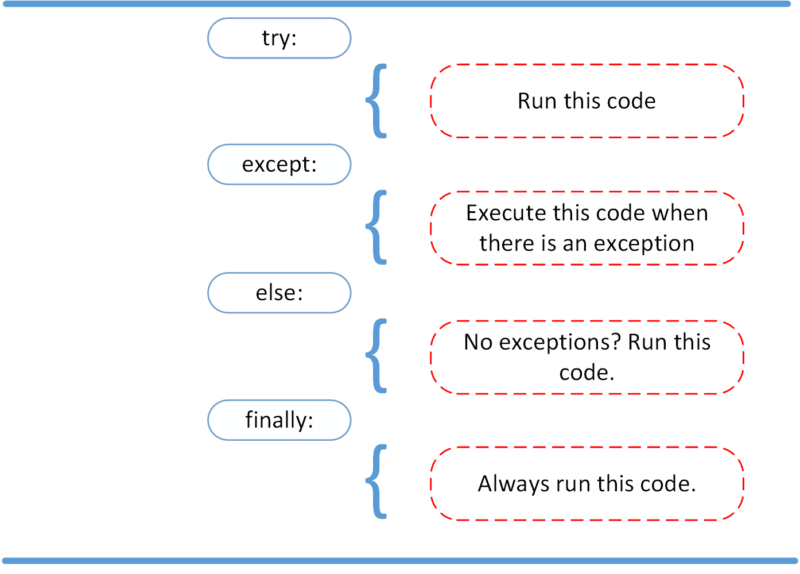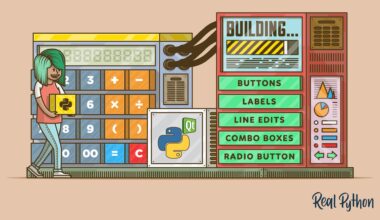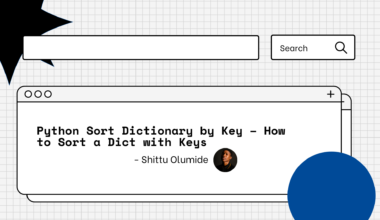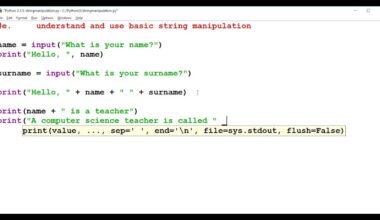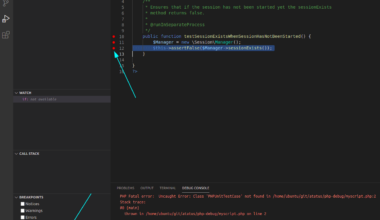Introduction to Python Exceptions
As a Python developer, it’s essential to have a good understanding of exceptions and how to handle them. In simple terms, exceptions are errors that occur during the execution of a Python program. When an exception occurs, the program execution stops, and an error message is displayed.
Python provides a way to handle exceptions and continue program execution using the try and except blocks. By using these blocks, you can catch and handle exceptions in a more controlled way.
Some common situations that can cause exceptions in Python include trying to divide by zero, attempting to access a file that doesn’t exist, or trying to access a non-existent key in a dictionary.
Exceptions can be classified into different types based on their origin and severity. Some of the common types of exceptions include:
-
SyntaxError:
Occurs when the syntax of a program is incorrect -
TypeError:
Occurs when an operation or function is applied to an object of inappropriate type -
ValueError:
Occurs when a function or operation receives an argument of inappropriate value -
FileNotFoundError:
Occurs when a file or directory is not found -
KeyError:
Occurs when trying to access a non-existent key in a dictionary
In the upcoming sections of this article, we’ll dive deeper into how to handle Python exceptions using try and except blocks, how to raise custom exceptions, and best practices for dealing with exceptions in Python. By the end of this article, you’ll have a better understanding of how to handle errors in your Python programs and write more robust and reliable code.
Common Types of Python Exceptions
Understanding the common types of exceptions in Python is the first step towards writing better and reliable code. Here are some of the most common types of exceptions in Python:
-
SyntaxError:
This occurs when the syntax of a Python program is incorrect. It’s often caused by typos, missing parentheses, or quotes. -
TypeError:
This occurs when an operation or function is applied to an object of inappropriate type. For example, trying to concatenate a string and an integer will raise a TypeError. -
ValueError:
This occurs when a function or operation receives an argument of inappropriate value. For instance, trying to convert a string that doesn’t represent a valid number to an integer will raise a ValueError. -
FileNotFoundError:
This occurs when a file or directory is not found. It’s often caused by incorrect file paths or misspelled file names. -
KeyError:
This occurs when trying to access a non-existent key in a dictionary. For example, accessing a key that doesn’t exist in a dictionary will raise a KeyError. -
IndexError:
This occurs when trying to access an index that doesn’t exist in a sequence. For instance, trying to access the 10th element in a list with only 5 elements will raise an IndexError.
It’s important to note that these are just a few of the many types of exceptions that can occur in Python. As a Python developer, it’s crucial to be familiar with the various types of exceptions and how to handle them properly.
In the next section, we’ll explore how to handle Python exceptions with try and except blocks.
Handling Python Exceptions with Try and Except
When an exception occurs in a Python program, the program execution stops, and an error message is displayed. However, using the try and except blocks, we can catch and handle exceptions in a more controlled way.
Here’s the basic syntax for handling exceptions using try and except blocks:
try:
# code that might raise an exception
except:
# code to handle the exception
In this example, if an exception occurs in the try block, the code in the except block will be executed. The except block can handle the exception in any way you choose, such as displaying an error message, logging the error, or even attempting to recover from the error.
Let’s take a look at a practical example. Consider the following function that calculates the division of two numbers:
def divide(x, y):
result = x / y
return result
If we try to call this function with a y value of zero, a ZeroDivisionError exception will be raised.
To handle this exception using the try and except blocks, we can modify the function as follows:
def divide(x, y):
try:
result = x / y
except ZeroDivisionError:
print("Error: Division by zero!")
result = None
return result
In this modified version of the function, we’ve added a try block to the division operation and an except block to handle the ZeroDivisionError exception. If the exception occurs, the except block will be executed, and an error message will be displayed. The function will then return None.
It’s essential to handle exceptions correctly to prevent your program from crashing or producing incorrect results. When handling exceptions, it’s crucial to be specific about the type of exception you’re handling. This way, you can handle each exception appropriately.
In addition, you can also use multiple except blocks to handle different types of exceptions. Here’s an example:
try:
# code that might raise exception
except TypeError:
# code to handle TypeError
except ValueError:
# code to handle ValueError
except:
# code to handle any other exception
In this example, we have three except blocks to handle different types of exceptions. The last except block will handle any other exception that’s not explicitly caught by the previous except blocks.
In conclusion, the try and except blocks
Raising Custom Python Exceptions
In addition to the built-in exception types, Python also allows you to define your custom exceptions. This can be useful when you want to create an exception that’s specific to your program or application.
To define a custom exception in Python, you need to create a new class that inherits from the built-in Exception class. Here’s an example:
class MyException(Exception):
pass
In this example, we’ve created a new class called MyException that inherits from the Exception class. By doing so, we’ve created a new type of exception that we can raise in our code.
To raise a custom exception, you simply need to create an instance of the exception class and raise it using the raise keyword. Here’s an example:
def my_function(x):
if x < 0:
raise MyException("Error: x should be positive")
return x**2
In this example, we’ve defined a new function called my_function that takes an argument x. If x is less than zero, we raise a new instance of the MyException class with an error message. Otherwise, we return the square of x.
When you raise a custom exception, you can provide an error message that provides more information about the exception. This can be helpful for debugging and understanding what went wrong in your code.
It’s important to note that when you define a custom exception, you should follow the same naming conventions as the built-in exception types. This means that your exception class should end with the word “Error” or “Exception”. For example, MyExceptionError or MyExceptionException would be valid names for a custom exception class.
In addition, it’s a good practice to define custom exceptions that are specific to your program or application. This can make it easier to understand what went wrong in your code and provide more useful error messages to users.
In conclusion, raising custom exceptions can be a powerful tool for Python developers. By defining your exception types and providing more informative error messages, you can write more robust and reliable code. Just remember to follow the naming conventions and define exceptions that are specific to your program or application.
Final Thought: Best Practices for Dealing with Python Exceptions
Dealing with exceptions is a crucial part of writing reliable and robust Python code. Here are some best practices to keep in mind when handling exceptions:
1. Be specific about the exceptions you catch:
When handling exceptions, it’s important to be specific about the type of exception you’re catching. This way, you can handle each exception appropriately and avoid catching unexpected exceptions.
2. Don’t catch all exceptions:
Although it’s tempting to catch all exceptions using a catch-all except block, this is generally not recommended. Catching all exceptions can hide bugs in your code and make it difficult to understand what went wrong.
3. Use finally blocks for cleanup:
The finally block is executed after the try block, regardless of whether an exception occurred or not. This makes it an ideal place to put cleanup code, such as closing files or sockets.
4. Don’t ignore exceptions:
Ignoring exceptions by not handling them or by using pass in the except block is generally not recommended. Ignoring exceptions can hide bugs in your code and make it difficult to understand what went wrong.
5. Use logging to record exceptions:
Logging exceptions can be a helpful way to debug your code and understand what went wrong. Python provides a built-in logging module that you can use to log exceptions.
6. Raise custom exceptions when appropriate:
When you need to raise an exception that’s specific to your program or application, consider defining a custom exception. This can make it easier to understand what went wrong in your code and provide more useful error messages to users.
7. Test your code with different inputs:
When handling exceptions, it’s important to test your code with different inputs to ensure that it behaves as expected. This can help you catch bugs and ensure that your code is reliable and robust.
By following these best practices, you can write more reliable and robust Python code that handles exceptions in a more controlled and effective way. Remember, handling exceptions is an essential part of writing high-quality software, and it’s important to take the time to do it right.