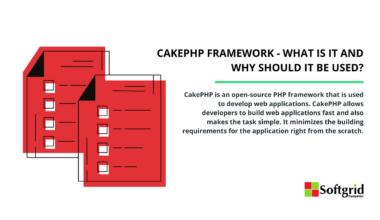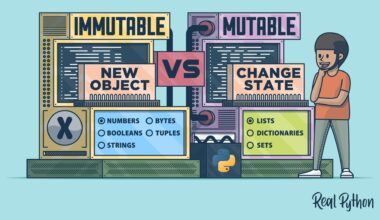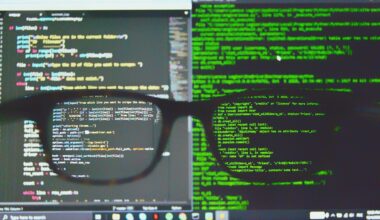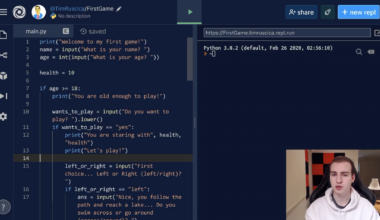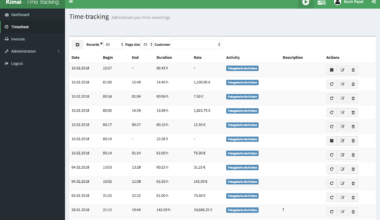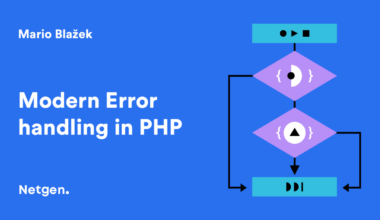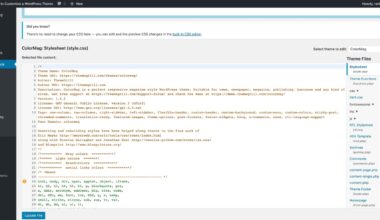Introduction to PHP Forms
As a web developer, creating forms is an essential part of the job. Forms are used to collect data from users and process it on the server-side. PHP is a popular programming language used for developing dynamic web applications, including web forms.
PHP web forms are dynamic, which means they can change based on user input. This allows for a more personalized user experience and can improve the functionality of the form. For example, a dynamic form can show or hide fields based on the user’s input or provide feedback on the validity of the data entered.
Creating PHP forms involves using HTML markup to define the form structure and PHP code to handle the form data. The PHP code is responsible for processing the form data and validating it before it’s stored or used elsewhere.
Benefits of using PHP forms include:
- Dynamic functionality: PHP forms can change based on user input, providing a more personalized user experience.
- Data validation: PHP can validate user input to ensure it meets the required format before processing it.
- Improved security: PHP forms can be secured against malicious attacks using various techniques like CSRF tokens and input sanitization.
- Easy integration: PHP can be integrated with other technologies like databases and APIs to store or process the form data.
In the next section, we’ll look at how to create a basic form in PHP.
Benefits of Dynamic Web Forms
Dynamic web forms offer numerous benefits to both developers and end-users. Here are some of the key benefits of using dynamic web forms:
1. Improved User Experience:
Dynamic web forms allow developers to create personalized user experiences by showing or hiding fields based on user input. This allows users to only see relevant fields and reduces the clutter on the form. Additionally, dynamic forms can provide real-time feedback to users on the validity of their input, reducing errors and making the form submission process smoother.
2. Increased Efficiency:
Dynamic web forms can be programmed to automatically populate fields based on user input, making the form submission process faster and more efficient. For example, if a user enters their zip code, the form can automatically populate the city and state fields.
3. Customizable Design:
Dynamic forms can be customized to match the branding and style of the website they are being used on. This allows developers to create cohesive experiences for users across the website.
4. Enhanced Data Security:
Dynamic web forms can be secured against malicious attacks using various techniques like input validation, sanitization, and CSRF tokens. This ensures that only valid data is submitted to the server and helps protect against potential security breaches.
5. Better Data Collection and Management:
Dynamic web forms can be integrated with other technologies like databases and APIs to store or process the form data. This allows for better data collection and management, as well as more advanced data analysis and reporting.
In summary, dynamic web forms offer a range of benefits that can enhance the user experience, increase efficiency, and improve data security. In the next section, we’ll explore how to create a basic form in PHP.
Creating a Basic Form in PHP
Creating a basic form in PHP involves using HTML markup to define the structure of the form and PHP code to handle the form data. Here’s a step-by-step guide to creating a simple form in PHP:
1. Open a new PHP file and add the following code to create the HTML form structure:
<form method="post" action="process.php"> <label for="name">Name:</label> <input type="text" name="name" id="name"> <label for="email">Email:</label> <input type="email" name="email" id="email"> <input type="submit" value="Submit"> </form>
This code creates a simple form with two fields for the user to input their name and email address. The form also includes a submit button that will send the data to a PHP script for processing.
2. Save the file as “form.php” and open it in a web browser to test the form. You should be able to enter data into the form fields and click the submit button.
3. Add the following code to a new PHP file called “process.php” to handle the form data:
<?php $name = $_POST['name']; $email = $_POST['email']; echo "Name: $name <br>"; echo "Email: $email"; ?>
This code retrieves the data submitted from the form using the $_POST superglobal array and assigns it to variables. The script then echoes the data back to the user for testing purposes.
4. Save the “process.php” file and test the form again. You should see the data you entered echoed back to you on a new page after submitting the form.
Congratulations! You have created a basic form in PHP and processed the data submitted by the user. From here, you can continue to add more fields and functionality to the form as needed, such as validation and error handling.
In the next section, we’ll explore some advanced form elements and validation techniques in PHP.
Advanced Form Elements and Validation
In addition to basic form elements like text boxes and buttons, PHP forms can include more advanced elements like drop-down menus, radio buttons, and checkboxes.
To create a drop-down menu in PHP, use the HTML “select” tag with a series of “option” tags to define the menu items. Here’s an example:
<label for="state">State:</label> <select name="state" id="state"> <option value="ny">New York</option> <option value="ca">California</option> <option value="tx">Texas</option> </select>
This code creates a drop-down menu with three options for the user to choose from: New York, California, or Texas. When the user submits the form, the selected value will be sent to the server for processing.
To create radio buttons in PHP, use the HTML “input” tag with the “type” attribute set to “radio”. Here’s an example:
<label for="gender">Gender:</label> <input type="radio" name="gender" value="male" id="male"> <label for="male">Male</label> <input type="radio" name="gender" value="female" id="female"> <label for="female">Female</label>
This code creates two radio buttons for the user to choose from: Male or Female. Only one radio button can be selected at a time. When the user submits the form, the selected value will be sent to the server for processing.
To create checkboxes in PHP, use the HTML “input” tag with the “type” attribute set to “checkbox”. Here’s an example:
<label for="interests">Interests:</label> <input type="checkbox" name="interests[]" value="music" id="music"> <label for="music">Music</label> <input type="checkbox" name="interests[]" value="sports" id="sports"> <label for="sports">
Final Thought: Enhancing User Experience with Dynamic Forms
Dynamic web forms can greatly enhance the user experience on a website. By providing personalized and efficient interactions, users are more likely to engage with the form and provide accurate data. Here are some tips to enhance the user experience with dynamic forms:
1. Use Conditional Logic:
Conditional logic can be used to show or hide fields based on user input. For example, if a user selects “Other” as their job title, a new field can appear allowing them to enter their specific job title.
2. Provide Real-Time Feedback:
Real-time feedback can be used to notify users of errors or provide confirmation of successful submissions. This can be done using JavaScript or PHP validation techniques.
3. Optimize for Mobile:
With the increasing use of mobile devices, it’s important to optimize forms for smaller screens. This can be done by using responsive design techniques and minimizing the number of fields displayed at once.
4. Keep it Simple:
A cluttered form can be overwhelming and discourage users from completing it. Keep the form simple and only ask for necessary information.
5. Test and Iterate:
Testing the form with actual users is important to identify any issues or areas for improvement. Iterate on the form design and functionality until it provides a seamless and enjoyable user experience.
By following these tips, dynamic forms can provide a user-friendly and efficient way to collect data and interact with users. As a web developer, it’s important to prioritize the user experience and continually improve the forms to meet user needs.