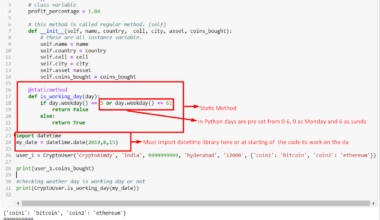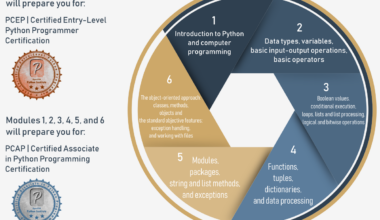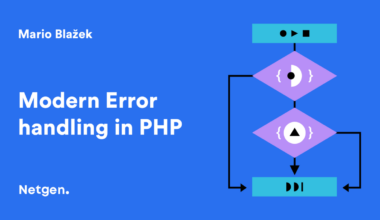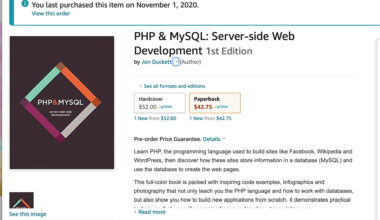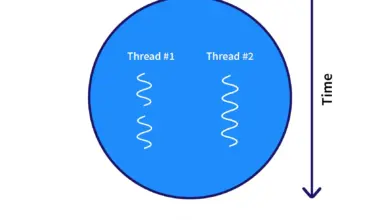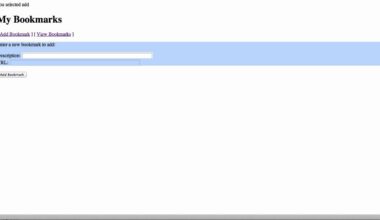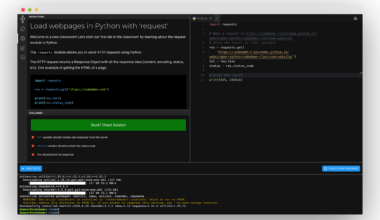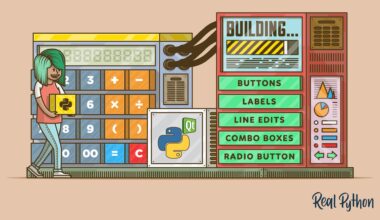Introduction to PHP Templating
As a web developer, creating dynamic web pages is a crucial part of the job. However, dealing with the code for the design and layout of each page can be time-consuming and tedious. That’s where PHP templating comes in – it allows you to separate the design and logic of your web pages, making it easier to manage and update your website.
PHP templating is a technique that involves creating a template file with placeholders for dynamic content. When a user requests a page, the template file is loaded and the placeholders are replaced with the relevant data. This allows you to create a consistent layout for your website while still providing dynamic content.
Using PHP templating can speed up your workflow by reducing the amount of code you need to write. Instead of writing the layout and content for each page individually, you can create a single template file and reuse it for multiple pages. This saves you time and makes it easier to maintain your website.
In addition to making your life easier, using PHP templating can also benefit your website in other ways. For example, it can improve your website’s performance by reducing the amount of code that needs to be processed by the server. This can lead to faster page load times and a better user experience.
Overall, PHP templating is a valuable tool for any web developer who wants to streamline their workflow and improve their website’s performance. In the next section, we’ll take a look at some of the most popular PHP templating engines that you can use for your projects.
Benefits of Using PHP Templating
There are several benefits to using PHP templating in your web development projects. Here are some of the most significant advantages:
1. Separation of Concerns
PHP templating allows you to separate the presentation layer from the business logic of your web application. This makes it easier to maintain, update, and modify your website’s design without affecting the codebase’s functionality. By following a clear separation of concerns, you can also improve the overall organization and readability of your code.
2. Code Reusability
With PHP templating, you can create a single template file that contains the layout and design of your website. You can then reuse this template for multiple pages by replacing the placeholders with the relevant data. This approach saves you time and effort and helps you maintain consistency throughout your website.
3. Faster Development Time
Using PHP templating can speed up your development time by reducing the amount of code you need to write. With a templating engine, you don’t have to start from scratch every time you create a new page. Instead, you can reuse the same template and focus on adding the dynamic content.
4. Improved Performance
PHP templating engines can improve your website’s performance by reducing the amount of code that needs to be processed by the server. By caching the compiled templates, the server can serve the pages faster, resulting in a better user experience. Additionally, by reducing the amount of HTML, CSS, and JavaScript sent to the browser, you can reduce the page load times.
5. Easier Collaboration
PHP templating allows for easier collaboration among web developers. By separating the presentation layer from the business logic, multiple developers can work on different parts of the website simultaneously. This approach can increase productivity and reduce the chances of conflicts in the codebase.
In summary, using PHP templating can provide numerous benefits to web developers. It can help you save time, improve performance, and make it easier to collaborate with other developers. In the next section, we’ll take a look at some of the most popular PHP templating engines that you can use for your projects.
Popular PHP Templating Engines
There are several PHP templating engines available in the market, each with its own unique features and benefits. Here are some of the most popular ones:
1. Smarty
Smarty is a mature and feature-rich PHP templating engine that has been around since 2001. It provides a wide range of features, including template inheritance, caching, and debugging. Smarty is also easy to learn and has a large user community, making it a popular choice for many web developers.
2. Twig
Twig is a flexible and secure PHP templating engine that was developed by the creators of the Symfony framework. It provides a syntax that is easy to read and write, making it ideal for web developers of all levels. Twig also includes features like template inheritance, macros, and filters, making it a powerful tool for creating dynamic web pages.
3. Blade
Blade is a lightweight and easy-to-learn PHP templating engine that was developed by Laravel. It provides a simple syntax that is easy to read and write, making it ideal for small to medium-sized projects. Blade also includes features like template inheritance, sections, and directives, making it a versatile tool for web developers.
4. Plates
Plates is a minimalist PHP templating engine that focuses on simplicity and performance. It provides a syntax that is easy to read and write, making it ideal for web developers who prefer a lightweight approach. Plates also includes features like template inheritance, filters, and layouts, making it a powerful tool for creating dynamic web pages.
5. Latte
Latte is a fast and secure PHP templating engine that was developed by Nette Framework. It provides a syntax that is similar to HTML, making it easy for web developers to learn and use. Latte also includes features like template inheritance, macros, and filters, making it a powerful tool for creating dynamic web pages.
In conclusion, choosing the right PHP templating engine depends on your project requirements and personal preferences. Smarty, Twig, Blade, Plates, and Latte are just some of the popular PHP templating engines available in the market. Each of them provides unique features and benefits that can help you speed up your workflow and improve your website’s performance.
Best Practices for PHP Templating
While PHP templating can help you streamline your workflow and improve your website’s performance, there are some best practices that you should follow to get the most out of it. Here are some tips to keep in mind:
1. Use Template Inheritance
Template inheritance is a powerful feature that allows you to create a base template with common elements and then extend it with additional content for each page. By using template inheritance, you can reduce the amount of code you need to write and improve the consistency of your website’s design.
2. Keep Your Templates Simple
When creating your templates, it’s important to keep them simple and easy to read. Avoid using complex logic or including unnecessary code that could slow down your website’s performance. Instead, focus on creating templates that are easy to understand and maintain.
3. Use Caching
Caching is a technique that can help you improve your website’s performance by storing the compiled templates in memory. This allows the server to serve the pages faster, resulting in a better user experience. Most PHP templating engines provide caching features, so make sure to use them to get the best performance.
4. Sanitize User Input
When using dynamic content in your templates, it’s important to sanitize the user input to prevent security vulnerabilities like cross-site scripting (XSS) attacks. Make sure to use functions like htmlspecialchars() or htmlentities() to escape special characters and sanitize the user input.
5. Use Comments to Document Your Code
As your website grows, it can become challenging to remember what each template does and how it’s used. To make it easier to maintain your codebase, use comments to document your code and explain what each template does. This can help you and other developers understand the codebase more easily and make it easier to make updates.
6. Test Your Templates
Before deploying your website, it’s important to test your templates to ensure that they’re working correctly. Use tools like PHPUnit or Selenium to test your templates and make sure that they’re rendering correctly and providing the expected output.
By following these best practices, you can get the most out of PHP templating and improve your website’s performance and maintainability. Remember to keep your templates simple, use caching, sanitize
Final Thought
PHP templating can be a game-changer for web developers who want to streamline their workflow and improve their website’s performance. By separating the design and logic of your web pages, you can save time, reduce the amount of code you need to write, and improve the consistency of your website’s design. Additionally, using PHP templating engines like Smarty, Twig, Blade, Plates, and Latte can provide unique features and benefits that can help you create dynamic web pages with ease.
To get the most out of PHP templating, it’s important to follow best practices like using template inheritance, keeping your templates simple, using caching, sanitizing user input, using comments to document your code, and testing your templates. By following these tips, you can improve the maintainability and performance of your website while also making it easier to collaborate with other developers.
In conclusion, PHP templating is a valuable tool for any web developer who wants to improve their workflow and create dynamic web pages with ease. With the right PHP templating engine and best practices, you can create websites that are easy to maintain, perform well, and provide a great user experience.