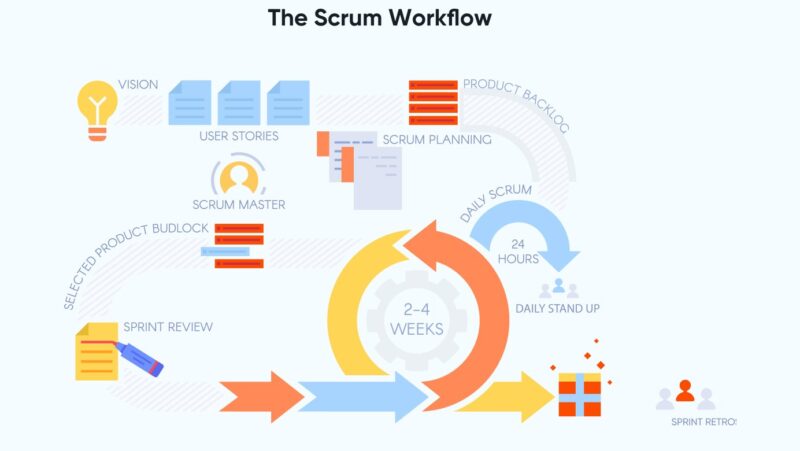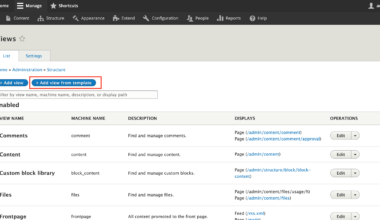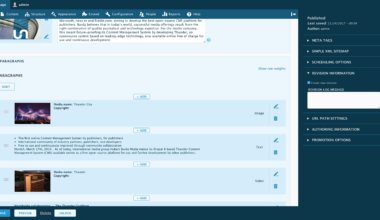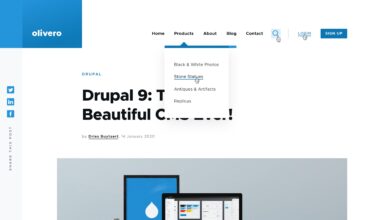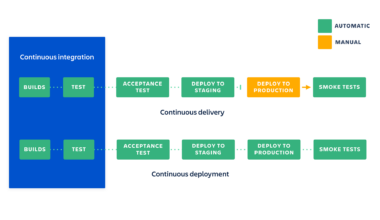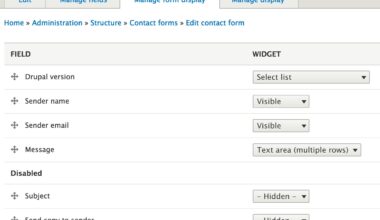Introduction to Drupal Workflows
As a content management system, Drupal is an incredibly powerful tool for building and managing websites. However, to make the most of its capabilities, it’s essential to have a well-defined workflow in place. A Drupal workflow is a series of steps that content goes through from creation to publication. It ensures that all content is reviewed, edited, and approved before it goes live on the website.
In this article, we’ll explore Drupal workflows and provide strategies for success. We’ll cover the essential components of a workflow, best practices for implementation, and common challenges and solutions. By the end of this article, you’ll have a solid foundation for designing and implementing an effective Drupal workflow.
Before we dive into the specifics of Drupal workflows, it’s essential to understand their purpose. Workflows help maintain the quality of content on your website, ensure consistency, and reduce errors and duplication. They also help organize the content creation process and ensure that everyone involved knows their role and responsibilities.
A typical Drupal workflow involves several stages, such as content creation, review, editing, approval, and publication. Each stage has specific tasks and requirements, and the content moves through the stages in a linear or parallel fashion. For example, the content may go from creation to review, back to editing, and then finally to approval before publication.
In the next section, we’ll explore the essential components of a Drupal workflow and how they fit together.
Understanding Workflow Components
To design and implement an effective Drupal workflow, it’s crucial to understand its essential components. Here are some of the key elements of a Drupal workflow:
Content Types:
The first step in designing a workflow is to define the different types of content on your website. Drupal allows you to create various content types such as pages, articles, and blogs, each with its unique fields and characteristics.
Roles and Permissions:
Drupal provides a robust user management system that allows you to create different roles and assign specific permissions to each role. This feature helps define the responsibilities of each user and ensures that they have the necessary access to perform their tasks.
Workflow States:
Workflow states refer to the different stages that the content goes through in the workflow. Drupal allows you to define custom states such as draft, review, edit, and publish. Each state has specific requirements and tasks that need to be completed before the content can move to the next state.
Transitions:
Transitions are the actions that move the content from one state to another. For example, the transition from draft to review may require the content creator to submit the content for review by the editor.
Triggers:
Triggers are events that automatically initiate a transition. For example, when a user submits content for review, it triggers the transition from draft to review.
Notifications:
Drupal allows you to set up notifications that inform users when a content item has moved to a new state or when they have a new task to complete.
Comments:
Comments allow users to provide feedback on the content during the workflow. Drupal provides a commenting system that allows users to leave comments on the content, which can be reviewed and addressed by other users.
Understanding these components is essential for designing and implementing a successful Drupal workflow. In the next section, we’ll explore some best practices for implementing workflows in Drupal.
Best Practices for Implementing Workflows
Implementing a workflow in Drupal can be a complex process, but there are some best practices that can make it more manageable. Here are some tips for implementing workflows in Drupal:
1. Define Clear Workflow Roles and Responsibilities:
Before implementing a workflow, it’s essential to define the roles and responsibilities of each user involved in the process. This helps to ensure that everyone knows what they need to do and when they need to do it. It also helps to prevent confusion and misunderstandings.
2. Keep Workflow States Simple:
To prevent confusion and ensure that the workflow is easy to follow, it’s essential to keep the workflow states as simple as possible. For example, you can use basic states like “draft,” “review,” “edit,” and “publish.” This makes it easier for users to understand where content is in the workflow and what actions need to be taken.
3. Use Triggers to Automate Workflow:
Triggers can help automate the workflow process and save time. For example, when a user submits content for review, it can automatically trigger an email notification to the reviewer. This ensures that everyone involved in the workflow is aware of any changes and can take action as needed.
4. Set up Notifications:
Notifications are crucial for keeping users informed about changes in the workflow. Drupal allows you to set up notifications that inform users when content has moved to a new state or when they have a new task to complete. This helps to ensure that everyone stays on top of their responsibilities and that the workflow moves smoothly.
5. Test the Workflow:
Before launching the workflow, it’s essential to test it to ensure that it works as intended. This involves testing the different states, transitions, and triggers to make sure that they function correctly. Testing can help identify any issues or problems with the workflow and allow you to make any necessary adjustments before launching it.
Implementing a workflow in Drupal can be challenging, but following these best practices can help make the process more manageable. By defining clear roles and responsibilities, keeping the workflow states simple, using triggers to automate the process, setting up notifications, and testing the workflow, you can ensure that your Drupal workflow is efficient and effective.
Common Workflow Challenges and Solutions
Implementing a workflow in Drupal can be a complex process, and it’s not uncommon to face some challenges. Here are some of the most common workflow challenges and solutions:
Challenge: Resistance to Change:
One of the most significant challenges in implementing a new workflow is resistance to change. Users may be used to a particular way of doing things and may not be willing to adopt a new process.
Solution: Communicate the Benefits:
To overcome resistance to change, it’s essential to communicate the benefits of the new workflow. Explain how it will make their work easier, more efficient, and less error-prone. Demonstrate how the workflow will help maintain the quality of content on the website and ensure consistency.
Challenge: Lack of Training:
Users may not be familiar with the new workflow and may not know how to use it effectively. This can lead to confusion and errors.
Solution: Provide Training and Support:
To address this challenge, it’s essential to provide comprehensive training and support for users. This can include training sessions, user manuals, and online resources. Providing ongoing support can help users feel more comfortable with the new workflow and ensure that they can use it effectively.
Challenge: Overly Complex Workflow:
A workflow that is too complex can be challenging to follow and can lead to errors and delays.
Solution: Simplify the Workflow:
To address this challenge, it’s essential to simplify the workflow as much as possible. Review the workflow and identify any unnecessary steps or states. Consider removing them to streamline the process and make it easier to follow.
Challenge: Lack of Communication:
A lack of communication can lead to confusion and delays in the workflow. Users may not know what tasks they need to complete or when they need to complete them.
Solution: Set up Notifications and Reminders:
To address this challenge, it’s essential to set up notifications and reminders to keep users informed of their tasks and deadlines. This can include email notifications, task lists, and reminders within the Drupal system. Ensuring that everyone is on the same page can help prevent delays and ensure that the workflow moves smoothly.
By understanding these common workflow challenges and solutions, you can prepare for the potential roadblocks that may arise during the implementation process. By communicating the benefits of the new
Final Thought: Benefits of Effective Workflows
Implementing an effective workflow in Drupal can have numerous benefits for your website and organization. Here are some of the benefits of having an effective workflow:
1. Improved Content Quality:
An effective workflow ensures that all content is reviewed, edited, and approved before it goes live on the website. This helps maintain the quality of content and ensures that it meets the organization’s standards.
2. Increased Efficiency:
An effective workflow ensures that tasks are completed in a timely and efficient manner. This can help reduce errors, duplication, and delays, resulting in increased productivity and efficiency.
3. Consistency:
An effective workflow helps ensure consistency in the content creation process. It ensures that everyone involved follows the same process and that content meets the organization’s branding and messaging guidelines.
4. Better Collaboration:
An effective workflow promotes better collaboration among team members. It ensures that everyone involved knows their roles and responsibilities and that they can communicate effectively throughout the process.
5. Scalability:
An effective workflow can be scaled to meet the needs of your organization as it grows. It can be adjusted and refined to accommodate changes in the content creation process and the organization’s requirements.
In conclusion, implementing an effective workflow in Drupal is essential for maintaining the quality of content on your website, increasing efficiency, promoting collaboration, ensuring consistency, and scaling your organization’s content creation process. By understanding the essential components of a workflow, following best practices for implementation, and addressing common workflow challenges, you can design and implement an effective workflow that meets your organization’s needs.