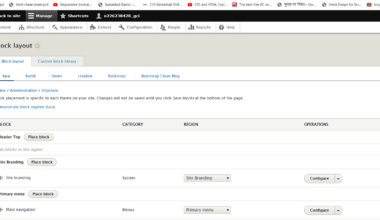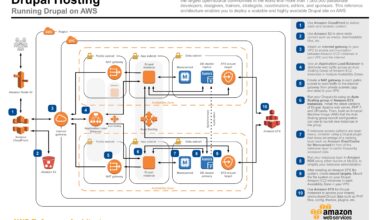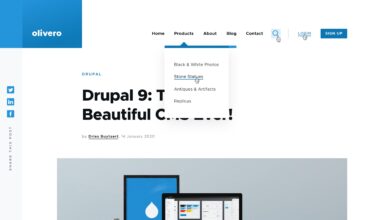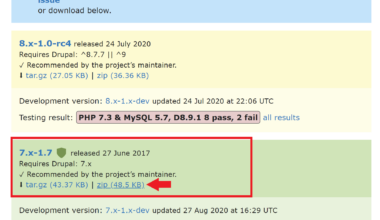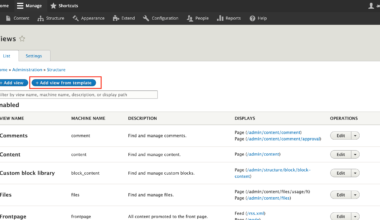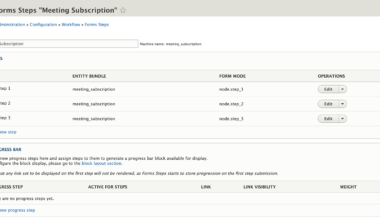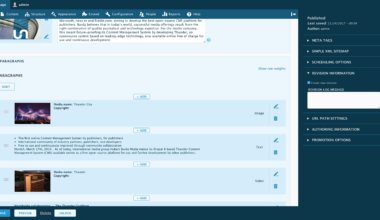Introduction: What is Drupal Awesome?
As a developer, you may have come across various content management systems (CMS), but there is one CMS that stands out – Drupal. Drupal is an open-source CMS that is flexible, scalable, and secure. It is widely used to build websites, web applications, and mobile applications. Drupal Awesome is a term used to describe the amazing features and capabilities of Drupal.
Drupal Awesome is a combination of powerful features and functionalities that make it the go-to choice for developers. With Drupal, developers can create complex websites and applications with ease. It provides a robust framework for building sites that are easy to maintain, secure, and scalable. The platform is highly customizable and can be extended with modules, themes, and plugins.
What makes Drupal Awesome is its community of developers, who continuously contribute to the development of the CMS. The community provides support, resources, and documentation for developers, making it easy for them to get started with Drupal. Drupal also has a large library of modules and themes, which can be easily downloaded and installed to enhance the functionality and appearance of a website.
Drupal Awesome is not just limited to developers; it is also a great choice for content editors and site administrators. Drupal provides an intuitive and user-friendly interface for managing content, users, and permissions. It also allows for easy integration with third-party applications and services.
In summary, Drupal Awesome is a powerful CMS that offers flexibility, scalability, security, and customization. Its vast community of developers, modules, and themes make it the top choice for creating complex websites and applications. As we dive deeper into this article, we will explore essential tips, tricks, and best practices for developing with Drupal.
Essential Tips for Developing with Drupal
Drupal is a versatile CMS that can be used for a wide range of projects. Here are some essential tips for developing with Drupal:
1. Plan your site architecture: Before starting to build your site, plan out your site architecture and content types. This will help you to organize your content and ensure that your site is easy to navigate.
2. Use Drupal’s core modules: Drupal comes with a range of core modules that provide essential functionality, such as user management, content creation, and search. Make sure to explore these core modules before adding additional ones.
3. Use contributed modules wisely: While Drupal has a large library of contributed modules, it is important to use them wisely. Only use modules that are necessary for your project and make sure to research them thoroughly before installing.
4. Create custom modules: If you need functionality that is not available in Drupal’s core or contributed modules, consider creating your own custom modules. This will give you more control over your site’s functionality.
5. Use Drupal’s theming system: Drupal’s theming system allows you to customize your site’s appearance. Make sure to use best practices when creating your themes, such as using responsive design and optimizing for performance.
6. Use caching and performance optimization techniques: Drupal can be optimized for performance by using caching and other techniques such as minification and compression. Make sure to research these techniques and implement them on your site.
7. Use version control: Version control is essential for managing your code and collaborating with other developers. Use a version control system such as Git to manage your Drupal projects.
By following these essential tips, you can ensure that your Drupal project is well-organized, performs well, and is easy to maintain. Remember to always keep learning and exploring Drupal’s features and capabilities to improve your skills and create even better projects.
Tricks to Enhance User Experience in Drupal
Drupal is not only a powerful CMS for developers but also offers great user experience for visitors. Here are some tricks to enhance user experience in Drupal:
1. Use Drupal’s responsive design: Drupal offers responsive design capabilities, which means your site will look great on any device, whether it’s a desktop, tablet, or mobile phone. Make sure to use responsive design when creating your site’s theme.
2. Optimize site navigation: Site navigation is a crucial element of user experience. Make sure to use clear and concise labels for your menu items and organize your navigation in a logical way. Use breadcrumbs to help visitors understand their location on your site.
3. Use images and videos: Adding images and videos to your site can enhance the user experience and make your content more engaging. Make sure to optimize your images for web and use video hosting services like YouTube or Vimeo to avoid site performance issues.
4. Personalize content: Personalizing your site’s content can improve the user experience by providing visitors with content that is relevant to their interests. Use Drupal’s personalization features, such as user segmentation and targeting, to deliver customized content.
5. Use social media integration: Integrating social media into your site can improve the user experience by allowing visitors to share your content and engage with your brand on social channels. Use Drupal’s social media integration modules to add social sharing buttons and feeds to your site.
6. Use forms wisely: Forms are an essential part of many websites, but they can also be a source of frustration for users if they are too long or complicated. Use Drupal’s form builder to create forms that are easy to use and optimize them for performance.
7. Optimize site performance: Site performance is crucial to user experience. Use Drupal’s caching and performance optimization techniques to ensure your site loads quickly and smoothly. Minimize the use of external resources, such as scripts and plugins, to avoid site performance issues.
By implementing these tricks, you can enhance the user experience of your Drupal site and keep visitors engaged. Remember to always test your site’s user experience and make improvements based on feedback from your users.
Optimizing Drupal Performance: Best Practices
Drupal is a powerful CMS that can handle complex websites and applications, but it requires proper optimization to ensure high performance. Here are some best practices for optimizing Drupal performance:
1. Use a caching mechanism: Drupal has built-in caching mechanisms that can improve site performance by reducing the number of database queries. Use Drupal’s caching system to cache pages, blocks, and views.
2. Optimize images: Images can slow down your site’s performance if they are not optimized. Use image optimization tools such as ImageOptim or TinyPNG to reduce the image size without losing quality.
3. Minimize HTTP requests: Minimizing the number of HTTP requests can improve site performance. Combine multiple CSS and JavaScript files into one file to reduce the number of requests.
4. Use a content delivery network (CDN): A CDN can improve site performance by distributing content across multiple servers. Use a CDN service like Cloudflare to reduce server load and improve site speed.
5. Optimize database queries: Database queries can slow down your site’s performance. Optimize your database queries by using indexes, reducing the number of joins, and using caching.
6. Use a performance optimization module: Drupal has several performance optimization modules that can improve site speed. Use modules such as Boost, Memcache, or Varnish to optimize your site’s performance.
7. Use a fast hosting provider: Hosting provider plays a significant role in site performance. Choose a hosting provider that offers fast servers, high uptime, and optimized server configuration.
By following these best practices, you can optimize your Drupal site’s performance and provide a better user experience. Remember to regularly monitor your site’s performance and make improvements based on feedback from your users.
In conclusion, Drupal is a powerful CMS that can handle complex websites and applications. By implementing these best practices, you can ensure that your Drupal site performs well and provides an excellent user experience. Keep exploring Drupal’s features and capabilities to continuously improve your Drupal skills.
Final Thought: Continuously Improving Your Drupal Skills
Drupal is constantly evolving, and as a developer, it is essential to keep up with the latest updates and trends. Here are some tips for continuously improving your Drupal skills:
1. Attend Drupal conferences and meetups: Drupal conferences and meetups are great opportunities to network with other developers, learn about new Drupal features and best practices, and get inspired by other Drupal projects.
2. Participate in the Drupal community: The Drupal community is a supportive and collaborative community of developers, users, and contributors. Participate in the community by contributing to Drupal core or contributed modules, answering questions on Drupal forums, and sharing your knowledge and experience with others.
3. Read Drupal blogs and documentation: Drupal has a vast library of blogs, documentation, and tutorials that can help you learn new Drupal skills and stay up-to-date with the latest trends. Make sure to regularly read Drupal blogs and documentation to expand your knowledge.
4. Experiment with new Drupal modules and themes: Drupal has a vast library of modules and themes that can enhance your site’s functionality and appearance. Experiment with new Drupal modules and themes to learn new skills and techniques.
5. Take Drupal courses: There are several online courses and tutorials that offer comprehensive training on Drupal. Take Drupal courses to learn new skills and techniques and improve your Drupal capabilities.
6. Collaborate with other developers: Collaborating with other developers can help you learn new Drupal skills, share your knowledge and experience, and get feedback on your Drupal projects. Join Drupal communities, forums, and groups to find other developers to collaborate with.
7. Practice and apply Drupal skills: The best way to improve your Drupal skills is to practice and apply them. Work on Drupal projects, experiment with new features and modules, and apply your skills to real-world projects.
By continuously improving your Drupal skills, you can enhance your capabilities as a developer and create even better Drupal projects. Remember to keep learning, experimenting, and collaborating with other developers to stay up-to-date with the latest Drupal trends and features.