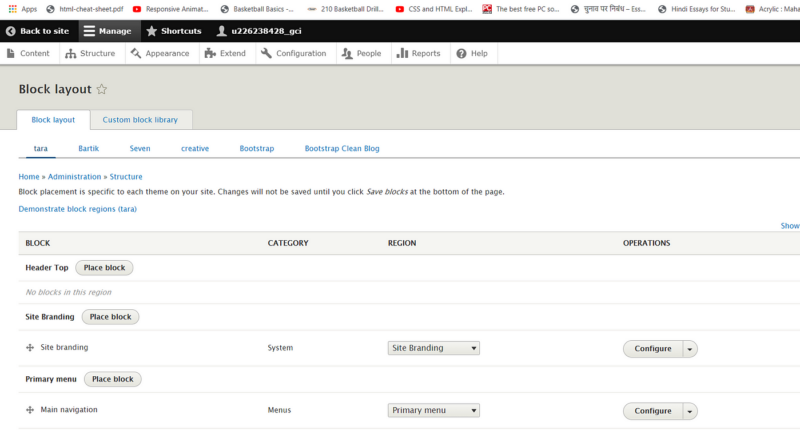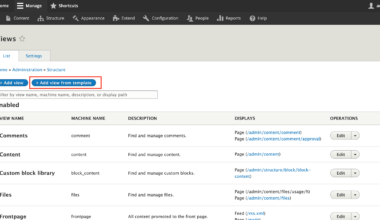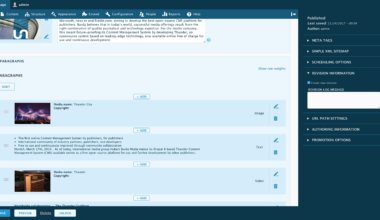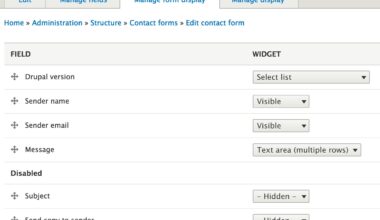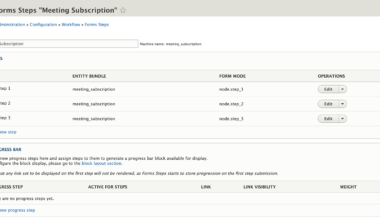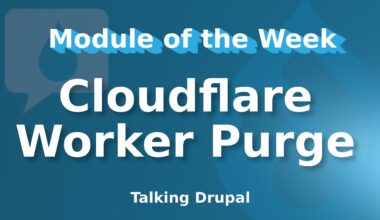Introduction to Building a Drupal Portfolio Site
Are you looking for a professional and easy way to showcase your work to potential clients or employers? Building a Drupal portfolio site is an excellent way to display your skills, experience, and projects in a visually appealing and user-friendly manner. Drupal is a powerful content management system that allows you to create and manage a website with ease.
In this article, we will guide you through the process of building a Drupal portfolio site, from choosing the right modules to designing and customizing your site. We will also cover how to add and organize content and provide some tips for launching and promoting your site.
Whether you are a freelancer, designer, photographer, or developer, a portfolio site is an essential tool for showcasing your work and attracting new clients or opportunities. With Drupal, you can create a professional and personalized site that reflects your unique style and talents.
Before we dive into the details of building a Drupal portfolio site, let’s take a look at some of the benefits of using Drupal as your platform of choice:
- Drupal is open-source and free to use, which means you can save money on licensing fees and development costs.
- Drupal is highly customizable and flexible, allowing you to create a site that meets your specific needs and requirements.
- Drupal has a large and supportive community of developers, designers, and users who can provide help and advice when needed.
- Drupal is SEO-friendly, which means your site will be more visible and accessible to search engines and potential visitors.
Now that we have covered the basics of why Drupal is an excellent choice for building a portfolio site, let’s move on to the next section and discuss how to choose the right modules for your site.
Choosing the Right Drupal Modules for Your Portfolio Site
One of the main advantages of using Drupal for your portfolio site is the abundance of modules available to extend its functionality. Modules are add-ons that you can install to enhance your site’s features and capabilities. Here are some essential Drupal modules to consider for your portfolio site:
-
Views Module:
This module allows you to create custom views of your content, making it easier for visitors to find the specific projects they are interested in. You can create different views based on different criteria, such as project type, date, or category. -
Media Module:
If your portfolio includes images or videos, the Media module can help you manage and organize them. With this module, you can upload, edit, and display media files on your site in a user-friendly way. -
Webform Module:
This module allows you to create custom forms that visitors can fill out to contact you or provide feedback. You can customize the fields and layout of the form to match your site’s design and branding. -
SEO Checklist Module:
As mentioned earlier, Drupal is SEO-friendly, but you can take it a step further with the SEO Checklist module. This module provides a checklist of best practices for optimizing your site’s content and structure for search engines. -
Google Analytics Module:
To track your site’s traffic and performance, you can install the Google Analytics module. With this module, you can easily integrate Google Analytics into your site and view detailed reports on your visitors’ behavior.
Of course, there are many other Drupal modules available that can help you enhance your portfolio site. The key is to choose the modules that best fit your needs and goals.
Before installing any modules, make sure to research their functionality, compatibility with your site’s version, and user reviews. Always test modules on a development site before deploying them to your live site to avoid any conflicts or issues.
In the next section, we will discuss how to design and customize your Drupal portfolio site to make it visually appealing and user-friendly.
Designing and Customizing Your Drupal Portfolio Site
Once you have chosen the right Drupal modules for your portfolio site, it’s time to start designing and customizing your site to make it stand out. Here are some tips to help you create a visually appealing and user-friendly portfolio site:
1. Choose a clean and modern design:
Your portfolio site’s design should be simple, clean, and modern. It should highlight your work and not overshadow it. Choose a color scheme that matches your branding and use typography that is easy to read.
2. Use high-quality images:
Your portfolio site is all about showcasing your work, so make sure to use high-quality images that accurately represent your projects. Use images that are optimized for the web to ensure fast loading times.
3. Create a clear navigation:
Your visitors should be able to find the information they need quickly and easily. Create a clear navigation menu that is easy to use and understand. Use labels that are descriptive and avoid using jargon or technical terms.
4. Add social media links:
Make it easy for visitors to connect with you on social media by adding social media links to your site. You can also add social media sharing buttons to your project pages to encourage visitors to share your work.
5. Customize your theme:
Most Drupal themes are highly customizable, allowing you to change the layout, colors, and fonts to match your branding. You can also add custom CSS to further customize your site’s design.
6. Make it responsive:
Your portfolio site should be responsive, which means it should be optimized for all devices, including desktops, tablets, and smartphones. Use a responsive theme and test your site on different devices to ensure it looks great and works well on all screens.
By following these tips, you can create a portfolio site that is visually appealing, user-friendly, and showcases your work in the best possible way.
In the next section, we will discuss how to add and organize content on your Drupal portfolio site.
Adding and Organizing Content on Your Drupal Portfolio Site
Once you have designed and customized your Drupal portfolio site, it’s time to add and organize your content. Your portfolio site’s content should be organized in a way that makes it easy for visitors to find the information they need and learn about your projects. Here are some tips to help you add and organize your content effectively:
1. Create content types:
Drupal allows you to create custom content types that are specific to your portfolio site’s needs. For example, you can create a content type for projects, testimonials, or case studies. Each content type can have its own fields and layout, making it easy to add and manage your content.
2. Add project pages:
Your project pages should showcase your work and provide detailed information about each project. Use high-quality images, videos, and descriptions to highlight your work and explain your process. You can use the Views module to create a custom view of your projects based on different criteria, such as project type or date.
3. Use taxonomies:
Taxonomies are a way to categorize and organize your content. You can create custom taxonomies for your portfolio site, such as project types, industries, or technologies. Use taxonomies to help visitors find the information they need quickly and easily.
4. Add a blog:
A blog can be a great way to showcase your expertise and share your thoughts on industry trends and news. Use the Drupal Blog module to create a blog on your site and add posts regularly. You can also use the Views module to create a custom view of your blog posts.
5. Use blocks:
Blocks are a way to add content to specific areas of your site, such as the sidebar or footer. You can use blocks to add social media links, contact forms, or recent projects. Use the Drupal Block module to create custom blocks and place them on your site.
By following these tips, you can add and organize your content effectively and create a portfolio site that showcases your work in the best possible way.
In the final section, we will discuss how to launch and promote your Drupal portfolio site.
Launching and Promoting Your Drupal Portfolio Site
Congratulations! You have designed, customized, and added content to your Drupal portfolio site. Now it’s time to launch your site and promote it to potential clients or employers. Here are some tips to help you launch and promote your site effectively:
1. Choose a reliable web host:
Before launching your site, make sure to choose a reliable web host that can handle your site’s traffic and provide fast loading times. Research different web hosting options and choose one that fits your needs and budget.
2. Test your site:
Before launching your site, make sure to test it thoroughly to ensure there are no errors or issues. Use tools like Google’s PageSpeed Insights or GTmetrix to test your site’s speed and performance. Test your site on different browsers and devices to ensure it looks great and works well on all screens.
3. Optimize your site for search engines:
To make your site more visible and accessible to potential visitors, optimize your site for search engines. Use the SEO Checklist module to ensure your site follows best practices for SEO. Use descriptive page titles and meta descriptions, and include relevant keywords in your content.
4. Promote your site on social media:
Social media can be a powerful tool for promoting your portfolio site. Share your site’s link on your social media profiles and encourage your followers to share your work. Use relevant hashtags and engage with your followers to build a community around your work.
5. Network with potential clients or employers:
Networking can be a great way to attract new clients or job opportunities. Attend industry events, join online groups or forums, and reach out to potential clients or employers directly. Use your portfolio site as a tool to showcase your work and skills.
By following these tips, you can launch and promote your Drupal portfolio site effectively and attract new clients or job opportunities. Remember to update your site regularly with new projects and content to keep it fresh and relevant. Good luck with your portfolio site!