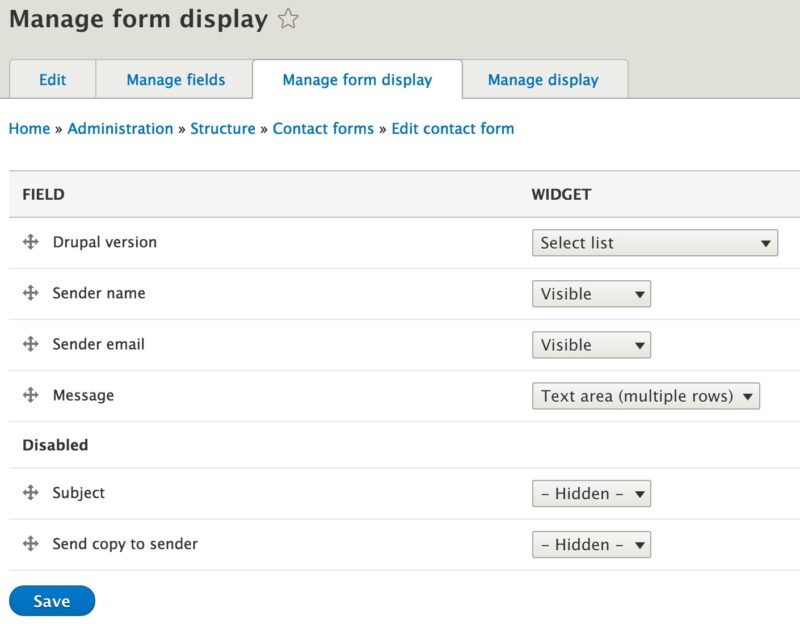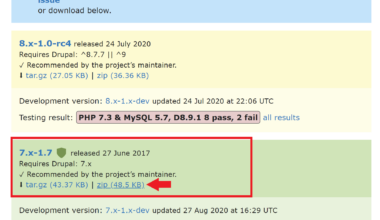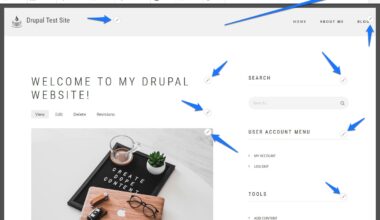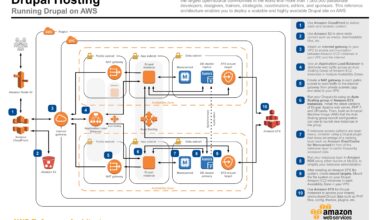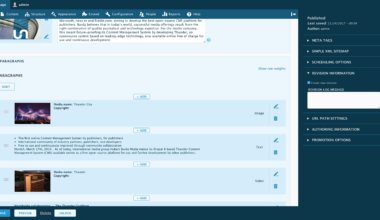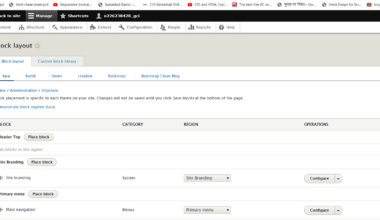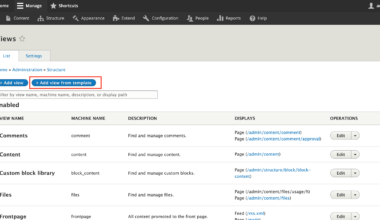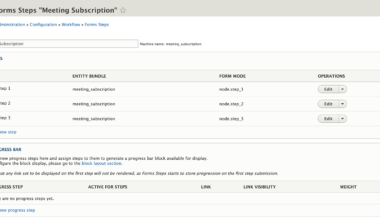Introduction to Creating Custom Drupal Contact Forms
As a Drupal developer, you may need to create custom contact forms for your Drupal website. Although Drupal provides a default contact form, it may not meet all your requirements. Creating custom contact forms not only allows you to tailor the forms to your specific needs, but it also enhances the user experience of your website visitors.
Creating custom Drupal contact forms involves using the Drupal Form API, which is a powerful tool for building and processing forms in Drupal. The Form API provides a standardized way of building, validating, and submitting forms in Drupal.
Before diving into creating custom contact forms, it is important to have a good understanding of the Drupal Form API. You should be familiar with the different elements of a form, such as form elements, validation handlers, and submission handlers.
Creating custom fields for contact forms is another important aspect of customizing contact forms. You can create fields such as text fields, email fields, select lists, and more, depending on the requirements of your contact form. Using the Drupal Form API, you can easily add custom fields to your contact form.
Once you have created the fields for your contact form, you need to implement validation and submission handlers. Validation handlers ensure that the data submitted through the contact form is valid and meets your requirements. Submission handlers are responsible for processing the data submitted through the contact form.
In conclusion, creating custom Drupal contact forms is an essential part of Drupal development. By using the Drupal Form API, you can easily create custom fields, validation handlers, and submission handlers for your contact forms. This not only enhances the user experience of your website visitors but also allows you to tailor the contact forms to your specific requirements.
Understanding the Drupal Form API
The Drupal Form API is a powerful tool that makes it easy to create and process forms in Drupal. It provides a standardized way of building, validating, and submitting forms, which makes it much easier to create custom contact forms.
When working with the Drupal Form API, it’s important to understand the different elements of a form. These elements include form elements, validation handlers, and submission handlers. Form elements refer to the various fields that make up the contact form, such as text fields, email fields, and select lists. Validation handlers are used to ensure that the data submitted through the contact form is valid and meets your requirements. Submission handlers are responsible for processing the data submitted through the contact form.
To create custom contact forms, you will need to use the Form API to build the form using these elements. This involves creating a form array that defines the various elements of the contact form. For example, you can define text fields, email fields, and select lists using the appropriate form element types.
One of the key benefits of the Drupal Form API is that it comes with built-in validation and submission handlers. These handlers can be used to validate user input and process the data submitted through the contact form. For example, you can use the built-in email validation handler to ensure that the email address submitted through the contact form is valid.
In addition to the built-in validation and submission handlers, the Drupal Form API also provides a range of hooks that can be used to further customize the behavior of your contact form. These hooks allow you to alter the form before it is displayed, process the data submitted through the form, and perform other customizations.
In conclusion, the Drupal Form API is a powerful tool that makes it easy to create custom contact forms in Drupal. By understanding the different elements of a form and using the built-in validation and submission handlers, you can quickly create custom contact forms that meet your specific requirements.
Creating Custom Fields for Contact Forms
Creating custom fields for contact forms is an essential part of customizing your Drupal website’s contact forms. By adding custom fields, you can collect the information that is most relevant to your website visitors and tailor the contact form to your specific needs.
In Drupal, you can add custom fields to your contact form using the Form API. The Form API provides a range of field types that you can use to create custom fields, such as text fields, email fields, select lists, checkboxes, and more.
To create a custom field for your contact form, you will need to use the appropriate form element type in your form array. For example, to create a text field for the user’s name, you would use the following code:
$form['name'] = array(
'#type' => 'textfield',
'#title' => t('Name'),
'#required' => TRUE,
);
In this example, the ‘#type’ element specifies that the field is a text field, the ‘#title’ element specifies the label that will be displayed next to the field, and the ‘#required’ element specifies that the field is required.
Similarly, you can create an email field for the user’s email address using the following code:
$form['email'] = array(
'#type' => 'email',
'#title' => t('Email'),
'#required' => TRUE,
);
In this example, the ‘#type’ element specifies that the field is an email field, which will automatically validate the user’s input to ensure that it is a valid email address.
You can also create select lists, checkboxes, radio buttons, and other field types using the appropriate form element types. For example, to create a select list of countries, you could use the following code:
$form['country'] = array(
'#type' => 'select',
'#title' => t('Country'),
'#options' => array(
'us' => t('United States'),
'ca' => t('Canada'),
'mx' => t('Mexico'),
),
'#required' => TRUE,
);
In this example, the ‘#type’ element specifies that the field is a select list, the ‘#options’ element specifies the list of options that will be displayed in the select list, and the ‘#required’ element specifies that the field is required
Implementing Validation and Submission Handlers
Once you have created the custom fields for your contact form, it is important to implement validation and submission handlers to ensure that the data submitted through the form is accurate and meets your requirements.
Validation handlers are used to validate user input and ensure that the data submitted through the contact form is valid. For example, you can use the built-in email validation handler to ensure that the email address submitted through the contact form is valid. To add a validation handler to your custom Drupal contact form, you need to add a custom validation function to your form array. For example, to validate that the user has entered a valid email address, you can use the following code:
function mymodule_contact_form_validate($form, &$form_state) {
$email = $form_state['values']['email'];
if (!valid_email_address($email)) {
form_set_error('email', t('Please enter a valid email address.'));
}
}
In this example, the ‘valid_email_address()’ function is used to validate the email address submitted through the contact form. If the email address is not valid, the ‘form_set_error()’ function is used to display an error message to the user.
Submission handlers are responsible for processing the data submitted through the contact form. For example, you can use a submission handler to send an email notification to the site administrator when a user submits a contact form. To add a submission handler to your custom Drupal contact form, you need to add a custom submission function to your form array. For example, to send an email notification to the site administrator when a user submits a contact form, you can use the following code:
function mymodule_contact_form_submit($form, &$form_state) {
$values = $form_state['values'];
$params = array(
'subject' => t('New contact form submission'),
'message' => t('A new contact form submission has been received. Name: @name, Email: @email', array(
'@name' => $values['name'],
'@email' => $values['email'],
)),
);
drupal_mail('mymodule', 'contact_form', 'admin@example.com', language_default(), $params);
drupal_set_message(t('Your message has been sent.'));
}
In this example, the ‘drupal
Final Thought: Enhancing User Experience with Custom Drupal Contact Forms
Creating custom Drupal contact forms is not just about meeting your specific requirements, but also about providing a better user experience for your website visitors. By customizing your contact form, you can create a more user-friendly and intuitive form that encourages visitors to submit their information.
To enhance the user experience with custom Drupal contact forms, here are some tips to keep in mind:
1. Keep the form simple and easy to use: Avoid overwhelming visitors with too many fields or complex instructions. Keep the form simple and easy to use, with clear and concise labels for each field.
2. Use conditional fields: Conditional fields are fields that are shown or hidden based on the user’s previous selections. By using conditional fields, you can create a more dynamic and user-friendly form that adapts to the user’s needs.
3. Provide clear and concise instructions: Make sure to provide clear and concise instructions for each field, especially if the field requires a specific format or input.
4. Use validation messages to guide users: Use validation messages to guide users and provide feedback on their input. For example, if the user enters an invalid email address, provide a clear error message that explains the issue and how to fix it.
5. Test your form: Before launching your custom Drupal contact form, make sure to test it thoroughly to ensure that it works as expected and provides a good user experience.
By following these tips, you can create custom Drupal contact forms that not only meet your specific requirements but also provide a better user experience for your website visitors. Remember, a well-designed and user-friendly contact form can help increase conversions and improve overall user satisfaction.