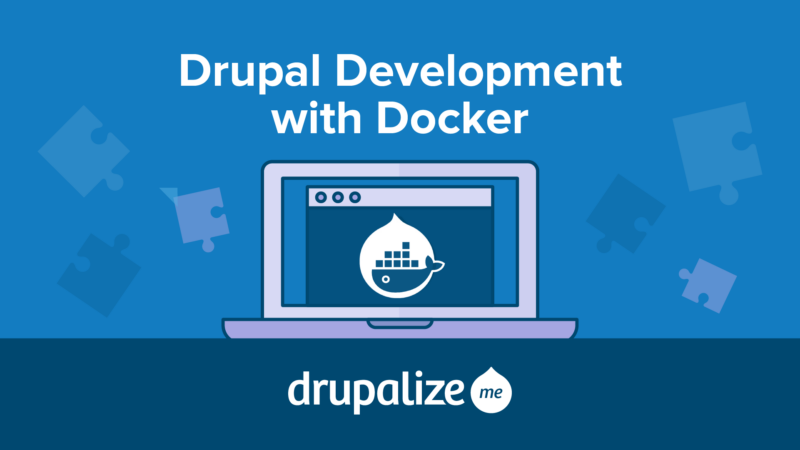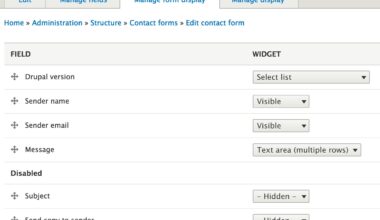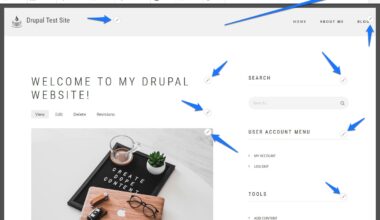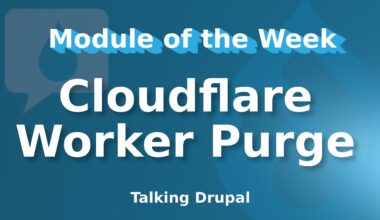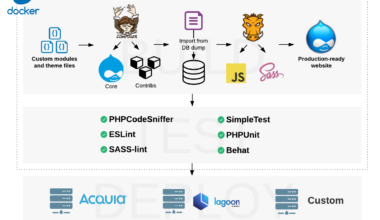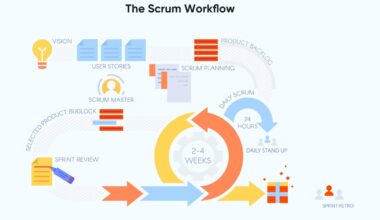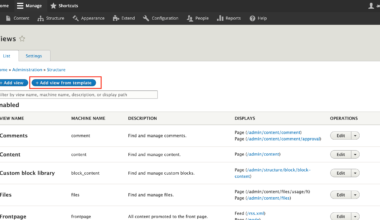Introduction to Drupal and Docker
As a web developer, you may have already heard of Drupal, an open-source content management system, and Docker, a containerization platform. Drupal is popular for its flexibility, scalability, and security, making it an ideal choice for building complex websites and applications. Docker, on the other hand, simplifies the process of creating and managing software containers, allowing developers to package their applications with all the necessary dependencies and run them seamlessly across different environments.
By combining Drupal and Docker, developers can streamline their development process, create consistent environments, and avoid compatibility issues. In this article, we will explore the benefits of using Docker for Drupal development, the steps involved in setting up a Docker environment, and how to work with Drupal in a Docker container.
Whether you are a seasoned Drupal developer or just starting with Docker, this article will provide you with the necessary knowledge and skills to build a robust and efficient development environment. So, let’s get started!
Benefits of Using Docker for Drupal Development
Docker provides numerous benefits for Drupal development, including:
-
Consistent Development Environment:
With Docker, developers can create a standardized development environment that can be used across different machines and operating systems. This ensures that all team members are working with the same stack, reducing compatibility issues and making it easier to reproduce bugs. -
Isolated Dependencies:
Docker creates isolated containers that contain all the necessary dependencies and libraries for the Drupal application. This eliminates the need to install and manage dependencies on the host machine, reducing conflicts and making it easier to switch between different versions of dependencies. -
Easy Deployment:
Docker images can be easily deployed to different environments, such as staging and production, with minimal configuration. This simplifies the deployment process and ensures consistency across different environments. -
Scalability:
Docker containers can be easily scaled horizontally to handle increased traffic and workload. This allows Drupal applications to handle high traffic without compromising performance or stability.
In addition to the benefits listed above, Docker also provides a streamlined workflow for Drupal development. Developers can quickly spin up and tear down containers, test different configurations, and debug issues in a controlled environment. Docker also integrates well with popular development tools like Jenkins, GitLab, and Visual Studio Code, making it easier to automate tasks and collaborate with team members.
Overall, using Docker for Drupal development provides numerous benefits that can improve productivity, reduce errors, and simplify the deployment process. By adopting Docker, developers can focus on building high-quality Drupal applications without worrying about the underlying infrastructure.
In the next section, we will explore the steps involved in setting up a Docker environment for Drupal development.
Setting Up a Docker Environment for Drupal Development
To set up a Docker environment for Drupal development, you will need to follow these steps:
-
Install Docker:
The first step is to install Docker on your machine. You can download and install Docker from their official website
here
. Make sure to download the appropriate version for your operating system. -
Create a Dockerfile:
A Dockerfile is a script that contains instructions for building a Docker image. To create a Dockerfile, you will need to create a new directory for your Drupal project and create a file named “Dockerfile” inside it. Open the Dockerfile in a text editor and add the following code:FROM drupal:8.9.13-apache COPY . /var/www/html/
The above code will create a Docker image based on the official Drupal 8.9.13 image and copy the contents of your project directory to the “/var/www/html/” directory inside the container.
-
Build the Docker Image:
To build the Docker image, open a terminal or command prompt, navigate to your project directory, and run the following command:docker build -t my-drupal-app .
This command will build a Docker image named “my-drupal-app” based on the instructions in the Dockerfile. Make sure to include the period (“.”) at the end of the command.
-
Run the Docker Container:
To run the Docker container, run the following command:docker run -p 8080:80 my-drupal-app
This command will start a new Docker container based on the “my-drupal-app” image and map port 8080 on your machine to port 80 inside the container. You can now access your Drupal site by navigating to “http://localhost:8080/” in your web browser.
Congratulations! You have now set up a Docker environment for Drupal development. You can now start
Working with Drupal in a Docker Container
Once you have set up a Docker environment for Drupal development, you can start working with Drupal in a Docker container. Here are the steps involved:
-
Access the Drupal Container:
To access the Drupal container, open a new terminal or command prompt and run the following command:docker exec -it bash
Replace ”
” with the ID of your Drupal container. You can find the container ID by running the “docker ps” command. -
Install Drupal:
Once you have accessed the Drupal container, you can install Drupal by navigating to the “/var/www/html/” directory and running the following command:drush si --db-url=mysql://root:root@localhost/drupal -y
This command will install Drupal with a MySQL database named “drupal” and a username and password of “root”. You can replace these values with your own database credentials.
-
Access Drupal:
After installing Drupal, you can access it by navigating to “http://localhost:8080/” in your web browser. You should see the Drupal installation page, where you can configure your Drupal site. -
Modify Drupal:
You can modify Drupal by editing the files in the “/var/www/html/” directory inside the container. You can use your favorite text editor, such as Vim or Nano, to edit the files. -
Commit Changes:
Once you have made changes to your Drupal site, you can commit them to a new Docker image by running the following command:docker commit my-drupal-app:2.0
Replace ”
” with the ID of your Drupal container. This command will create a new Docker image named “my-drupal-app” with a tag of “2.0” that contains your modified Drupal site.
Working with Drupal in a Docker container provides several benefits. Firstly, you can experiment with different Drupal configurations without affecting your
Final Thought: Streamlining Drupal Development with Docker
In conclusion, combining Drupal and Docker provides developers with a powerful toolset that can streamline the development process and eliminate compatibility issues. By creating consistent environments, isolating dependencies, and simplifying the deployment process, developers can focus on building high-quality Drupal applications without worrying about the underlying infrastructure.
Docker also integrates well with popular development tools like Jenkins, GitLab, and Visual Studio Code, making it easier to automate tasks and collaborate with team members. In addition, Docker provides a streamlined workflow for Drupal development, allowing developers to quickly spin up and tear down containers, test different configurations, and debug issues in a controlled environment.
Moreover, working with Drupal in a Docker container provides several benefits, including the ability to experiment with different Drupal configurations without affecting your local machine, and the ability to commit changes to a new Docker image. This approach ensures that developers can easily switch between different versions of their Drupal applications and work with different team members without worrying about compatibility issues.
In summary, by adopting Docker for Drupal development, developers can simplify their workflow, improve productivity, and build high-quality Drupal applications with ease. If you are a Drupal developer looking to streamline your development process, Docker is a tool that you should definitely consider.