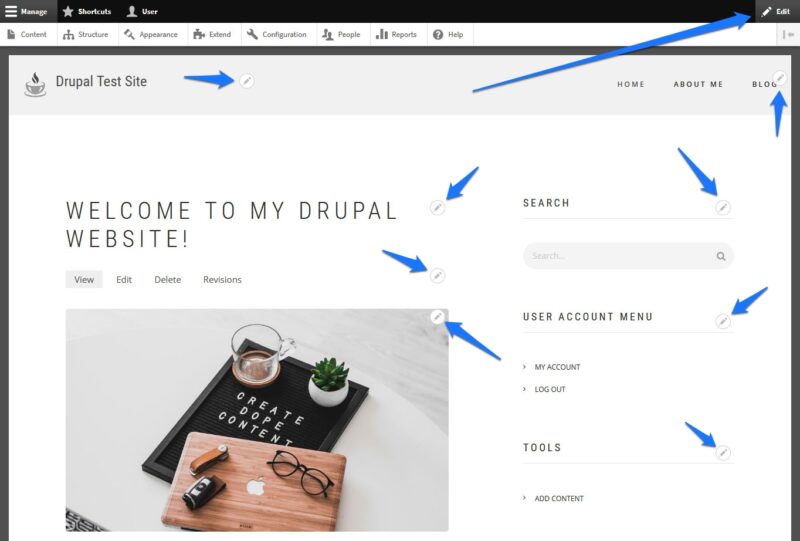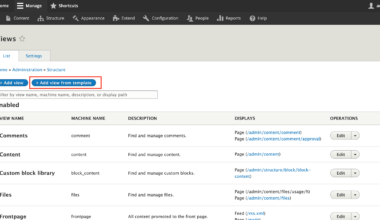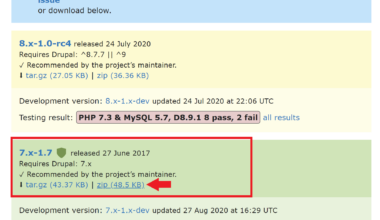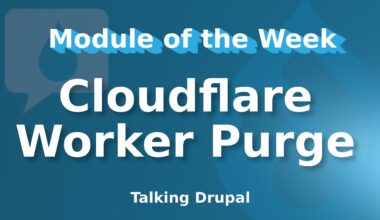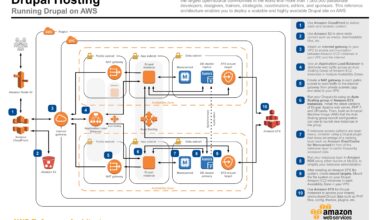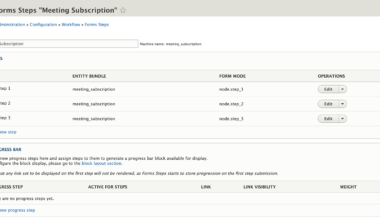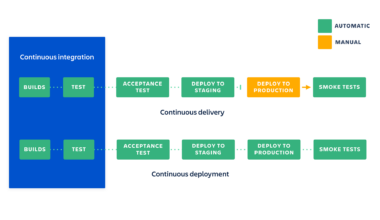Introduction to Drupal and Blogging
Blogging is a popular way to share your thoughts and ideas with the world. It’s a great way to connect with people who share your interests and passions. Drupal, on the other hand, is a powerful content management system (CMS) that can help you build a blog that is both beautiful and functional.
Drupal is an open-source platform that offers a wide range of features and functionalities. It’s highly customizable, flexible, and scalable. Drupal is used by many businesses, organizations, and individuals to build websites, e-commerce sites, and blogs.
Blogging has become an increasingly popular way for businesses to connect with their customers and build their brand. It’s also a great way for individuals to share their thoughts, ideas, and experiences with the world.
If you’re looking to build a blog, Drupal is an excellent choice. With Drupal, you can easily create a blog that is tailored to your needs and preferences. You can choose from a wide range of templates and themes, or you can customize your blog to match your brand.
In this article, we’ll guide you through the process of building a Drupal-powered blog. We’ll show you how to set up Drupal for blogging, customize your blog, and manage your content. By the end of this article, you’ll have everything you need to create a beautiful, functional, and engaging blog. Let’s get started!
Setting Up Drupal for Blogging
Before you start building your Drupal-powered blog, you need to set up Drupal on your web server. Here are the steps to follow:
1. Download and Install Drupal: Visit the official Drupal website and download the latest version of Drupal. Follow the installation instructions to install Drupal on your web server. You can use a tool like XAMPP to set up a local server on your computer and install Drupal.
2. Choose a Theme: Drupal comes with several built-in themes that you can use for your blog. You can also download and install third-party themes from the Drupal website or create your own custom theme. Choose a theme that matches your brand and style.
3. Install Modules: Drupal has a vast library of modules that you can use to add more features and functionalities to your blog. Some essential modules for blogging include Views, Pathauto, and WYSIWYG. You can download and install modules from the Drupal website or using the Drupal admin panel.
4. Configure Site Information: Go to the Drupal admin panel and click on “Configuration” > “Site Information.” Here, you can set the site name, site email, and other essential site information.
5. Configure User Permissions: Go to the Drupal admin panel and click on “People” > “Permissions.” Here, you can set user permissions for different roles, such as administrator, editor, and author.
6. Create Content Types: Drupal allows you to create custom content types for your blog posts. Go to the Drupal admin panel and click on “Structure” > “Content Types.” Here, you can create custom content types for your blog posts, such as “Blog Post” or “News Article.”
7. Create Taxonomies: Taxonomies are used to categorize your blog posts. Go to the Drupal admin panel and click on “Structure” > “Taxonomy.” Here, you can create custom taxonomies, such as “Category” or “Tag.”
Once you have set up Drupal for blogging, you can start creating blog posts and publishing them on your blog. Drupal offers a user-friendly interface for creating and managing content, making it easy to publish blog posts, images, and videos on your blog.
In the next section, we’ll show you how to customize your Drupal blog and make it look beautiful and engaging.
Customizing Your Drupal Blog
One of the great things about Drupal is that it allows you to customize your blog to match your brand and style. Here are some tips for customizing your Drupal blog:
1. Change the Logo: Your blog’s logo is an essential part of your brand identity. Go to “Appearance” > “Settings” in the Drupal admin panel and click on the “Logo” tab. Here, you can upload your logo image and adjust its size and placement.
2. Customize the Theme: Drupal comes with several built-in themes, but you can also download and install third-party themes or create your own custom theme. Go to “Appearance” > “Themes” in the Drupal admin panel and select the theme you want to use. You can customize the theme’s colors, fonts, and layout to match your brand and style.
3. Add Custom CSS: If you want to make more advanced customizations to your theme, you can add custom CSS to your Drupal site. Go to “Appearance” > “Settings” in the Drupal admin panel and click on the “Advanced” tab. Here, you can add custom CSS code to your site.
4. Use Custom Blocks: Drupal allows you to create custom blocks that can be used to display content on your blog’s homepage or sidebar. Go to “Structure” > “Block Layout” in the Drupal admin panel and click on “Add Custom Block.” Here, you can create a custom block and add it to your site’s layout.
5. Add Social Media Icons: Social media is an essential part of any blog’s marketing strategy. You can add social media icons to your Drupal site by using a module like Social Media Links Block. Go to “Extend” in the Drupal admin panel and search for the “Social Media Links Block” module. Install and enable the module, and then go to “Structure” > “Block Layout” to add the social media links block to your site’s layout.
6. Customize the Homepage: Your blog’s homepage is the first thing visitors see when they visit your site. You can customize your homepage by creating a custom view that displays your latest blog posts or featured content. Go to “Structure” > “Views” in the Drupal admin panel and click on “Add View.” Here, you can create a custom view that displays your blog posts or featured content.
By customizing your Drupal blog
Managing Content on Your Drupal Blog
Managing content on your Drupal blog is easy and straightforward. Here are some tips for managing your content effectively:
1. Create New Content: To create a new blog post, go to “Content” > “Add Content” > “Blog Post.” Here, you can enter the title, body, and other details of your blog post. You can also use the “WYSIWYG” editor to format your blog post and add images and videos.
2. Edit Existing Content: To edit an existing blog post, go to “Content” and click on the title of the blog post you want to edit. Here, you can make changes to the blog post’s title, body, and other details.
3. Delete Content: To delete a blog post, go to “Content” and select the checkbox next to the blog post you want to delete. Then, click on the “Delete” button.
4. Categorize Content: To categorize your blog posts, go to “Content” > “Tags” or “Categories” and create new tags or categories. Then, assign the tags or categories to your blog posts.
5. Schedule Content: Drupal allows you to schedule your blog posts to be published at a later date and time. To schedule a blog post, go to “Content” and click on the “Edit” button next to the blog post you want to schedule. Then, click on the “Publishing Options” tab and set the “Publish on” date and time.
6. Moderate Comments: If you allow comments on your blog posts, you can moderate them by going to “Content” > “Comments.” Here, you can approve, edit, or delete comments.
7. Use Views: Views is a powerful module in Drupal that allows you to create custom lists of content on your site. You can use Views to create a list of your latest blog posts, most popular blog posts, or featured blog posts.
By effectively managing your content on your Drupal blog, you can keep your blog organized, up-to-date, and engaging for your readers. Drupal’s user-friendly interface and powerful features make it easy to manage content on your blog.
In the final section of this article, we’ll share some final thoughts on Drupal-powered blogging.
Final Thoughts on Drupal-Powered Blogging
Drupal is an excellent platform for building a blog that is both functional and beautiful. With its vast library of modules and themes, you can easily customize your blog to match your brand and style. Here are some final thoughts on Drupal-powered blogging:
1. Focus on your content: While it’s essential to have a beautiful and engaging blog design, your content should always be your top priority. Make sure your blog posts are well-written, informative, and engaging for your readers.
2. Use responsive design: With more and more people accessing the internet on mobile devices, it’s essential to have a blog that is optimized for mobile. Make sure your Drupal theme is responsive and looks great on all devices.
3. Use SEO best practices: To drive traffic to your blog, you need to optimize it for search engines. Make sure you use SEO best practices, such as using relevant keywords, meta descriptions, and alt tags for images.
4. Engage with your readers: Blogging is all about building relationships with your readers. Encourage comments and feedback on your blog posts, and make sure to respond to them promptly.
5. Keep your blog up-to-date: Regularly update your blog with fresh, new content to keep your readers engaged. Use a content calendar to plan out your blog posts and make sure to publish them on a consistent schedule.
In conclusion, Drupal is an excellent choice for building a blog that is both functional and beautiful. By following the steps outlined in this article, you can easily set up and customize your Drupal-powered blog. Remember to focus on your content, use responsive design, use SEO best practices, engage with your readers, and keep your blog up-to-date. Happy blogging!