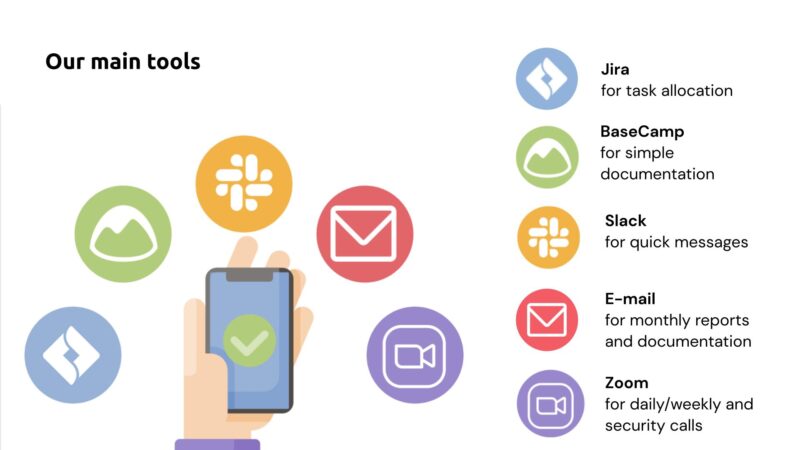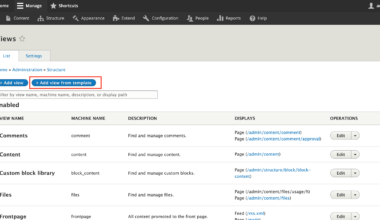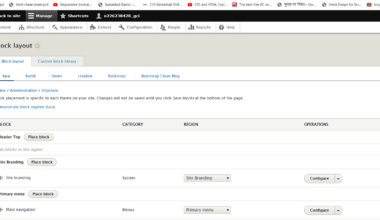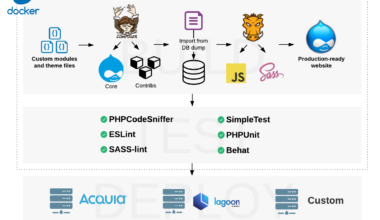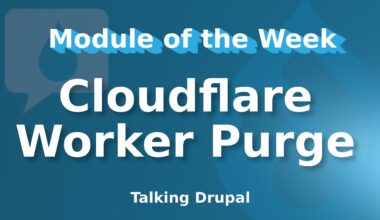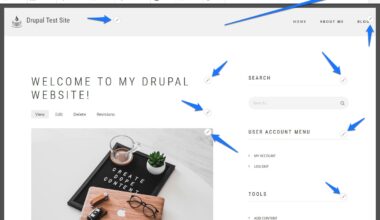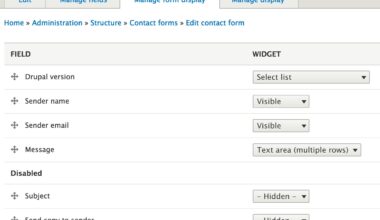Introduction to Drupal Database Management
As a Drupal website owner or administrator, managing your database is an essential aspect of maintaining your website. Drupal uses a database to store all critical information, including user data, content, configuration, and more. Therefore, it’s vital to keep your database organized, secure, and optimized for performance.
Drupal uses MySQL or PostgreSQL as its default database management system. These systems are powerful and flexible, providing a wide range of features to manage your data effectively. However, managing a database can be challenging and time-consuming, especially if you lack experience in database administration.
In this article, we will discuss the best practices for Drupal database management. These practices will help you maintain a healthy database, optimize its performance, and keep it safe from potential security threats. We will cover essential topics such as regular backups, performance optimization, security measures, and continuous monitoring and maintenance.
If you’re new to database management, don’t worry. We will explain all concepts in simple terms, making it easy for you to understand and implement them on your Drupal website. By following these best practices, you can ensure that your website’s database is always up to date, secure, and performing at its best.
Importance of Regular Backups
Regular backups are a crucial part of Drupal database management. Backing up your database means creating a copy of all your website’s data and storing it in a safe location. In case of any data loss or corruption, you can restore your website to a previous state using the backup.
Here are some reasons why regular backups are essential for your Drupal website:
1. Protects against data loss:
A backup ensures that you have a copy of all your website’s data in case of any corruption, accidental deletion, or server failure.
2. Helps recover from security threats:
If your website is hacked or infected with malware, a backup can help you restore your website to a previous state before the attack occurred.
3. Prevents downtime:
If your website experiences any issues, such as server crashes or software updates gone wrong, a backup can help you quickly restore your website and minimize downtime.
4. Saves time and money:
Without regular backups, you may have to spend a significant amount of time and money to recover your website’s lost data.
To ensure that your backups are reliable, follow these best practices:
1. Schedule regular backups:
Set up a schedule to perform regular backups, such as daily, weekly, or monthly, depending on the frequency of your website’s updates.
2. Store backups in a safe location:
Store your backups in a secure location, such as an external hard drive or cloud storage, to protect against data loss or corruption.
3. Test your backups:
Regularly test your backups to ensure they are working correctly and can be used to restore your website if needed.
4. Automate your backups:
Use automated backup tools, such as Backup and Migrate or Drush, to simplify the backup process and ensure that backups are performed regularly.
In conclusion, regular backups are critical for maintaining a healthy Drupal website. By following these best practices, you can ensure that your website’s data is always protected, and you can quickly recover from any data loss or corruption.
Optimizing Drupal Database Performance
Optimizing your Drupal database’s performance is crucial for ensuring that your website runs smoothly and efficiently. A well-optimized database can improve your website’s speed, reduce server load, and enhance user experience. Here are some best practices for optimizing your Drupal database performance:
1. Use Caching:
Enabling caching can significantly improve your website’s performance. Drupal provides built-in caching features that can help reduce the number of database queries and speed up page load times. You can enable caching by navigating to Configuration > Development > Performance and selecting the caching options that suit your website’s needs.
2. Remove Unused Modules:
Unused modules can slow down your website’s performance by increasing database load and consuming server resources. It’s essential to remove any unused modules from your website to improve its performance. You can do this by navigating to Modules and disabling any modules that are not in use.
3. Optimize Database Tables:
Optimizing your database tables can help reduce their size and improve their performance. You can optimize your database tables by running the database optimization tool provided by your hosting provider or using the Drupal Database Optimization module.
4. Use Indexes:
Indexes can improve database performance by allowing faster retrieval of data. You can create indexes for your database tables by using the database administration tool or running SQL queries.
5. Avoid Long Queries:
Long queries can slow down your website’s performance by increasing server load and consuming resources. It’s essential to avoid long queries by optimizing your website’s code and database queries. You can also use a query log to identify long queries and optimize them.
6. Use a Content Delivery Network (CDN):
Using a CDN can improve your website’s performance by reducing server load and speeding up page load times. A CDN can help distribute your website’s content across multiple servers worldwide, reducing the distance between the user and the content.
In conclusion, optimizing your Drupal database’s performance is crucial for ensuring that your website runs smoothly and efficiently. By following these best practices, you can improve your website’s speed, reduce server load, and enhance user experience.
Security Measures for Drupal Database
Securing your Drupal database is essential to protect your website’s sensitive data from potential threats such as hacking, malware, or data breaches. Here are some security measures you can take to secure your Drupal database:
1. Use Strong Passwords:
A strong password is the first line of defense against potential security threats. Ensure that all user accounts, including the database user, have strong and unique passwords. You can also use a password manager to generate and store secure passwords for your website.
2. Limit Database Access:
Limiting database access to only authorized users can help prevent unauthorized access to your website’s data. Ensure that only trusted users have access to your database and that they have the necessary permissions to perform their tasks.
3. Keep Drupal and Modules Updated:
Keeping your Drupal core and modules up to date can help prevent potential security vulnerabilities. Ensure that you regularly check for updates and apply them as soon as possible.
4. Use Encryption:
Encrypting your database can help protect your website’s data from potential threats. You can use encryption tools such as OpenSSL or GnuPG to encrypt your database or specific database fields.
5. Use Firewalls:
Using a firewall can help protect your Drupal website from potential security threats. You can use a web application firewall (WAF) to filter out malicious traffic and prevent attacks such as SQL injection or cross-site scripting (XSS).
6. Regularly Monitor Logs:
Regularly monitoring your website’s logs can help identify potential security threats and prevent them from further damage. Ensure that you regularly check your website’s access and error logs for any suspicious activity.
7. Backup your Database:
Backing up your database can help you quickly recover from any security breaches or data loss. Ensure that you regularly perform backups and store them in a safe location.
By following these security measures, you can help protect your Drupal website’s sensitive data from potential threats and ensure that your website remains safe and secure.
In conclusion, securing your Drupal database is essential to protect your website’s sensitive data from potential threats. By following these best practices, you can help prevent unauthorized access, keep your website up to date, and quickly recover from any security breaches or data loss.
Final Thought: Continuous Monitoring and Maintenance
Continuous monitoring and maintenance are critical for ensuring that your Drupal database remains healthy and secure. As a website owner or administrator, you need to regularly monitor your database’s performance and security to identify and fix any issues before they become severe.
Here are some best practices for continuous monitoring and maintenance of your Drupal database:
1. Use Monitoring Tools:
Monitoring tools such as New Relic or Nagios can help you monitor your website’s performance and alert you of any issues that require your attention. These tools can help you identify issues such as slow page load times, server errors, or database queries that consume too many resources.
2. Regularly Check User Accounts:
Regularly check your website’s user accounts to ensure that only authorized users have access to your website’s data. Remove any inactive or unused accounts to prevent potential security threats.
3. Regularly Clean Up Your Database:
Regularly clean up your database by removing any unnecessary data or outdated information. This can help improve your website’s performance and reduce the risk of potential security threats.
4. Regularly Check for Updates:
Regularly check for updates for your Drupal core, modules, and themes. Applying updates can help improve your website’s security and performance.
5. Regularly Test Your Website:
Regularly test your website’s functionality, performance, and security to identify any issues that require your attention. You can use automated testing tools or manually test your website to ensure that it’s running smoothly.
6. Have a Disaster Recovery Plan:
Have a disaster recovery plan in place in case of any data loss, security breaches, or server failures. Ensure that you have a backup of your database and a plan to quickly recover from any issues.
In conclusion, continuous monitoring and maintenance are essential for maintaining a healthy and secure Drupal database. By following these best practices, you can identify and fix any issues before they become severe, improve your website’s performance and security, and ensure that your website remains up to date.