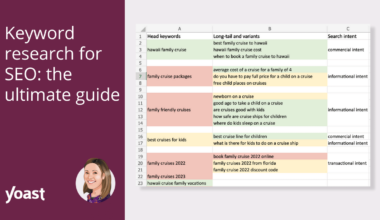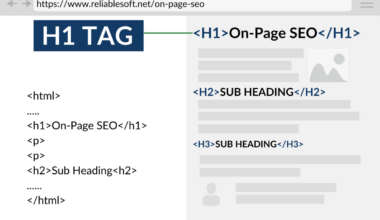What is Google’s Image Pack?
Google’s Image Pack is a feature that displays a group of images related to a search query at the top of the search engine results page (SERP). The Image Pack is a valuable feature that provides users with a quick visual overview of the search results before they click on any links.
The Image Pack is displayed prominently on the SERP, making it an essential part of any image optimization strategy. When a user searches for an image, the Image Pack shows up at the top of the page, pushing down organic search results. Therefore, optimizing for the Image Pack can increase your visibility and improve your chances of getting clicks and traffic to your website.
The Image Pack typically displays up to ten images related to the search query. The images are displayed in a horizontal row, with arrows on either side that allow users to scroll through the images. When a user clicks on an image, they are taken to the website where the image is hosted.
As a website owner or marketer, it is essential to understand the factors that affect the ranking of images in the Image Pack. By optimizing your images for the Image Pack, you can improve your chances of appearing in this prominent position and increase your visibility to potential customers.
In the next section, we will explore the ranking factors for the Image Pack and how you can optimize your images to improve your chances of appearing in this feature.
Understanding the Ranking Factors for Image Pack
Google’s Image Pack uses a complex algorithm to determine which images to display for a specific search query. Understanding the ranking factors that affect the Image Pack can help you optimize your images to increase your chances of appearing in this feature.
Here are the ranking factors that affect the Image Pack:
1. Relevance: The most important factor for ranking in the Image Pack is relevance. The images displayed in the Image Pack must be relevant to the search query. Google’s algorithm analyzes the image file name, alt tag, and surrounding text to determine the relevance of an image.
2. Quality: The quality of the image also plays a significant role in the ranking of the Image Pack. The images must be high-quality, clear, and visually appealing. Low-quality images or those that are pixelated or blurry are less likely to rank in the Image Pack.
3. Image Size: Google prefers high-resolution images that are at least 1024 pixels wide and 768 pixels tall. Larger images are more likely to be displayed in the Image Pack, so it’s essential to optimize your images for size.
4. Metadata: Image metadata such as the title, description, and tags also affect the ranking of the Image Pack. Ensure that your images have relevant and descriptive metadata that accurately reflects the content of the image.
5. Backlinks: The number and quality of backlinks to the image on your website also affect the ranking of the Image Pack. The more backlinks an image has, the higher it is likely to rank in the Image Pack.
To optimize your images for the Image Pack, focus on these ranking factors. Use descriptive file names, alt tags, and metadata, and ensure that your images are high-quality and visually appealing. Additionally, ensure that your website has backlinks to your images to increase their visibility and improve their chances of ranking in the Image Pack.
In the next section, we will discuss the importance of image optimization for the Image Pack.
Importance of Image Optimization for Image Pack
Optimizing your images for the Image Pack is crucial for your website’s visibility and traffic. When your images appear in the Image Pack, they are displayed prominently at the top of the search results page, making them more visible to potential customers.
Here are some reasons why image optimization for the Image Pack is essential:
1. Increased Click-Through Rates (CTR): When your images appear in the Image Pack, they are more likely to be clicked on by users. According to a study by Moz, the Image Pack receives a 35% CTR, making it an essential feature for increasing traffic to your website.
2. Improved User Engagement: Users are more likely to engage with your website when they see high-quality and visually appealing images. Optimizing your images for the Image Pack can improve user engagement and keep users on your website for longer periods.
3. Competitive Advantage: Optimizing your images for the Image Pack can give you a competitive advantage over other websites that are not optimizing their images. By appearing in the Image Pack, you can increase your visibility and attract more traffic to your website.
4. Brand Awareness: When your images appear in the Image Pack, it can increase brand awareness and recognition. Users are more likely to remember your brand and website when they see high-quality and relevant images.
To reap the benefits of the Image Pack, it’s crucial to optimize your images for the ranking factors we discussed earlier. By doing so, you can increase your chances of appearing in the Image Pack and attract more traffic to your website.
In the next section, we will explore the best practices for optimizing images for the Image Pack.
Best Practices for Optimizing Images for Google’s Image Pack
Now that we have discussed the ranking factors and importance of optimizing images for the Image Pack, let’s explore some best practices for optimizing your images.
1. Use High-Quality Images: As mentioned earlier, the quality of the image is crucial for ranking in the Image Pack. Therefore, use high-quality images that are visually appealing and clear.
2. Optimize Image Size: Images should be optimized for size to ensure fast loading times. Use compression tools such as TinyPNG or JPEGmini to reduce the image size without compromising on quality.
3. Add Descriptive File Names and Alt Tags: Use descriptive file names and alt tags that accurately reflect the content of the image. This helps Google understand the relevance of the image to the search query.
4. Include Relevant Metadata: Include relevant metadata such as title, description, and tags to help Google understand the content of the image. This makes it easier for your images to rank in the Image Pack.
5. Use Structured Data: Implement structured data on your website to help Google understand the content of your images. This can improve the chances of your images appearing in the Image Pack.
6. Optimize Website Speed: Website speed plays a crucial role in the ranking of the Image Pack. Use tools such as Google PageSpeed Insights or GTmetrix to analyze your website speed and make necessary improvements.
7. Build Backlinks to Your Images: Building backlinks to your images can improve their visibility and increase their chances of ranking in the Image Pack. Use outreach strategies to build backlinks to your images.
By following these best practices, you can optimize your images for the Image Pack and improve your chances of ranking in this feature.
In the next section, we will explore how to track and analyze the performance of your images in the Image Pack.
Tracking and Analyzing Performance of Images in Image Pack
Tracking and analyzing the performance of your images in the Image Pack is crucial for optimizing your image optimization strategy. By monitoring the performance of your images, you can identify which images are performing well and which ones need improvement.
Here are some ways to track and analyze the performance of your images in the Image Pack:
1. Use Google Search Console: Google Search Console is a free tool that allows you to monitor the performance of your website in Google search results. In the Search Console, go to the “Performance” tab and filter the search results by “Image.” Here, you can see how many clicks and impressions your images are receiving in the Image Pack.
2. Track Rankings with a Rank Tracker: Use a rank tracking tool such as Ahrefs or SEMrush to track the rankings of your images in the Image Pack. These tools allow you to monitor the position of your images in the Image Pack and track changes over time.
3. Analyze Image Metrics: Analyze image metrics such as click-through rate, impressions, and position to understand how your images are performing in the Image Pack. Use this data to identify which images need improvement and which ones are performing well.
4. A/B Testing: A/B testing is a method of testing two versions of a web page to see which one performs better. Use this method to test different versions of your images to see which one performs better in the Image Pack.
5. Monitor Competitors: Monitor your competitors’ images in the Image Pack to see what is working for them. Analyze their image optimization strategy and apply the best practices to your own images.
By tracking and analyzing the performance of your images in the Image Pack, you can identify areas for improvement and optimize your images to increase their visibility and traffic to your website.
In the final section, we will provide some final thoughts on optimizing for the Image Pack.
Final Thoughts
Optimizing your images for the Image Pack is essential for increasing your visibility and attracting more traffic to your website. By understanding the ranking factors, importance, and best practices for optimizing images, you can improve your chances of appearing in this prominent feature.
Remember to focus on relevance, quality, size, metadata, and backlinks when optimizing your images. Use high-quality images, descriptive file names, alt tags, and metadata, and build backlinks to your images to increase their visibility.
Tracking and analyzing the performance of your images in the Image Pack is also crucial for optimizing your image optimization strategy. Use tools like Google Search Console, rank tracking tools, and A/B testing to monitor the position and performance of your images in the Image Pack.
In summary, optimizing your images for the Image Pack requires effort and attention to detail, but the rewards are worth it. By following the best practices and monitoring the performance of your images, you can increase your visibility, attract more traffic to your website, and improve your overall search engine optimization strategy.