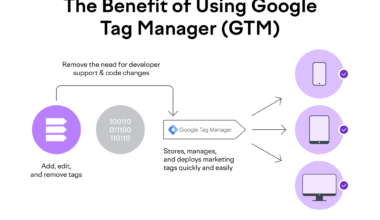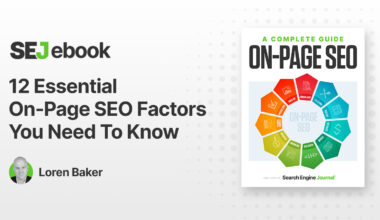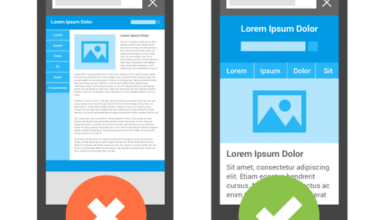Introduction to Image Optimization
As a website owner or digital marketer, you know the importance of optimizing your website for search engines. While optimizing your website content is crucial, optimizing your images is equally important. Image optimization involves making your images search engine friendly and improving your website’s user experience. In this article, we will explore the importance of image optimization and best practices to optimize images for SEO.
Images can enhance your website’s visual appeal and create a better overall user experience. However, poorly optimized images can cause slow loading times, which can negatively impact your website’s SEO and user experience. By optimizing your images, you can improve your website’s performance and ranking on search engines.
In this article, we will discuss various techniques to optimize your images, such as compressing image files, using the appropriate image file format, optimizing alt text, and resizing images. By following these techniques, you can improve your website’s load time and user experience, which can ultimately improve your website’s SEO ranking.
Now that we’ve covered the basics of image optimization, let’s dive into more specific techniques to optimize your images for SEO.
Importance of Image Compression
One of the most vital aspects of image optimization is image compression. Image compression is the process of reducing the size of an image file without sacrificing its quality. Compressing images before uploading them to your website can significantly improve your website’s load time and user experience.
Here are some reasons why image compression is essential for SEO:
1. Faster Load Time:
Large image files can cause slow loading times, which can negatively affect your website’s user experience and SEO. Compressing images can significantly reduce their file size and improve your website’s load time.
2. Improved User Experience:
A website with fast loading times provides a better user experience, which can lead to higher user engagement and lower bounce rates. Compressed images can help improve your website’s overall user experience.
3. Reduced Bandwidth:
Compressed images use less bandwidth, which can save you money on hosting costs. Additionally, using less bandwidth can improve your website’s loading speed, leading to better SEO and user experience.
4. Better SEO:
Google takes website speed into account when ranking websites. By compressing your images, you can improve your website’s loading speed, which can positively impact your SEO ranking.
There are several tools available for compressing images, such as Adobe Photoshop, TinyPNG, and Optimizilla. Additionally, many Content Management Systems (CMS) have built-in image compression features, such as WordPress’s Jetpack plugin. By compressing your images, you can improve your website’s load time, user experience, and ultimately, its SEO ranking.
In conclusion, image compression is a critical aspect of image optimization. Compressing images can significantly improve your website’s load time, user experience, and SEO ranking. By using image compression tools and techniques, you can reduce your image file sizes without sacrificing their quality.
Image File Formats for SEO
Choosing the right file format for your images is essential for optimizing them for SEO. There are three primary image file formats to choose from: JPEG, PNG, and GIF. Each format has its own advantages and disadvantages, and choosing the right one can significantly impact your website’s SEO and user experience.
JPEG (Joint Photographic Experts Group)
JPEG is the most commonly used image file format for websites. It is a compressed image format that is ideal for photographs and high-resolution images. Here are some reasons why you should consider using JPEG images:
- Small file size: JPEG images can be compressed to a small file size without losing their quality, making them ideal for websites with a lot of images.
- High-quality images: JPEG images can display high-quality images, making them ideal for photographs and detailed images.
- Faster loading time: JPEG images load faster than other image formats, making them ideal for websites focused on speed.
PNG (Portable Network Graphics)
PNG is a high-quality image format that is ideal for images with transparent backgrounds. Here are some reasons why you should consider using PNG images:
- Transparency: PNG images can display transparent backgrounds, making them ideal for logos and icons.
- High quality: PNG images can display high-quality images, making them ideal for images with text and detailed graphics.
- Larger file size: PNG images are typically larger in file size than JPEG images, making them ideal for websites that prioritize image quality over load time.
GIF (Graphics Interchange Format)
GIF is a popular image format that is ideal for animated images. Here are some reasons why you should consider using GIF images:
- Animation: GIF images can display animated images, making them ideal for banners and advertisements.
- Small file size: GIF images can be compressed to a small file size without losing their quality, making them ideal for websites with a lot of animated images.
- Low-quality images: GIF images can display low-quality images, making them less ideal for detailed images and photographs.
Choosing the right image file format for your website depends on your website’s needs and priorities. For example, if your website is focused on speed, choosing JPEG images can significantly improve your website’s loading time. On the other hand, if your website focuses on high-quality images, choosing PNG images can help improve your website’s overall user experience.
In conclusion,
Alt Text Optimization for Images
Alt text, also known as alternative text, is a description of an image that appears when the image fails to load on a website or when a visually impaired user relies on a screen reader to access the website. Alt text is crucial not only for accessibility but also for SEO purposes. Here are some tips for optimizing alt text for images:
1. Be descriptive:
Alt text should accurately describe the image and provide context. Avoid using generic descriptions such as “image” or “image of a person.” Instead, use specific details such as “red apple on a white background” or “man and woman sitting on a bench in a park.”
2. Use relevant keywords:
Incorporate relevant keywords in your alt text, but do not stuff them. Alt text is meant to provide context for the image, not to manipulate search engines.
3. Keep it short and sweet:
Alt text should be concise and to the point. Aim for 125 characters or less, as longer alt text may be truncated by screen readers.
4. Avoid using “image of” or “picture of”:
Screen readers already announce that the content is an image, so there is no need to include “image of” or “picture of” in the alt text.
5. Don’t forget decorative images:
If an image is purely decorative and does not provide any information, the alt text should be left blank. This is important for screen reader users as it prevents unnecessary noise and helps them focus on the relevant content.
In addition to optimizing alt text, it is also essential to use descriptive file names for your images. Instead of using generic file names such as “IMG_2021.jpg,” use descriptive file names such as “red_apple.jpg.”
By optimizing alt text and using descriptive file names, you can improve your website’s accessibility and SEO. Additionally, descriptive alt text can also help improve your website’s overall user experience by providing context for the images.
In conclusion, alt text optimization is crucial for both accessibility and SEO purposes. By following best practices for alt text optimization, you can improve your website’s accessibility and SEO ranking while also providing a better user experience.
Image Size Optimization Techniques
Optimizing the size of your images is crucial for improving your website’s load time and user experience. Large image files can significantly slow down your website and negatively impact your SEO ranking. Here are some techniques for optimizing the size of your images:
1. Resize your images:
The larger the image, the longer it takes to load. By resizing your images to the appropriate dimensions, you can significantly reduce their file size. For example, if your website’s content width is 800px, there is no need to upload an image larger than that.
2. Compress your images:
As discussed earlier, compressing your images can significantly reduce their file size without sacrificing their quality. There are several tools available for compressing images, such as TinyPNG and Optimizilla. Additionally, many Content Management Systems (CMS) have built-in image compression features, such as WordPress’s Jetpack plugin.
3. Use lazy loading:
Lazy loading is a technique where images are only loaded when the user scrolls down to them. This can significantly improve your website’s loading speed, as images that are not immediately visible do not need to be loaded. Many CMSs have plugins that allow you to implement lazy loading on your website.
4. Use a content delivery network (CDN):
A CDN is a network of servers that are distributed around the world. By using a CDN, your website’s images can be stored on servers closer to the user, which can significantly improve your website’s loading speed. Many hosting providers offer CDNs as a feature, or you can use a third-party CDN provider such as Cloudflare.
5. Use the appropriate image file format:
Using the appropriate image file format can also significantly improve your website’s loading speed. As discussed earlier, JPEG is ideal for photographs, PNG is ideal for images with transparency, and GIF is ideal for animated images.
By implementing these techniques, you can significantly improve your website’s load time and user experience, which can ultimately improve your SEO ranking. Additionally, using a combination of these techniques can provide the best results.
In conclusion, optimizing the size of your images is crucial for improving your website’s load time and user experience. By using techniques such as resizing images, compressing images, using lazy loading, using a CDN, and using the appropriate image file format, you can significantly improve your website’s performance and SEO ranking.
Final Thought: Best Practices for Image SEO
Optimizing your website’s images for SEO is a crucial aspect of digital marketing. By following best practices for image SEO, you can significantly improve your website’s load time, user experience, and ultimately, its SEO ranking. Here are some best practices to keep in mind when optimizing your website’s images for SEO:
1. Use high-quality images:
High-quality images can significantly improve your website’s visual appeal and user experience. However, it is essential to balance image quality with file size to ensure fast loading times.
2. Use descriptive file names and alt text:
Using descriptive file names and alt text can significantly improve your website’s accessibility and SEO ranking. Make sure to include relevant keywords in your alt text, but avoid keyword stuffing.
3. Compress your images:
Compressing your images can significantly reduce their file size without sacrificing their quality. Use image compression tools or a CMS plugin to compress your images before uploading them to your website.
4. Use the appropriate image file format:
Choosing the right image file format can significantly impact your website’s load time and user experience. Use JPEG for photographs, PNG for images with transparency, and GIF for animated images.
5. Resize your images:
Resizing your images to the appropriate dimensions can significantly reduce their file size and improve your website’s load time.
6. Use lazy loading and a content delivery network (CDN):
Lazy loading and a CDN can significantly improve your website’s loading speed and user experience. Implement lazy loading and use a CDN to store your images on servers closer to the user.
By following these best practices, you can significantly improve your website’s image SEO and ultimately, its overall SEO ranking. Remember to balance image quality with file size, use descriptive file names and alt text, compress your images, use the appropriate image file format, resize your images, and use lazy loading and a CDN.
In conclusion, optimizing your website’s images for SEO is crucial for improving your website’s load time, user experience, and SEO ranking. By following best practices for image SEO, you can significantly improve your website’s performance and ultimately, its success.