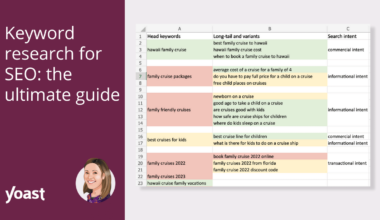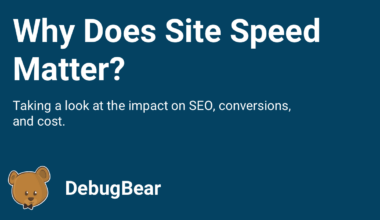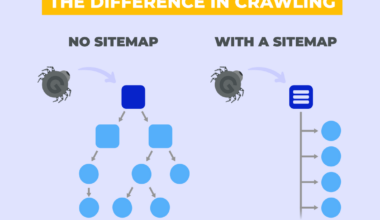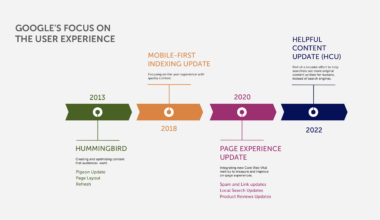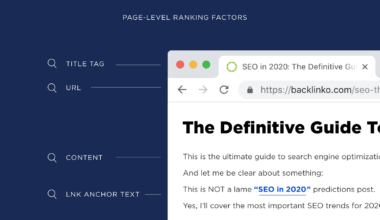Introduction: What are Heading Tags and Why They Matter
Heading tags, also known as H1, H2, H3, and so on, are HTML tags used to format headings and subheadings on a webpage. They are essential for structuring the content of a page and making it easier for users to navigate and understand what the page is about.
The importance of heading tags for SEO lies in their ability to signal to search engines what the main topics of a page are. Search engines use heading tags as a way to understand the content of a page and to determine its relevance to a particular search query.
Using heading tags correctly can improve the user experience by making it easier for people to scan and read the content on a page. Headings break up the text into logical sections, making it easier to find the information that the user is looking for.
In addition, heading tags can also impact the visual appearance of a webpage. By using different sizes and styles of headings, web designers can create a more visually appealing and engaging page.
Overall, heading tags are an important element of on-page optimization, and their proper use can help improve both the user experience and search engine rankings of a webpage. In the following sections, we will explore the best practices for using heading tags for SEO, as well as common mistakes to avoid.
How Heading Tags Improve User Experience
When it comes to user experience, heading tags play a crucial role in making a page more accessible and understandable to users. Here are some ways heading tags can improve user experience:
Organized Content
By using heading tags to structure content, you can break up long paragraphs into smaller, more manageable sections. This allows users to scan the page quickly and find the information they need. Proper use of heading tags creates a hierarchy of information, which can help users understand the relationship between different sections of the page.
Improved Readability
A page with long, unbroken blocks of text can be daunting to read. By using heading tags, you can create visual breaks in the content that make it easier on the eyes. Headings draw the reader’s attention and make it easier to digest the information on the page.
Accessibility for Screen Readers
Screen readers, which are used by people with visual impairments, rely on heading tags to navigate a webpage. Proper use of heading tags ensures that screen readers can accurately convey the structure of the page to users.
Improved User Engagement
Well-structured pages with clear headings and subheadings can encourage users to stay on the page longer and engage with the content. Headings can also create anticipation for what’s to come, leading users to read on and explore the page further.
Incorporating heading tags into your web design strategy can significantly enhance user experience. By organizing your content, improving readability, ensuring accessibility, and increasing user engagement, you can create a more user-friendly and engaging website.
In the next section, we’ll dive into the importance of heading tags for search engines.
Importance of Heading Tags for Search Engines
Search engines rely on heading tags to determine the relevance and hierarchy of the content on a webpage. By using heading tags correctly, you can signal to search engines what the main topics of your page are. Here are some reasons why heading tags are important for search engines:
Improved Readability for Crawlers
Search engine crawlers, which scan through the content of a webpage, rely on heading tags to understand the structure and hierarchy of the page. Proper use of heading tags makes it easier for crawlers to read and understand the content, which can improve your chances of ranking higher in search results.
Keyword Optimization
Heading tags provide an opportunity to use keywords and phrases in a natural and meaningful way. By including relevant keywords in your headings, you can signal to search engines what your page is about and improve your chances of ranking for those keywords.
Hierarchy of Information
Heading tags create a hierarchical structure of information on a webpage, with the H1 tag representing the most important heading and subsequent tags representing subheadings. Search engines use this hierarchy to understand the importance and relevance of the content on a page.
Featured Snippets
Proper use of heading tags can also increase your chances of appearing in featured snippets, which are the boxes that appear at the top of search results. Featured snippets often pull information from the headings and subheadings on a page, so using them correctly can improve your chances of being featured.
Overall, heading tags are an important element of on-page optimization for search engines. By using them correctly, you can improve your chances of ranking higher in search results, increase your visibility in featured snippets, and make it easier for search engine crawlers to read and understand your content.
In the next section, we’ll explore the best practices for using heading tags for SEO.
Best Practices for Using Heading Tags for SEO
Now that we understand the importance of heading tags for both user experience and SEO, let’s explore the best practices for using them effectively:
Use One H1 Tag per Page
The H1 tag should be reserved for the main heading of the page, and should only be used once. This helps search engines understand the main topic of the page and avoid confusion.
Use Subheadings Appropriately
Subheadings should be used to break up the content into smaller, more manageable sections. Use H2 tags for subheadings, and H3 tags for sub-subheadings. Avoid using too many subheadings, as this can make the page look cluttered and confusing.
Keep Headings Short and Descriptive
Headings should be short and descriptive, giving users and search engines a clear idea of what each section is about. Avoid using generic or vague headings, as they do not provide much value to users or search engines.
Use Keywords in Headings
Include relevant keywords and phrases in your headings, but avoid keyword stuffing. Use keywords naturally and meaningfully, and make sure they accurately reflect the content of the section.
Use CSS Styling for Appearance
Use CSS styling to make your headings visually appealing, but avoid using heading tags solely for styling purposes. Headings should be used to structure the content of the page, not just to make it look nice.
Test for Accessibility
Test your headings for accessibility by using a screen reader or other accessibility tools. Make sure the headings are properly structured and convey the hierarchy of information on the page.
By following these best practices, you can use heading tags effectively for both user experience and SEO. Proper use of heading tags can improve readability, signal to search engines what your page is about, and create a more organized and user-friendly website.
In the next section, we’ll discuss some common mistakes to avoid when using heading tags.
Common Mistakes to Avoid with Heading Tags
While heading tags are an important element of on-page optimization, there are some common mistakes that web designers and content creators make when using them. Here are some mistakes to avoid:
Using Too Many H1 Tags
As mentioned earlier, the H1 tag should only be used once per page, and should represent the main heading of the page. Using multiple H1 tags can confuse search engines and impact your rankings.
Using Heading Tags Solely for Styling
While it can be tempting to use heading tags solely for their visual appearance, it’s important to remember that they serve a functional purpose as well. Heading tags should be used to structure the content of the page, not just to make it look nice.
Using Heading Tags Inconsistently
Consistency is key when it comes to using heading tags. Use the same hierarchy of headings throughout the page, and make sure each heading accurately represents the content of the section.
Using Generic or Vague Headings
Headings should be descriptive and accurately reflect the content of the section. Avoid using generic or vague headings that do not provide much value to users or search engines.
Neglecting Accessibility
As mentioned earlier, heading tags play an important role in making a page accessible to people with visual impairments. Neglecting to use heading tags properly can impact the accessibility of your page and exclude a portion of your audience.
Using H1 Tags for Logo Text
While it’s common for websites to use the H1 tag for their logo text, this can confuse search engines and impact your rankings. Instead, use a separate image tag for your logo and reserve the H1 tag for the main heading of the page.
By avoiding these common mistakes and using heading tags effectively, you can create a more user-friendly and search engine-friendly website. Proper use of heading tags can improve the readability and accessibility of your content, and help you rank higher in search results.
In the final section, we’ll summarize the importance of heading tags as a key element of on-page optimization.
Final Thought: Heading Tags as a Key Element of On-Page Optimization
Heading tags are a critical element of on-page optimization, playing a significant role in both user experience and search engine rankings. By using heading tags properly, you can create a more organized and accessible website that is easy for users to navigate and understand.
Not only do heading tags improve the readability and accessibility of your content, but they also signal to search engines what your page is about and make it easier for crawlers to understand the structure and hierarchy of your content. This can improve your chances of ranking higher in search results and appearing in featured snippets.
When using heading tags, it’s important to follow best practices and avoid common mistakes. By using the H1 tag only once per page, using subheadings appropriately, keeping headings short and descriptive, using keywords naturally, styling headings with CSS, and testing for accessibility, you can use heading tags effectively for both user experience and SEO.
In conclusion, heading tags are a crucial element of on-page optimization that should not be overlooked. By using them properly, you can create a more user-friendly and search engine-friendly website that is accessible to all. So, make sure to incorporate heading tags into your web design strategy and follow best practices for optimal results.