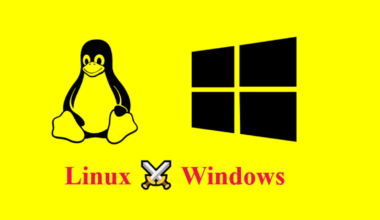Introduction to Linux Desktop
If you’re tired of using Windows or Mac OS and want to try something new, Linux Desktop is an excellent choice. Linux Desktop is an open-source operating system that is free to use and comes with a plethora of customization options.
Linux Desktop offers a variety of benefits over Windows or Mac OS. Firstly, it is more secure than other operating systems as it has a lower risk of being hacked. Secondly, it provides users with better control over their system, allowing them to customize their desktop environment to their liking. Thirdly, Linux Desktop is less resource-intensive, which means it can run smoothly on older or less powerful hardware.
Before diving into Linux Desktop, it is essential to understand the basics of this operating system. Linux Desktop comes in various distributions, each with its unique features and capabilities. Some of the popular distributions include Ubuntu, Fedora, and Debian. Each distribution has a different user interface, package manager, and software repository, so it’s essential to choose one that suits your needs.
To get started with Linux Desktop, you need to ensure your system meets the minimum requirements. The system requirements for Linux Desktop vary depending on the distribution you choose. However, most distributions require a minimum of 2GB of RAM, 20GB of free hard disk space, and a 64-bit processor.
In the next section, we will dive into the different distributions of Linux Desktop and how to choose the right one for you.
System Requirements for Installation
Before installing Linux Desktop, it is essential to ensure that your system meets the minimum requirements. Here are the standard system requirements for installing Linux Desktop:
| Component | Minimum Requirement |
|---|---|
| CPU | 64-bit processor |
| RAM | 2GB |
| Hard Disk Space | 20GB of free space |
It is important to note that the system requirements may vary depending on the distribution you choose. Some distributions may require more or less RAM, hard disk space, or processor speed. It is always best to check the system requirements of the specific distribution you want to install before proceeding.
It is also recommended to have a dedicated graphics card for better performance, especially if you plan to use Linux Desktop for gaming or other graphics-intensive tasks. However, most distributions can run on systems without a graphics card.
Before installing Linux Desktop, it is also important to back up your data. Installing a new operating system may erase all your files and documents, so it is crucial to have a backup in case something goes wrong during the installation process.
In the next section, we will discuss how to choose the right distribution of Linux Desktop for your needs.
Choosing the Right Distribution
One of the unique features of Linux Desktop is the variety of distributions available. Each distribution has its own set of features, package managers, and software repositories. It is essential to choose the right distribution that suits your needs.
Here are some of the popular Linux Desktop distributions and their unique features:
Ubuntu
Ubuntu is one of the most popular Linux Desktop distributions, known for its user-friendly interface and easy-to-use package manager. It is a good choice for beginners who are new to Linux Desktop. Ubuntu comes with a large software repository, making it easy to find and install applications.
Fedora
Fedora is a cutting-edge Linux Desktop distribution that is known for its bleeding-edge features and software. It is a good choice for developers and advanced users who want access to the latest features and software. Fedora uses the DNF package manager and comes with a large software repository.
Debian
Debian is a stable and reliable Linux Desktop distribution that is known for its robust security features. It is a good choice for users who prioritize security and stability over bleeding-edge features. Debian uses the APT package manager and comes with a large software repository.
Linux Mint
Linux Mint is a user-friendly Linux Desktop distribution based on Ubuntu. It is known for its easy-to-use interface and user-friendly package manager. Linux Mint comes with a large software repository and is a good choice for beginners who want a user-friendly Linux Desktop experience.
Arch Linux
Arch Linux is a lightweight and customizable Linux Desktop distribution that is known for its minimalist approach. It is a good choice for advanced users who want complete control over their system and don’t mind spending time configuring their system. Arch Linux uses the Pacman package manager and has a minimal software repository.
Choosing the right distribution depends on your needs and preferences. If you are new to Linux Desktop, Ubuntu or Linux Mint may be a good choice. If you prioritize security and stability, Debian may be a good choice. If you are an advanced user who wants access to the latest features and software, Fedora or Arch Linux may be a good choice.
In the next section, we will discuss the step-by-step installation process for Linux Desktop.
Step-by-Step Installation Process
Once you have selected the Linux Desktop distribution that suits your needs, it’s time to install it on your system. The installation process may vary depending on the distribution you choose, but the general steps are similar.
Here is a step-by-step installation process for Linux Desktop:
- Download the Linux Desktop ISO image from the distribution’s website. You can also use a USB drive to install Linux Desktop. Most distributions offer a tool to create a bootable USB drive from the ISO image.
- Insert the USB drive or DVD with the Linux Desktop ISO image into your computer and restart it.
- Press the key to enter the boot menu. The key may vary depending on your computer’s manufacturer, but it is usually F12, F10, or ESC.
- Select the USB drive or DVD as the boot device and press Enter.
- Wait for the Linux Desktop installer to load. You will be presented with a welcome screen and some options to choose from. Select “Install Linux Desktop” to start the installation process.
- Follow the on-screen instructions to select your language, time zone, and keyboard layout.
- Select the installation type. Most distributions offer two options: erase the entire disk or install alongside an existing operating system. Choose the option that suits your needs.
- Select the partitioning scheme. Most distributions offer two options: automatic partitioning or manual partitioning. Choose the option that suits your needs. If you are not sure, it is recommended to choose automatic partitioning.
- Wait for the installation to complete. This may take some time depending on your computer’s speed and the distribution you choose.
- Once the installation is complete, restart your computer and remove the USB drive or DVD.
Congratulations! You have successfully installed Linux Desktop on your system. The next step is to configure the desktop environment according to your preferences.
In the next section, we will discuss how to configure the desktop environment in Linux Desktop.
Configuring the Desktop Environment
After installing Linux Desktop on your system, it’s time to configure the desktop environment to your liking. The desktop environment is the graphical user interface that allows you to interact with your system. Linux Desktop offers a variety of desktop environments, each with its own set of features and customization options.
Here are some of the popular desktop environments in Linux Desktop:
GNOME
GNOME is a popular desktop environment that is known for its modern and sleek design. It offers a clean and intuitive interface with a focus on productivity. GNOME comes with a variety of customization options, including themes, icons, and extensions.
KDE Plasma
KDE Plasma is a powerful and customizable desktop environment that is known for its flexibility and features. It offers a variety of customization options, including themes, widgets, and shortcuts. KDE Plasma is a good choice for advanced users who want complete control over their desktop environment.
Xfce
Xfce is a lightweight and fast desktop environment that is known for its simplicity and efficiency. It offers a clean and minimalistic interface with a focus on performance. Xfce is a good choice for users who want a simple and fast desktop environment.
Cinnamon
Cinnamon is a user-friendly desktop environment that is based on GNOME. It offers a classic and familiar interface with a focus on ease of use. Cinnamon comes with a variety of customization options, including themes, applets, and extensions.
LXDE
LXDE is a lightweight and fast desktop environment that is known for its simplicity and efficiency. It offers a minimalistic interface with a focus on performance. LXDE is a good choice for users who want a simple and fast desktop environment.
Once you have selected the desktop environment that suits your needs, it’s time to configure it according to your preferences. Here are some of the things you can customize in your desktop environment:
Themes
You can customize the look and feel of your desktop environment by changing the theme. Most desktop environments offer a variety of themes that you can choose from. You can also download and install themes from the internet.
Icons
You can customize the icons in your desktop environment by changing the icon theme. Most desktop environments offer a variety of icon themes that you can choose from. You can also download and install icon themes from the internet.
Wallpapers
You can customize the wallpaper of your desktop environment by changing the background image. Most desktop environments offer a variety of wallpapers that you can choose from. You can also download and install wallpapers from the internet.
Short
Final Thought
Getting started with Linux Desktop may seem daunting, but with the right guidance, it can be a rewarding experience. Linux Desktop offers a variety of benefits over other operating systems, such as security, customizability, and resource efficiency.
Before installing Linux Desktop, it’s important to ensure that your system meets the minimum requirements. You should also choose the right distribution that suits your needs and preferences. There are various popular distributions available, such as Ubuntu, Fedora, Debian, Linux Mint, and Arch Linux.
Once you have selected the distribution, you can proceed with the installation process. The installation process may vary depending on the distribution you choose, but the general steps are similar. After installing Linux Desktop, you can configure the desktop environment according to your preferences. Linux Desktop offers a variety of desktop environments, such as GNOME, KDE Plasma, Xfce, Cinnamon, and LXDE, each with its own set of features and customization options.
In conclusion, Linux Desktop is an excellent choice for those who want to try something new and experience a different operating system. With the right guidance and knowledge, you can get started with Linux Desktop and enjoy its benefits.