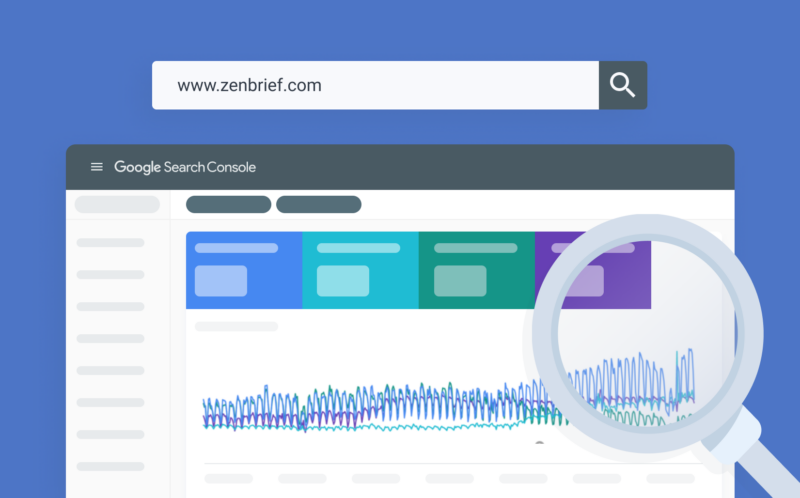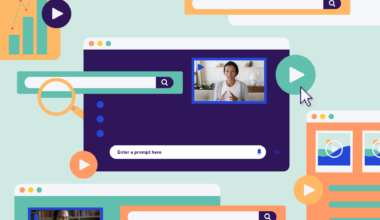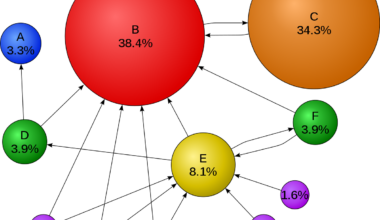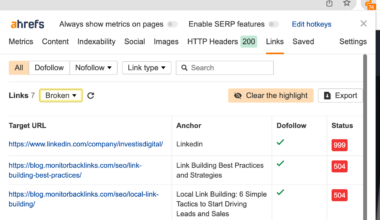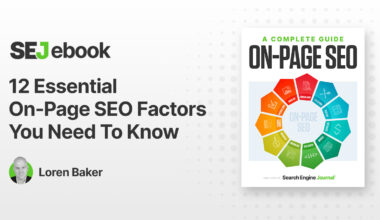Introduction to Google Search Console
Google Search Console (GSC) is a free web service provided by Google that helps website owners and webmasters monitor and maintain their site’s presence in Google search results. With GSC, you can track your website’s search performance, detect and fix technical issues, and improve your website’s content and structure to enhance its visibility and ranking in search results.
GSC provides valuable insights into how Google crawls and indexes your website, and how it appears in search results. It helps you identify the search terms and queries that drive traffic to your site, and the pages that get the most clicks and impressions. You can also use GSC to submit sitemaps, check for crawl errors, and view mobile usability and security issues.
Setting up GSC is a straightforward process. First, you need to verify ownership of your website by adding a unique code or HTML tag to your website’s header or domain name provider. Once verified, you can access a range of reports and tools to help you optimize your website’s SEO performance.
GSC is an essential tool for any website owner or SEO professional looking to improve their website’s visibility and ranking in Google search results. The data and insights provided by GSC can help you make informed decisions about how to improve your website’s content, structure, and technical performance. By regularly monitoring and optimizing your website using GSC, you can stay ahead of your competition and attract more traffic to your website.
Setting up Google Search Console
Setting up Google Search Console is an easy process that requires a few steps to be followed. Here’s how you can set up GSC for your website:
1. Go to the
Google Search Console website
and sign in with your Google account.
2. Click on the “Add a Property” button and enter your website’s URL.
3. Choose the verification method that works best for you. There are several options available such as HTML tag, domain name provider, Google Analytics, and more.
4. Once you’ve chosen your verification method, follow the instructions provided by Google to complete the verification process.
5. Once your ownership is verified, you’ll be redirected to the GSC dashboard where you can access a range of reports and tools to help you optimize your website’s SEO performance.
It’s important to note that verifying your website ownership is crucial for accessing all the features of GSC. Without verification, you won’t be able to view any data or use any of the tools provided by GSC.
In addition to setting up GSC, it’s also important to make sure you’ve submitted a sitemap to Google. A sitemap is a file that lists all the pages on your website and helps Google understand the structure of your website. You can submit your sitemap to Google using GSC, or by adding it to your website’s robots.txt file.
In conclusion, setting up Google Search Console is a simple and straightforward process that can provide valuable insights into your website’s performance in Google search results. By regularly monitoring and optimizing your website’s SEO using GSC, you can improve your website’s visibility and attract more traffic to your site.
Analyzing search queries and performance
One of the most crucial features of Google Search Console is the ability to analyze your website’s search queries and performance. By analyzing this data, you can gain valuable insights into the search terms and keywords that drive traffic to your website, the pages that are most popular, and the devices and locations from which your website is accessed. Here’s how you can analyze your website’s search queries and performance using GSC:
1. Go to the GSC dashboard and click on the “Performance” tab.
2. Here, you’ll see a range of data on your website’s performance in Google search results. You can view data on clicks, impressions, click-through rate (CTR), and average position.
3. To analyze search queries, click on the “Queries” tab. Here, you can view data on the search terms and keywords that drive traffic to your website. You can also view data on the number of clicks, impressions, CTR, and average position for each search query.
4. To analyze performance by page, click on the “Pages” tab. Here, you can view data on the pages on your website that are most popular, the number of clicks, impressions, CTR, and average position for each page.
5. To analyze performance by device or location, click on the “Devices” or “Countries” tab. Here, you can view data on the devices and locations from which your website is accessed.
By analyzing this data, you can identify the search terms and keywords that are driving traffic to your website, and optimize your website’s content and structure to improve its ranking and visibility in search results. For example, if you notice that a particular search term is driving a lot of traffic to your website, you can create more content around that topic or optimize existing content to better target that keyword.
In conclusion, analyzing your website’s search queries and performance using Google Search Console is an essential part of optimizing your website’s SEO performance. By regularly monitoring and analyzing this data, you can make informed decisions about how to improve your website’s content, structure, and technical performance, and attract more traffic to your website.
Improving website structure and content
Improving your website’s structure and content is a crucial aspect of optimizing your website’s SEO performance. With Google Search Console, you can identify areas for improvement and track your progress over time. Here are some tips for improving your website’s structure and content using GSC:
1. Use the “Coverage” report to identify crawl errors and indexing issues. The Coverage report shows you how many pages on your website are indexed by Google, and any errors or issues that prevent certain pages from being indexed. By fixing these issues, you can ensure that your website is fully indexed and visible in search results.
2. Use the “HTML Improvements” report to identify opportunities for improving your website’s meta descriptions and titles. Meta descriptions and titles are important elements of your website’s content that appear in search results. By optimizing these elements, you can increase the click-through rate and visibility of your website in search results.
3. Use the “Links” report to identify opportunities for building internal and external links. Internal links help search engines understand the structure of your website and improve navigation for users. External links from high-quality websites can also improve your website’s authority and visibility in search results.
4. Use the “Mobile Usability” report to identify issues with your website’s mobile responsiveness. With more and more users accessing websites on mobile devices, it’s important to ensure that your website is mobile-friendly and easy to navigate on smaller screens.
5. Use the “Search Performance” report to track your website’s search performance over time. This report shows you how many clicks, impressions, and CTR your website is receiving, as well as the average position of your website in search results. By tracking these metrics, you can identify trends and opportunities for improvement.
In addition to using GSC, there are several other best practices for improving your website’s structure and content. These include:
– Creating high-quality, relevant, and engaging content that targets your audience’s needs and interests.
– Using descriptive and relevant URLs, titles, and headers that accurately reflect the content of your website.
– Organizing your website’s content into clear categories and subcategories, and using internal linking to improve navigation and accessibility.
– Optimizing your website’s images and videos for faster loading times and better user experience.
– Ensuring that your website is secure and free from malware and other security threats.
By following these best practices and using GSC to track your progress, you can improve your website’s structure and content and attract more traffic to your site. Remember, SEO is an ongoing process that requires regular monitoring and optimization to stay ahead of your competition and improve your website’s visibility in search results.
Monitoring and fixing technical issues
One of the most important aspects of SEO is ensuring that your website is technically sound and free from any issues that may hinder its performance. Google Search Console can help you identify and fix technical issues on your website, which can improve its visibility and ranking in search results. Here’s how you can use GSC to monitor and fix technical issues:
1. Use the “Coverage” report to identify crawl errors and indexing issues. The Coverage report shows you how many pages on your website are indexed by Google and any errors or issues that prevent certain pages from being indexed. This report can help you identify pages with 404 errors, server errors, or other issues that prevent them from being crawled by Google.
2. Use the “Security Issues” report to identify any security issues on your website. This report shows you any security issues that Google has detected on your website, such as malware or phishing attempts. Fixing these issues is crucial to ensure that your website is safe for users and to avoid any penalties from Google.
3. Use the “Mobile Usability” report to identify issues with your website’s mobile responsiveness. This report shows you any issues with your website’s mobile usability, such as text that is too small to read or buttons that are too close together. Fixing these issues can improve your website’s visibility and ranking in mobile search results.
4. Use the “Sitemaps” report to check if your sitemap has any errors. This report shows you any errors or warnings with your sitemap, such as missing pages or incorrect URLs. Fixing these issues can ensure that your website is fully indexed by Google.
5. Use the “Core Web Vitals” report to measure your website’s loading speed, interactivity, and visual stability. This report shows you any issues with your website’s core web vitals, such as slow loading times or elements that shift around on the page. Fixing these issues can improve your website’s user experience and ranking in search results.
In addition to using GSC, there are several other best practices for monitoring and fixing technical issues on your website. These include:
– Regularly checking for broken links and fixing them promptly.
– Optimizing your website’s images and videos for faster loading times.
– Ensuring that your website is using HTTPS to protect user data and improve security.
– Minimizing the use of JavaScript and other resources that can slow down your website’s loading speed.
– Using structured data markup to help Google understand the content of your website.
By regularly monitoring and fixing technical issues on your website, you can improve its performance and ranking in search results. Google Search Console is a valuable tool for identifying and fixing these issues
Final thought: The importance of using Google Search Console for SEO
Google Search Console is an essential tool for any website owner or SEO professional looking to improve their website’s visibility and ranking in Google search results. By using GSC, you can monitor your website’s search performance, identify technical issues, and improve your website’s content and structure to enhance its visibility and ranking in search results.
Regularly monitoring and analyzing your website’s data using GSC can help you make informed decisions about how to optimize your website’s SEO performance. By identifying the search terms and keywords that drive traffic to your site, you can create more relevant and engaging content to attract more visitors. By fixing technical issues and improving your website’s structure and content, you can improve its visibility and ranking in search results.
In addition to improving your website’s performance in search results, using GSC can also help you stay ahead of your competition. By monitoring your website’s performance and analyzing your competitors’ data, you can identify trends and opportunities for improvement, and make informed decisions about how to optimize your website’s SEO performance.
In conclusion, using Google Search Console is an essential part of optimizing your website’s SEO performance. By regularly monitoring and analyzing your website’s data using GSC, you can identify areas for improvement and make informed decisions about how to optimize your website’s content, structure, and technical performance. By staying ahead of your competition and attracting more traffic to your website, you can grow your business and achieve your online goals.