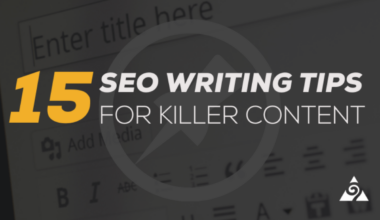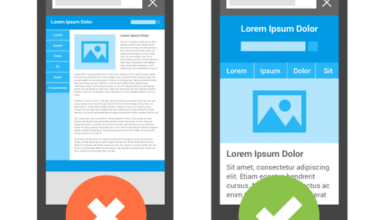Introduction of SEO for Images
Images are an integral part of any website, and they play a crucial role in attracting visitors. However, many website owners forget to optimize their images for search engines. Optimizing images for search engines, also known as SEO for images, can help increase the visibility of your website.
SEO for images involves optimizing the images on your website to improve their visibility on search engines. It is an essential aspect of search engine optimization and can help drive traffic to your website. Properly optimized images can also improve the user experience, making it easier for visitors to navigate your website.
In this article, we will discuss the best practices for SEO for images. We will cover everything from alt text and file naming to image compression techniques and image sitemap creation. By following these best practices, you can improve the visibility of your website on search engines and attract more visitors to your site.
Alt text, file naming, image compression, and sitemap creation can be overwhelming for website owners. However, by keeping in mind the best practices, you can optimize your images with ease. Let’s dive into each of these topics in more detail.
Importance of Alt Text
Alt text, also known as alternative text or alt tags, is a crucial element in SEO for images. Alt text is a description of the image that appears when the image cannot be displayed for any reason. It provides context to search engines and visually impaired users who rely on screen readers to understand the content of the page.
Alt text is essential for improving the accessibility and usability of your website. It also helps search engines understand the content of your images, which can improve your website’s visibility in search results. In fact, alt text is considered to be one of the most important on-page SEO factors for images.
Here are some best practices for writing alt text:
- Be descriptive: Write a concise and accurate description of the image. Include relevant keywords that describe the content of the image.
- Avoid keyword stuffing: Don’t stuff your alt text with keywords. This can be seen as spammy and may result in a penalty from search engines.
- Keep it short: Alt text should be no more than 125 characters. This ensures that the text is concise and doesn’t overwhelm the page.
- Don’t use “image of” or “picture of”: These phrases are redundant and add unnecessary words to your alt text.
- Use hyphens: If the image name contains multiple words, separate them with hyphens in the alt text.
It’s important to remember that alt text is not just for SEO purposes. It also helps visually impaired users understand the content of your website. By writing descriptive alt text, you can improve the overall user experience and accessibility of your site.
In conclusion, alt text is an essential element of SEO for images. By writing concise and accurate descriptions of your images, you can improve the visibility of your website in search results and provide a better user experience for all users.
File Naming Best Practices
File naming is an important aspect of SEO for images. It is crucial to give your image files a descriptive and relevant name that includes relevant keywords. Here are some best practices for file naming:
- Use descriptive names: Use a descriptive name that accurately reflects the content of the image. This helps search engines understand the content of the image and can improve your website’s visibility in search results.
- Include relevant keywords: Include relevant keywords in the file name to improve the image’s visibility in search results. However, avoid keyword stuffing and make sure the file name is natural-sounding.
- Use hyphens: Use hyphens to separate words in the file name. Avoid using underscores, as search engines do not recognize them as word separators.
- Keep it short: Keep the file name short and concise, but make sure it accurately describes the image.
- Use lowercase letters: Always use lowercase letters in the file name. Some servers are case-sensitive, and using uppercase letters can cause issues.
For example, if you have an image of a red apple, a good file name would be “red-apple.jpg.” This file name accurately describes the content of the image and includes relevant keywords.
It’s also important to note that file naming is not just important for SEO purposes. It can also help you organize your images and make them easier to find. By using descriptive names and relevant keywords, you can quickly locate the image you need.
In conclusion, file naming is an essential aspect of SEO for images. By using descriptive names and relevant keywords, you can improve the visibility of your images in search results and make them easier to find.
Image Compression Techniques
Image compression is the process of reducing the size of an image file without compromising its quality. It’s important to compress images on your website as large images can slow down your website’s load time, negatively impacting the user experience. Here are some image compression techniques to help you optimize your images for the web:
1. Use the right file format:
The two most common image file formats are JPEG and PNG. JPEG is best for photographs, while PNG is better for images with text or graphics. Use the appropriate format for each image to ensure the best quality and smallest file size.
2. Resize your images:
Resize your images to the dimensions you need before uploading them to your website. Large images can slow down your website’s load time, so it’s important to optimize their size.
3. Use compression tools:
There are several compression tools available online that can help you reduce the size of your images without compromising their quality. Some popular tools include TinyPNG, Compressor.io, and Kraken.io.
4. Remove metadata:
Image files often contain metadata such as the camera used to take the photo, the date it was taken, and other details. This metadata can add extra weight to your image files. Remove the metadata to reduce the file size.
5. Consider lazy loading:
Lazy loading is a technique that delays the loading of non-critical images until the user scrolls down the page. This can help reduce the initial load time of your website and improve the user experience.
Image compression is an essential aspect of SEO for images. By compressing your images, you can improve your website’s load time and provide a better user experience for your visitors. Use the above techniques to optimize your images for the web and improve your website’s performance.
In conclusion, optimizing your images for search engines involves more than just adding alt text and file names. Image compression is an essential aspect of SEO for images. By using the appropriate file format, resizing your images, using compression tools, removing metadata, and considering lazy loading, you can optimize your images for the web and improve your website’s performance.
Image Sitemap Creation
An image sitemap is a file that lists all the images on your website and provides information about each image to search engines. Creating an image sitemap can help improve the visibility of your images in search results and drive more traffic to your site. Here are some best practices for creating an image sitemap:
1. Use the correct format:
Image sitemaps should be created in XML format. This is the format that search engines use to understand the content of your sitemap.
2. Include all images:
Make sure your image sitemap includes all the images on your website, including those in subdirectories and those that are dynamically generated.
3. Provide accurate information:
Provide accurate information about each image, including the image URL, image caption, title, and license information. This information helps search engines understand the content of your images and can improve their visibility in search results.
4. Keep it up-to-date:
Make sure to update your image sitemap regularly as you add new images to your website. This ensures that search engines always have the most up-to-date information about your images.
Creating an image sitemap can be a daunting task, especially if you have a large number of images on your website. However, there are several tools available that can help you create an image sitemap quickly and easily. Some popular tools include Yoast SEO, Screaming Frog, and Google Search Console.
In conclusion, creating an image sitemap is an essential aspect of SEO for images. By providing accurate information about each image on your website, you can improve their visibility in search results and drive more traffic to your site. Use the above best practices to create an image sitemap and ensure that search engines have the most up-to-date information about your images.
Image Sitemap Creation
An image sitemap is a file that lists all the images on your website and provides information about each image to search engines. Creating an image sitemap can help improve the visibility of your images in search results and drive more traffic to your site. Here are some best practices for creating an image sitemap:
1. Use the correct format:
Image sitemaps should be created in XML format. This is the format that search engines use to understand the content of your sitemap.
2. Include all images:
Make sure your image sitemap includes all the images on your website, including those in subdirectories and those that are dynamically generated.
3. Provide accurate information:
Provide accurate information about each image, including the image URL, image caption, title, and license information. This information helps search engines understand the content of your images and can improve their visibility in search results.
4. Keep it up-to-date:
Make sure to update your image sitemap regularly as you add new images to your website. This ensures that search engines always have the most up-to-date information about your images.
Creating an image sitemap can be a daunting task, especially if you have a large number of images on your website. However, there are several tools available that can help you create an image sitemap quickly and easily. Some popular tools include Yoast SEO, Screaming Frog, and Google Search Console.
In conclusion, creating an image sitemap is an essential aspect of SEO for images. By providing accurate information about each image on your website, you can improve their visibility in search results and drive more traffic to your site. Use the above best practices to create an image sitemap and ensure that search engines have the most up-to-date information about your images.