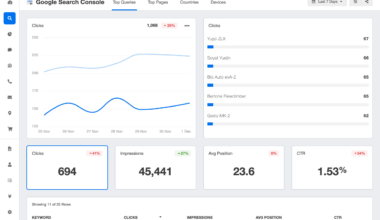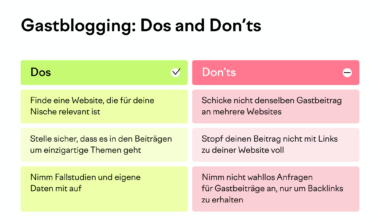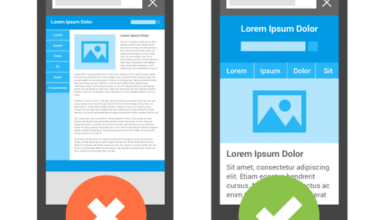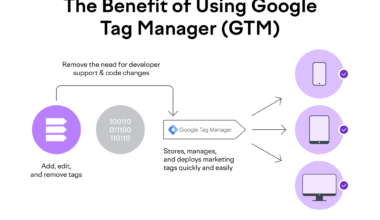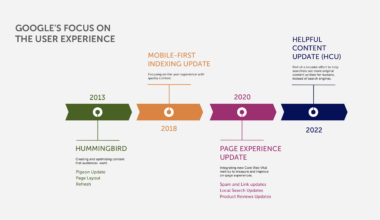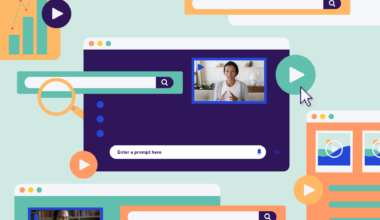Introduction to Google My Business
When it comes to local SEO, Google My Business is an essential tool that can help businesses gain more visibility online. Google My Business allows businesses to create a free business profile that appears in Google search and maps. This profile provides important information about your business, including your address, phone number, business hours, website, and customer reviews.
By creating and optimizing your Google My Business profile, you can improve your local SEO rankings and attract more customers to your business. In this article, we will discuss how to set up and optimize your Google My Business profile, how to get more reviews and ratings, and how to use Google My Business insights to track your progress.
To get started with Google My Business, you will need to create a Google account if you don’t already have one. Once you have a Google account, you can log in to Google My Business and begin setting up your business profile.
It’s important to note that Google My Business is only available for businesses that have a physical location or serve customers at a specific location. If you’re an online-only business, you won’t be able to use Google My Business.
In the next section, we will discuss how to set up your Google My Business profile, including how to verify your business information and add photos and videos to your profile. So, let’s get started!
Setting up Google My Business Profile
Setting up your Google My Business profile is a crucial step in improving your local SEO rankings. Here’s a step-by-step guide on how to set up your profile:
1. Sign in to Google My Business with your Google account. If you don’t have a Google account, you can create one for free.
2. Enter your business name and address. Make sure that your business name and address are accurate and consistent with other online listings.
3. Choose your business category. Select the most relevant category for your business. This helps Google understand what your business is all about and helps potential customers find you.
4. Add your business phone number and website. This information is important for customers who want to contact you or visit your website.
5. Verify your business. Google needs to verify that your business is legitimate before it appears on Google search and maps. You can choose to verify your business by mail, phone, email, or instant verification if you’ve already verified your business with Google Search Console.
6. Optimize your profile. Once your business is verified, it’s time to optimize your profile. Add photos and videos of your business, write a compelling business description, and include relevant keywords in your profile.
7. Add your business hours. Make sure to add your business hours, including any special hours for holidays or events. This information helps customers know when they can visit or contact you.
8. Manage your reviews. Google My Business allows customers to leave reviews of your business. Make sure to respond to both positive and negative reviews to show that you care about your customers’ feedback.
By following these steps, you can set up your Google My Business profile and start improving your local SEO rankings. Make sure to keep your profile up-to-date and engage with your customers to attract more business to your location.
Optimizing Your Business Listing
Once you’ve set up your Google My Business profile, it’s time to optimize it for maximum visibility and ranking potential. Here are some tips for optimizing your business listing:
1. Complete your profile: Make sure you’ve filled out all the information on your profile, including your business hours, phone number, website, and description. This information helps Google understand your business and helps potential customers find you.
2. Use relevant keywords: Include relevant keywords in your business description and throughout your profile. This helps Google understand what your business is all about and helps your profile rank higher in local search results.
3. Add photos and videos: Adding photos and videos of your business helps potential customers get a better sense of what you offer and can increase engagement with your profile. Make sure your photos are high-quality and showcase your business in the best possible light.
4. Encourage reviews: Reviews are an important factor in local SEO rankings, so encourage your customers to leave reviews on your Google My Business profile. Respond to all reviews, both positive and negative, to show that you value customer feedback.
5. Use Google Posts: Google Posts allow you to share updates and promotions directly on your Google My Business profile. Use this feature to highlight special offers, events, and other news about your business.
6. Monitor your insights: Google My Business provides valuable insights into how customers are interacting with your profile. Monitor your insights regularly to see which posts and photos are getting the most engagement and adjust your strategy accordingly.
7. Keep your information up-to-date: Make sure to keep your profile information up-to-date, including your business hours, phone number, and website. This helps potential customers find accurate information about your business and can improve your local SEO ranking.
By following these tips, you can optimize your Google My Business profile for maximum visibility and ranking potential. Make sure to monitor your insights and adjust your strategy as needed to attract more customers to your business.
Getting More Reviews and Ratings
Reviews and ratings are crucial for any local business’s online presence. They help potential customers know more about your business and its services, and they also play a significant role in local SEO rankings. Therefore, it is essential to get more reviews and ratings on your Google My Business profile. Here are some tips to help you get more reviews:
1. Ask for reviews: The easiest way to get more reviews is to ask your customers to leave a review. You can ask them in person, through email, or by adding a review request link to your website or email signature.
2. Make it easy to leave a review: Ensure that it’s easy for customers to leave a review. Provide them with direct links to your Google My Business profile and instructions on how to leave a review. You can also create a QR code that customers can scan to leave a review.
3. Offer incentives: You can offer incentives to customers who leave a review, such as a discount on their next purchase or a free service. However, make sure to follow Google’s guidelines on incentives and avoid offering incentives in exchange for positive reviews.
4. Respond to reviews: Responding to reviews, both positive and negative, shows that you value customer feedback and care about your customers’ experience. It also encourages customers to leave more reviews.
5. Use review generation tools: There are many review generation tools available that can help you automate the process of requesting reviews from your customers. Some popular tools include BirdEye, ReviewTrackers, and Podium.
6. Display your reviews: Displaying your reviews on your website and social media platforms can encourage more customers to leave a review. It also helps potential customers see what others are saying about your business.
7. Be patient: Getting more reviews takes time, so be patient and consistent in your efforts. Focus on providing excellent service to your customers, and the reviews will come naturally.
By following these tips, you can get more reviews and ratings on your Google My Business profile. Remember to respond to reviews, offer incentives, and make it easy for customers to leave a review. With more reviews, you can improve your local SEO rankings and attract more customers to your business.
In the next section, we will discuss how to use Google My Business insights to track your progress and optimize your profile further.
Using Google My Business Insights
Google My Business insights provide valuable data that can help you track your progress and optimize your profile further. Here’s a breakdown of the different types of insights available:
1. Search insights: These insights show how customers are finding your business on Google Search and Maps. You can see the total number of views and clicks your profile has received, as well as the search terms customers are using to find your business.
2. Customer actions: These insights show how customers are interacting with your profile, including how many customers have visited your website, requested directions, or called your business.
3. Photo insights: These insights show how your photos are performing on your Google My Business profile. You can see how many views your photos have received, as well as how many times customers have clicked on your photos.
4. Post insights: These insights show how your Google Posts are performing on your profile. You can see how many views and clicks your posts have received, as well as how customers are engaging with your posts.
5. Review insights: These insights show how your customer reviews are performing on your profile. You can see the total number of reviews and ratings your business has received, as well as the average rating.
By monitoring your Google My Business insights, you can track your progress and optimize your profile further to attract more customers. Here are some tips for using Google My Business insights:
1. Regularly monitor your insights: Make sure to check your insights regularly to see how your profile is performing. Set up a schedule to review your insights weekly or monthly.
2. Use insights to optimize your profile: Use your insights to identify areas where you can improve your profile. For example, if you notice that customers are frequently searching for a specific service you offer, make sure to include that service in your business description.
3. Experiment with different types of posts: Use your post insights to experiment with different types of posts, such as promotional offers, event announcements, or product updates. See which types of posts get the most engagement and adjust your strategy accordingly.
4. Respond to reviews: Use your review insights to monitor your customer reviews and respond to both positive and negative reviews. This shows that you care about your customers’ feedback and can improve your overall rating.
5. Use insights to track your progress: Use your insights to track your progress over time. Set goals for increasing your views, clicks, and reviews and monitor your progress towards those goals.
By using Google My Business insights, you can track your progress and optimize your profile further to attract more customers. Make sure to regularly monitor your insights, experiment with different types of posts, and use your insights to improve your profile.
Final Thoughts on Local SEO with Google My Business
Google My Business is an essential tool for any local business looking to improve its online visibility and attract more customers. By creating and optimizing your Google My Business profile, you can improve your local SEO rankings, get more reviews and ratings, and track your progress using Google My Business insights.
However, it’s important to remember that creating a Google My Business profile is just the first step. To truly maximize the benefits of this tool, you need to be consistent in your efforts and regularly monitor your profile’s performance.
Here are some final thoughts on local SEO with Google My Business:
1. Be consistent: Consistency is key when it comes to local SEO. Make sure that your business name, address, and phone number are accurate and consistent across all online listings, including your Google My Business profile.
2. Engage with your customers: Engage with your customers by responding to reviews, posting updates and promotions, and sharing photos and videos. This shows that you care about your customers’ feedback and can help improve your local SEO rankings.
3. Track your progress: Use Google My Business insights to track your progress and adjust your strategy accordingly. Monitor your views, clicks, reviews, and ratings to see what’s working and what’s not.
4. Don’t forget about other local SEO tactics: While Google My Business is an important tool for local SEO, it’s not the only one. Make sure to also focus on other local SEO tactics, such as optimizing your website for local keywords and building local backlinks.
By following these tips and consistently optimizing your Google My Business profile, you can improve your local SEO rankings and attract more customers to your business. Remember to be patient and consistent in your efforts, and the results will come.