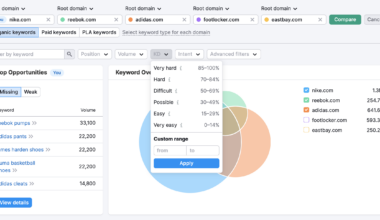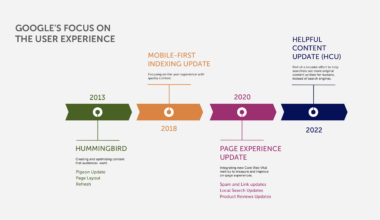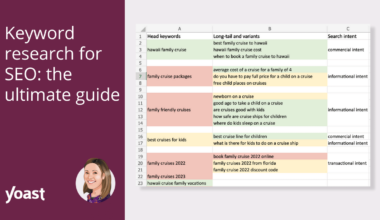Introduction: Understanding Duplicate Content in SEO
As a website owner, blogger, or content creator, you may have heard of the term “duplicate content” in SEO. Duplicate content refers to content that appears on the internet in more than one place. This could be content on your website or content that is copied from another website and published on yours.
Duplicate content can affect your website’s search engine rankings negatively, as search engines like Google aim to provide users with unique and relevant content. When search engines detect duplicate content, they may not know which version to index and rank, leading to lower rankings for your website.
It is important to understand that not all duplicate content is malicious or intentional. Sometimes, it can occur unintentionally, such as when you publish the same content on multiple pages of your website or when you use the same content as another website.
However, it is essential to take measures to avoid duplicate content and ensure that your website provides unique and valuable content to your audience.
In the next sections of this article, we will discuss the consequences of duplicate content, tools for detecting duplicate content, techniques for avoiding duplicate content, and dealing with duplicate content on your website. By the end of this article, you will have a better understanding of how to stay ahead of duplicate content challenges and maintain a strong online presence.
The Consequences of Duplicate Content
Duplicate content can negatively impact your website’s SEO and online visibility in several ways. Here are some of the consequences of having duplicate content on your website:
-
Lower search engine rankings:
Search engines like Google aim to provide users with unique and relevant content. When they detect duplicate content on your website, they may not know which version to index and rank, leading to lower rankings for your website. -
Reduced organic traffic:
If your website has lower search engine rankings, you may receive less organic traffic to your website. This can hurt your online visibility and reduce your website’s potential to attract new customers or readers. -
Potential penalties:
In some cases, search engines may penalize websites with duplicate content by removing them from search results altogether. This can be harmful to your website’s online presence and can take a lot of effort and time to regain your website’s visibility. -
Wasted resources:
If you have duplicate content on your website, you may waste your resources, such as time, money, and effort, creating content that does not add value to your audience or website.
It is essential to take duplicate content seriously and take measures to avoid it. By doing so, you can help your website maintain a strong online presence and attract more traffic and customers to your website.
In the next section, we will discuss tools for detecting duplicate content on your website.
Tools for Detecting Duplicate Content
To avoid the negative consequences of duplicate content, it is essential to identify duplicate content on your website. Here are some tools that can help you detect duplicate content:
-
Google Search Console:
Google Search Console is a free tool provided by Google that can help you identify duplicate content on your website. To use this tool, log in to your Google Search Console account, navigate to the “Coverage” report, and click on the “Duplicate pages” tab. This will show you a list of pages on your website that Google has identified as duplicate content. -
Copyscape:
Copyscape is a premium tool that can help you check for duplicate content on your website and across the web. To use this tool, enter the URL of your website or the content you want to check, and Copyscape will search for duplicate content and provide a detailed report. -
Siteliner:
Siteliner is a free tool that can help you identify duplicate content on your website. To use this tool, enter the URL of your website, and Siteliner will scan your website for duplicate content and provide a report that includes a list of duplicate content pages, the percentage of duplicate content, and more.
Using these tools, you can easily identify duplicate content on your website and take measures to remove or rewrite it. However, it is important to note that these tools may not identify all instances of duplicate content, such as when content is copied from your website and published on another website.
In the next section, we will discuss techniques for avoiding duplicate content on your website.
Techniques for Avoiding Duplicate Content
Now that you understand the consequences of duplicate content and have identified the duplicate content on your website, it’s time to take measures to avoid it. Here are some techniques for avoiding duplicate content on your website:
-
Write Original and Unique Content:
The best way to avoid duplicate content is to write original and unique content. Make sure to create content that provides value to your audience and stands out from your competitors. This will not only help you avoid duplicate content, but it will also improve your website’s SEO and attract more traffic to your website. -
Use Canonical Tags:
Canonical tags are HTML tags that tell search engines which version of a page is the primary version and should be indexed. When you use canonical tags, you can avoid duplicate content issues caused by similar or identical pages. To use canonical tags, add the tag to the head section of the page’s HTML code and include the URL of the primary version of the page. -
Avoid Republishing Content:
If you want to republish content from other websites, make sure to follow the guidelines provided by the original content creator. Ensure to give proper credit and permission before republishing content to avoid any copyright issues or duplicate content penalties. -
Use 301 Redirects:
301 Redirects is a technique that tells search engines that the URL of a page has permanently changed to another URL. If you have multiple versions of a page with different URLs, use 301 redirects to redirect traffic to the primary version of the page. This will help you avoid duplicate content issues and improve your website’s SEO. -
Avoid Duplicate Metadata:
Metadata, such as titles and descriptions, is essential for SEO and can affect your website’s visibility and ranking. Make sure to avoid duplicate metadata on your website. Each page should have unique and relevant metadata that accurately describes the content on the page.
By following these techniques, you can avoid duplicate content and improve your website’s SEO and online visibility. Remember to regularly check for duplicate content on your website and take measures to remove or rewrite it to maintain a strong online presence.
In the next section of this article, we will discuss how to deal with duplicate content on your website.
Dealing with Duplicate Content on Your Website
If you have identified duplicate content on your website, it’s essential to take measures to deal with it. Here are some steps you can take to deal with duplicate content on your website:
-
Remove Duplicate Content:
The first step in dealing with duplicate content is to remove it from your website. This could involve deleting the duplicate pages or combining them into one page. Make sure to redirect any removed pages to the primary version of the page using 301 redirects to avoid losing any traffic or backlinks. -
Rewrite Content:
If you have duplicate content on your website that cannot be removed, consider rewriting it to make it unique. This could involve adding new information, changing the structure or format, or using different keywords or phrases. Make sure that the rewritten content provides value to your audience and is relevant to your website’s niche. -
Use Noindex Tags:
Noindex tags are HTML tags that tell search engines not to index a particular page. If you have duplicate content on your website that you cannot remove or rewrite, consider using noindex tags to prevent search engines from indexing it. This will help you avoid any duplicate content penalties and maintain your website’s SEO. -
Use 302 Redirects:
Unlike 301 redirects, 302 redirects are temporary and tell search engines that the URL of a page has temporarily changed to another URL. If you have pages that are only temporarily duplicate, use 302 redirects to redirect traffic to the primary version of the page. This will help you avoid any duplicate content penalties and maintain your website’s SEO. -
Monitor Your Website:
Once you have dealt with duplicate content on your website, make sure to monitor it regularly to ensure that new duplicate content does not appear. Use tools like Google Search Console and Copyscape to check for duplicate content regularly and take measures to remove or rewrite it as soon as possible.
By taking these steps, you can deal with duplicate content on your website and maintain a strong online presence. Remember to prioritize creating original and unique content and regularly checking for duplicate content on your website to avoid any negative consequences.
In the next section of this article, we will provide final thoughts on staying ahead of duplicate content challenges.
Final Thought: Staying Ahead of Duplicate Content Challenges
Preventing duplicate content on your website can be challenging, but it is essential to maintain a strong online presence and improve your website’s SEO. Here are some final thoughts on staying ahead of duplicate content challenges:
-
Prioritize Originality:
Creating original and unique content should be a top priority for every website owner or content creator. Make sure to provide valuable and informative content that stands out from your competitors and provides value to your audience. This will help you avoid any unintentional duplicate content and improve your website’s SEO. -
Regularly Check for Duplicate Content:
Use tools like Google Search Console, Copyscape, and Siteliner to regularly check for duplicate content on your website. This will help you identify any duplicate content issues and take measures to remove or rewrite them before they affect your website’s SEO. -
Use Canonical Tags:
If you have pages with similar or identical content, use canonical tags to tell search engines which version of the page is the primary version. This will help you avoid any duplicate content issues and improve your website’s SEO. -
Monitor Your Website’s SEO:
Regularly monitor your website’s SEO and search engine rankings to identify any issues or penalties related to duplicate content. Use tools like Google Analytics and Google Search Console to track your website’s performance and take measures to improve it. -
Seek Professional Help:
If you are unsure how to deal with duplicate content or need professional help, consider hiring an SEO expert or content writer. They can help you identify and resolve any duplicate content issues and provide valuable insights and recommendations to improve your website’s SEO and online presence.
In conclusion, duplicate content can negatively impact your website’s SEO and online visibility, but it is preventable. By following the techniques and tools discussed in this article and prioritizing originality and monitoring your website’s SEO, you can stay ahead of duplicate content challenges and maintain a strong online presence. Remember to regularly check for duplicate content on your website and take measures to remove or rewrite it as soon as possible.